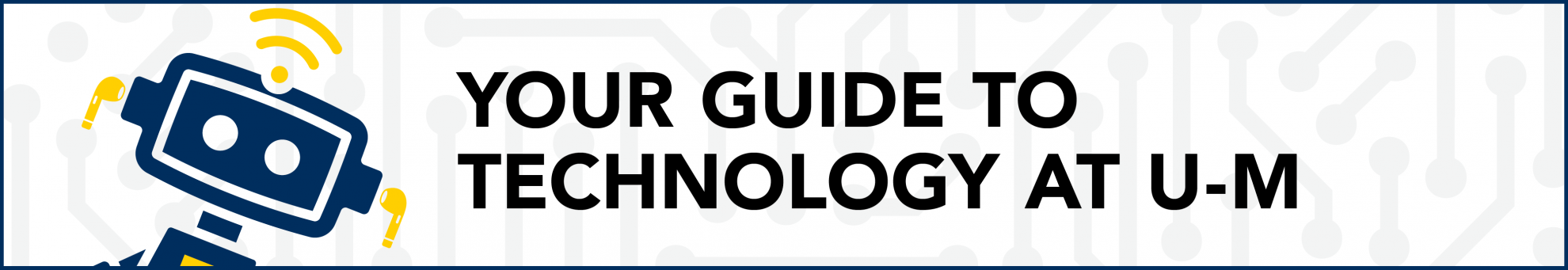
Who is ITS? Information and Technology Services (ITS) is your campus IT provider. We have all your tech needs covered, from registering for classes and course work in Canvas to email, WiFi, Wolverine Access, and videoconferencing. As a member of the U-M community, you automatically receive standard computing services, which includes email, printing, software, online storage, and more. The UMICH Tech Guide is a short introduction to those and many of the other technology services and resources available to undergraduate and graduate students while at Michigan. You can also explore our "Just for Students" page for additional information.
No-Cost Software & Printing
U-M Software Directory
ITS provides no-cost access to many software titles to all faculty, staff, and students, including Adobe Creative Cloud, Office 365, and LinkedIn Learning. Search for the software you need in the U-M Software Directory.
MPrint
Use MPrint to send documents to any Campus Computing Sites printer from any computer or mobile device. You can use Follow Me to store your document for 24 hours in a virtual queue. When you are near a Follow Me printer, log in with the MPrint app or your Mcard to release your document to the printer. Visit MPrint online for a directory of printers and computers on campus.
ITS Internship Program
The ITS Summer Internship Program hires technical and non-technical interns each year. Internships are paid, full-time positions that provide students with valuable experience and incredible opportunities in a structured and supervised learning program. Applications open in December and are due by the end of January each year. Interviews occur in March.
Campus Computing Sites
Campus Computing Sites (or "Sites") have more than 2,000 Windows and Mac machines, laser printers, scanners, and hundreds of learning, creative, and productivity software resources. Full service and many mixed service Sites provide black-and-white laser printing, and several provide color or large format printing.
Find a Sites Location
Sites computers and print-only stations are located in convenient locations around campus. View the map of the Campus Computing Sites for the software and printing options available at each location.
- 50 full service Sites, classrooms, and labs across North and Central Campus
- 100+ additional computing and printing locations can be found around campus in study lounges, learning centers, dining areas, collaborative, and social spaces and more
Knox Center Adaptive Technology Computing Site
Shapiro Library
734-936-3794
The Knox Center specializes in hardware and software that meet the needs of people with temporary or permanent disabilities.
Virtual Sites
Access software on Campus Computing Sites Windows workstations from any Mac or Windows computer with an internet connection. The service is available 24 hours a day, 7 days a week.
Tech Shop, Tech Help, & Tech Repair
Tech Shop
Michigan Union & Pierpont Commons
[email protected]
734-647-2537
Purchase computers, tablets, and other essential tech accessories at great academic prices. Browse the product catalog online or visit one of our two locations.
Tech Help
Get help with standard computing services and Sites-related computing questions.
Locations:
- Angell Hall Campus Computing Site (a.k.a., “The Fishbowl”)
- Tech Shop store locations in the Michigan Union and Pierpont Commons
- Knox Center — Shapiro Library (by appointment)
- Stephen M. Ross Academic Center (available to athletes only)
Tech Repair
Tech Shop Locations (Michigan Union & Pierpont Commons): 734-647-2537
Tech Repair can help with:
- Virus remediation and software troubleshooting
- Software and hardware installations and upgrades
- Data backups and transfers
- Full warranty and out-of-warranty repairs for Apple, Dell, Microsoft, and HP computers
Technology Support for U-M Housing Residents
ResComp provides the necessary tools and resources for residents to successfully use technology in the residence halls.
Community Learning Centers (CLCs)
Study in comfortable community areas equipped with computer workstations. Located in each residence hall, these common areas are designed for group work and individual study.
Get Help
ITS Service Center
Chat: chatsupport.it.umich.edu
Call: 734-764-HELP (4357)
For assistance or help with ALL your campus computing and technology questions, including:
- MWireless
- Canvas
- Wolverine Access
- Computing accounts
- Uniqname and password
- Billing inquiries
- Much more!
Stay Informed
Follow @umichtech on Instagram or @umichTECH on X for the latest technology tips for the U-M community. You can also visit the ITS Service Status site for updates on the health and availability of university IT services.
Artificial Intelligence Tools
ITS AI Services
ITS offers U-M students a custom, first-of-its-kind generative AI platform with tools that are private, secure, and free to use. These services are equitable, accessible, and support everything from everyday use to advanced research.
- U-M GPT — Our most accessible GPT tool provides no-cost access to a selection of popular AI models like GPT 4.0 Turbo, DALL-E 3, and other large language models.
- U-M Maizey — Maizey allows U-M students to create custom GPT experiences trained on data you provide. Your Maizey can take in data from Canvas, Dropbox, websites, or other sources and allow you to question and query that data—and share it with others.
Keep up with the latest about these ever-evolving tools on the ITS AI Services page and discover resources for your AI journey on the U-M Generative AI website.
Collaboration & Productivity Tools
All of these tools are available at NO-COST to U-M students:
- Canvas — Keep track of your academic life with U-M's learning management system.
- NameCoach — Record and add a NameCoach pronunciation link to your email signature and in your Canvas courses.
- Google Workspace for Education — Email, Calendar, Drive, and 40+ additional collaborative apps.
- Adobe Creative Cloud — Download and start using Adobe apps to create what you need.
- Dropbox — Cloud file storage that provides automatic backup and is readily accessible from any device.
- Microsoft Office 365 — Download and online access to Word, Excel, PowerPoint, OneDrive, and other Microsoft apps.
- Slack — Chat with individuals and groups, including classes, across U-M in real-time. Share content and keep conversations organized and accessible from anywhere, anytime.
Remote Resource Guide
A collection of technology resources to help bring your university work with you when connecting from anywhere in the world.
Videoconferencing
Use Zoom, Google Meet, or Microsoft Teams to host virtual meetings and classrooms with live video, audio, and content sharing from most devices. The Videoconferencing Tool Comparison Guide can help you decide which is right for you.
Wolverine Access
Wolverine Access serves as a gateway to many university systems and resources. Use it to discover campus resources and customize your landing page for one-click access to your grades, class schedule, and Canvas course pages.
- Register for classes, view schedules, transcripts, and financial aid information.
- Edit your personal and employment information.
- Update your UM Emergency Alert preferences.
- Create a Friend Account to share financial aid, billing, and more with parents and others.
University of Michigan App
Look up your class schedule, discover well-being resources, check the bus schedule, stay in touch with the latest U-M news and events, and much more. The University of Michigan App is available in the Apple App Store and Google Play.
LinkedIn Learning
Access an on-demand learning platform with training resources regarding business, technology, and creative skills.
- Over 15,000 engaging, on-demand courses taught by recognized industry experts.
- Follow a pre-designed learning paths to gain a full understanding of a topic.
- Find personalized recommendations based on your experience and interests.
MCommunity
Use the MCommunity directory to find contact information and more for all members of the U-M community. Visit MCommunity to:
- Update your directory profile.
- Forward your U-M email to a different address.
- Create and manage email groups.
Safe Computing
Visit the Safe Computing website for security and privacy best practices to protect your devices, data, and your identity.
- Choose a strong, unique UMICH Password to keep your identity and U-M systems safe. Do not share it or use it for other online accounts. Set up account recovery preferences to reset your password if you forget it.
- Take steps to secure your devices. Keep them in a secure location and set them to lock when not in use. Ensure operating systems, apps, and firmware are kept up to date and use antivirus and/or anti-malware software.
- Learn how to avoid scams such as fake job offers, housing contracts, football tickets, and party invitations. Stay informed of phishing reported at U-M.
- Report an IT Security Incident tells you what an IT security incident is and how to report it to [email protected].
- Report suspicious email or online abuse/harassment to U-M's User Advocate.
WiFi
- Connect to MWireless for the fastest, most secure WiFi on campus, available in most university buildings, residence halls, and on the central campus Diag.
- Use the UMVPN to connect to university resources that require a university network when you are off-campus.
- eduroam is available to students, faculty, and staff when visiting other universities and colleges and should be configured through MSetup before visiting other institutions.
- Use MSetup to configure your devices for MWireless and eduroam.
- Visitors to campus can use MGuest, a limited WiFi network that does not require a uniqname and password.
- Residence halls have both MWireless and ethernet connections available. Check out the ResComp website or Northwood Net website for more information and to find out what supplies you'll need to connect.
- Avoid using personal devices like WiFi routers and printer that broadcast their own network. Such items degrade the shared campus network.
- Use a wired connection when possible. Wired connections are always faster than WiFi connections. Using a wired connection frees up space on campus
WiFi networks for others who need it.
