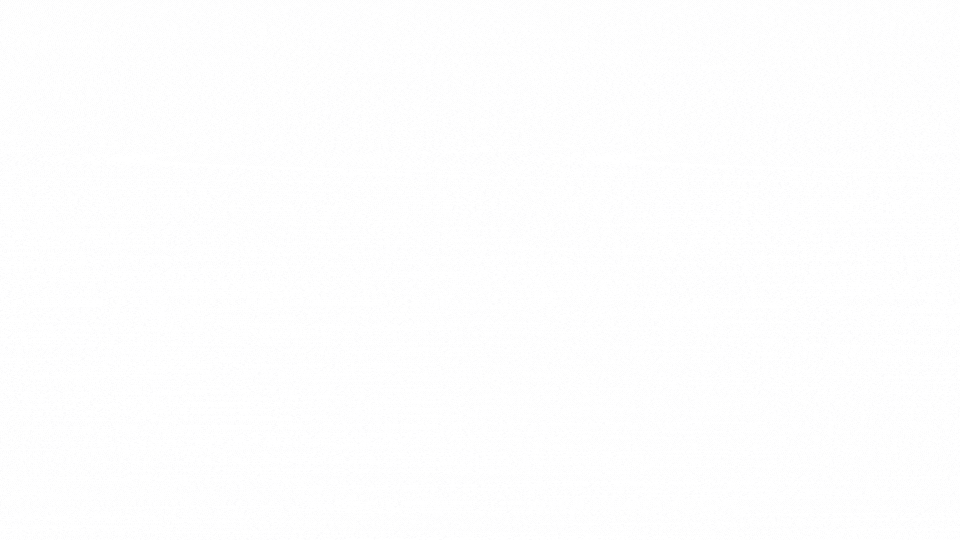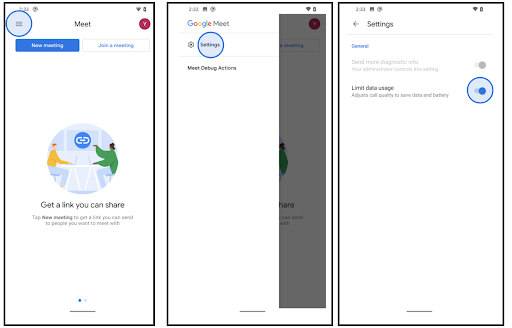Currently, Google allows you to schedule Google Meet sessions across U-M Google, such as Calendar, Gmail, Chat, and more. This means your unique meeting code and its expiration are based on where you created your meeting.
Most meeting codes will expire 365 days after the last use, but there are instances where the meeting code will expire instantly once the meeting ends. Refer below for a breakdown of meeting code expirations based on where it’s created.
Google Calendar: Meeting codes expire when the following two conditions are met:
- The meeting code has not been used for 365 days, and
- The meeting code isn’t associated with any future calendar events.
Gmail, Meet, and Chat: Meeting codes expire 365 days after last use.
Jamboard, Google Classroom, and nicknamed Meet sessions: Meeting codes expire instantly once all users leave and the meeting ends.
Other Third-Party Applications: Meeting codes expire 365 days after last use. If someone uses the code within the 365-day window, Google adds another 365 days to the code’s expiration date.
According to Google, the new meeting code expirations took effect on May 19, 2021, and could take 15 days or longer to become fully visible in the U-M Google.