April 26, 2021
Google announced changes to the interface of Google Chat on the web (i.e., chat.google.com) and the Google Chat standalone app. The new interface is similar to that of Google Chat in Gmail.
In addition to the visual interface updates, you should see the following changes on Chat on the web:
- In Chat rooms, you can now access shared files and tasks via tabs at the top of the room.
- The quick access side panel on the right side of the page, like in Gmail and Calendar, has been added.
- The ability to search for conversations and people is now under the “+” icon on the left-side navigation.
- You can use the search bar at the top of the page to look for content across all rooms and direct messages. To search, click on the search button at the top right corner of the room/direct message.
- The Chat and Rooms sections on the left-side navigation bar are static, allowing you to scroll within each section. You can also readjust the height of each of the sections.
- The ability to toggle between full-screen view and pop-up view for both rooms and direct messages.
- Added integration with Google Meet so you can join or start a call directly from Chat.
- Pinned chats and rooms are now at the top of the Chat and Rooms sections instead of in a separate Pinned section.
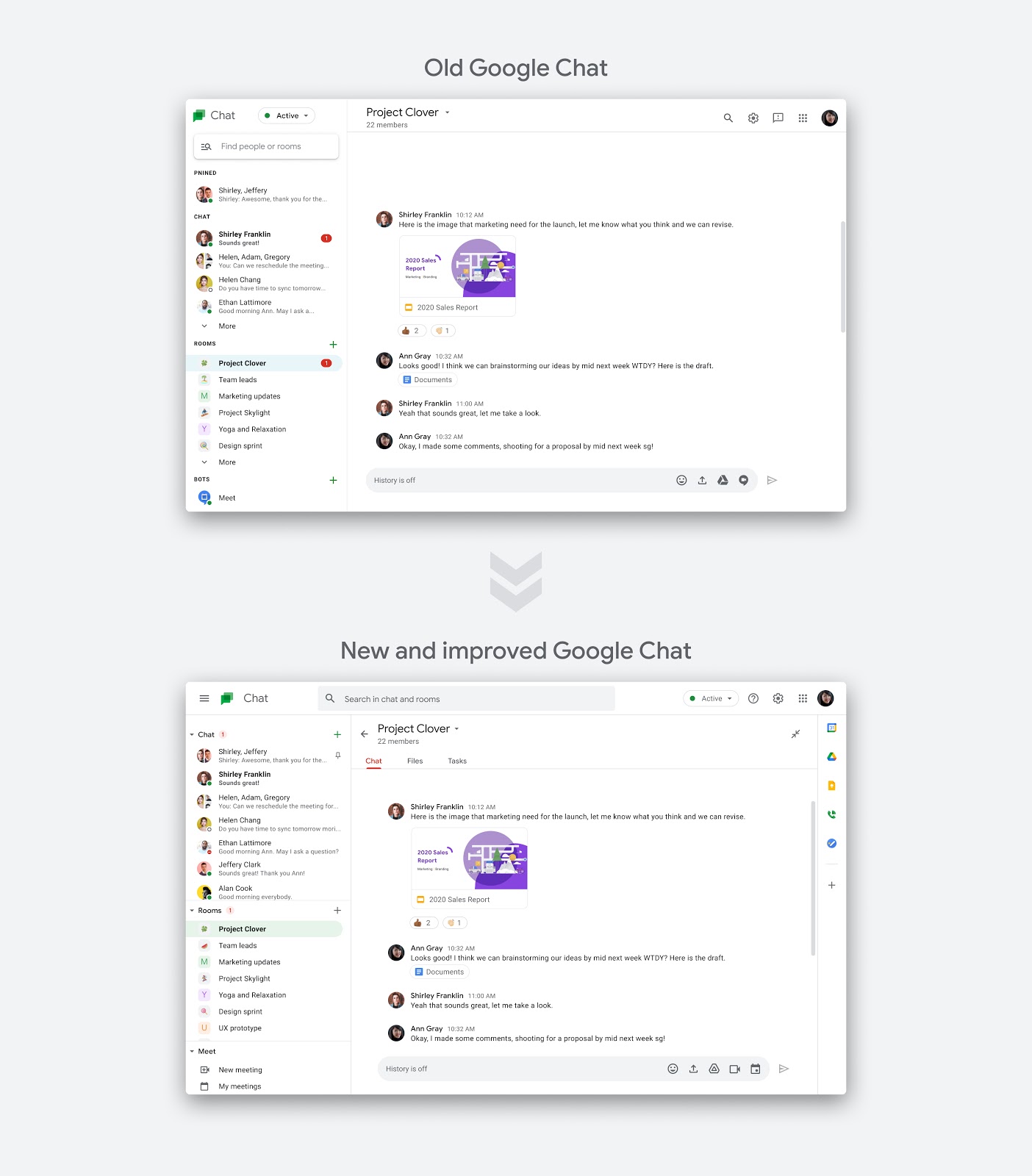
According to Google, this feature began showing up in U-M Google on March 24, 2021, and could take 15 days or longer to become fully visible.
