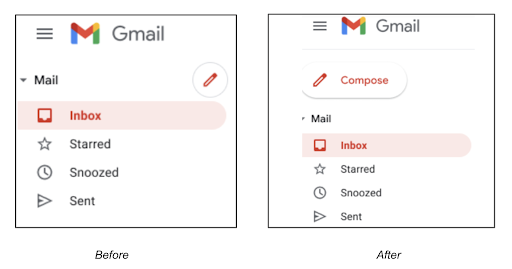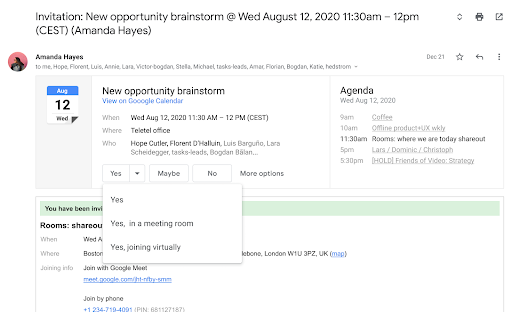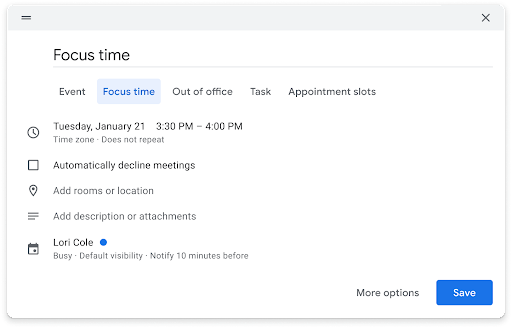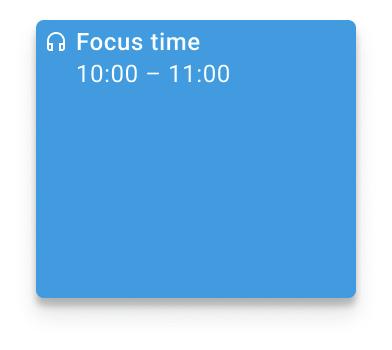The monthly U-M Google summaries inform the university community of new Google releases and previously communicated updates.
Updates:
Google has updated the menus in Google Sheets to make it easier to locate the most commonly-used features. This update includes a shorter menu bar and right-click menu, reorganized features in more intuitive locations (e.g., freeze feature is now available in the right-click menu), shorter descriptions, and new icons.
Meeting hosts in Google Meet can now use Audio and Video Lock to turn off the microphones and/or cameras of other participants in the meeting and prevent them from turning them back on until you unlock them. Learn more about locking audio and video in Google Meet.
Google has added a universal insertion menu to easily add things like tables and images, in addition to smart chips, directly in Google Docs. You can now type the “@” symbol, and you’ll see a list of recommended files, people, meetings, and different content elements and formats to insert into your work.

- Updating Gmail "Compose" button for Chat in Gmail users on the web
Earlier this year, Google updated the "Compose" button to a smaller, icon-only button for all users of Chat in Gmail on the web. After hearing feedback from users, they have reverted to the original, larger version of the button.
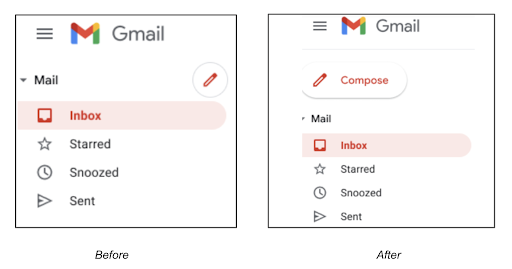
You can now mark a paragraph to always begin on a new page with the new “Add page break before” option in Google Docs. You can add this formatting style by going to Format > Line & paragraph spacing > “Add page break before.” Learn more about paragraph styles in Google Docs.
You can now prevent notifications from a blocked user when they @-mention you in comments or action items on Google Docs, Sheets, or Slides. This block will apply to both email and in-app notifications. Learn more about blocking users in Google Drive.
In new Google Sites, editors can now copy a single page or subset of pages into a new site. Previously, it was only possible to make a copy of an entire site. From the three-dot menu, select Make a copy > Pages > Selected Pages > select the pages you want to copy > OK. You’ll receive an email notification with the link to your new site. Learn more about copying new Google Sites.
You can now add people chips in Google Sheets. These chips allow you to view more information about contacts, including their job title and contact information. This feature is already available for Google Docs. To insert a people chip, type “@” in any cell to search your directory or select Insert > People chip. Learn more about using people chips in Google Sheets.
When adding citations in Google Docs, you can now search for books and online sources, then automatically populate some attributes for those sources. You can find the feature using Tools > Citations. Learn more about adding citations in Google Docs.
You can now indicate whether you’ll join the meeting virtually or in-person while responding to Google Calendar invitations in Gmail.
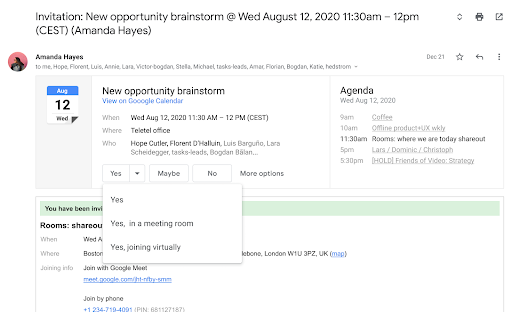
- New navigation menus in Google Sites
Site editors can now organize pages and external links under new navigation menus. Select "New Menu" and add or move pages to allow more flexibility in structuring navigation within your sites.
Previously Communicated: