Google has announced a new look and feel to Gmail on the web that integrates Meet, Chat, Gmail, Drive, and Tasks, all in one place. This is a reminder that, according to Google, Gmail on the web will become a centralized location for your communication and collaboration starting September 1, 2020.
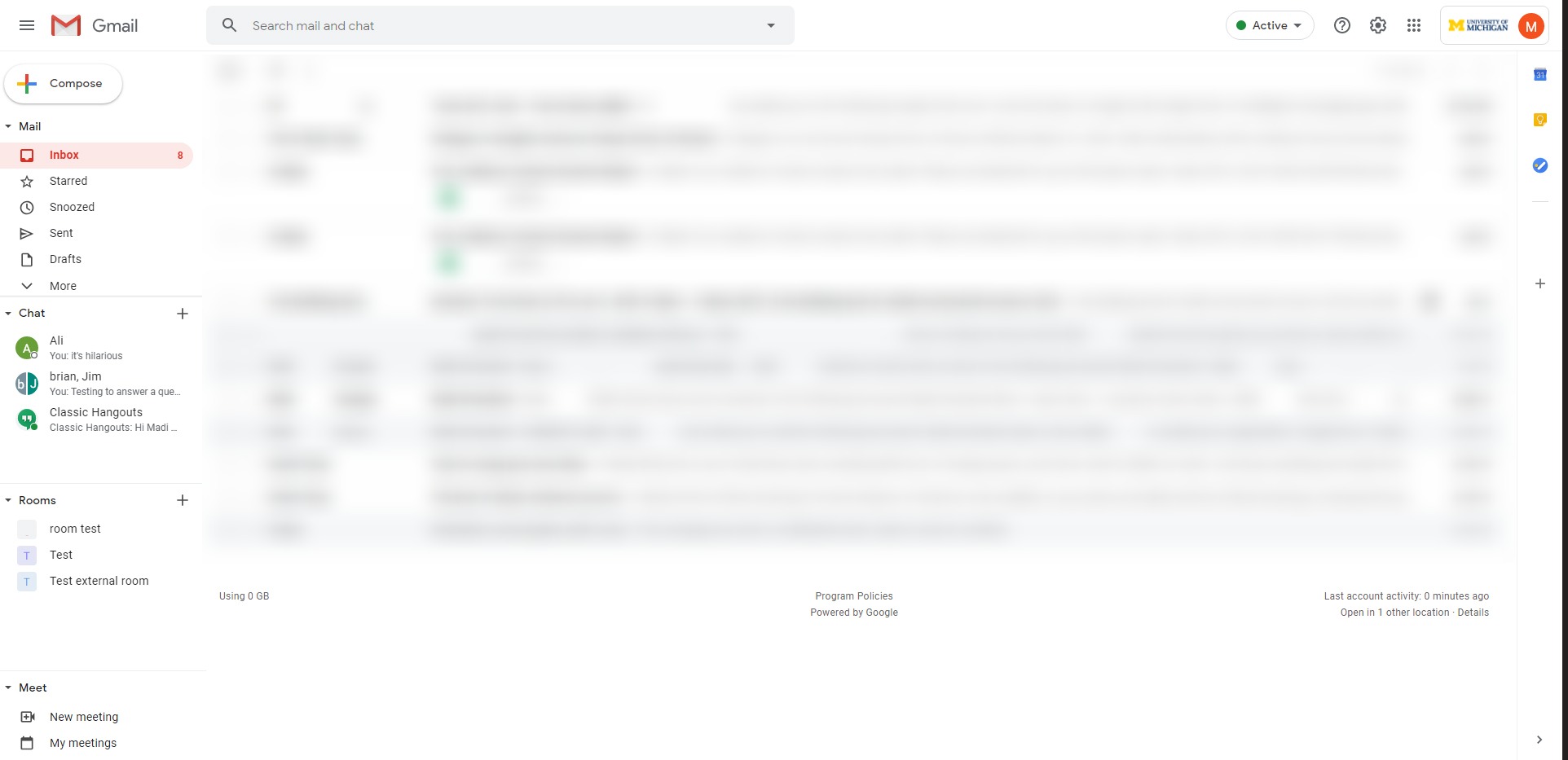
Gmail will now feature four distinct components:
- Chat
- Rooms
- Meet
Google Mail, Chat, and Meet will still be available on the sidebar. You can continue to use them without interruption. However, Google Chat rooms will become its own section in the sidebar. Rooms are where you can chat with your team, share files and tasks, and collaborate on documents without leaving Gmail.
If you would prefer to hide Google Chat, Meet, and Rooms within Gmail, there are two ways to do so:
Minimize sections:
From the sidebar, click the triangle on Mail, Chat, Rooms, or Meet to minimize the section.
Turn off Chat, Meet, or Rooms in Gmail:
- Click Settings (gear icon) in the top-right corner.
- Click See all settings within the drop-down.
- Select the Chat and Meet tab.
- To deactivate the Google Chat section, select Chat off.
- To deactivate the Google Meet section, select Hide the Meet section in the main menu.
- Click Save Changes when you are done.
During rollout, you may not see the Files and/or Tasks tabs in your rooms for some time. According to Google, it may take a few weeks for these tabs to roll out to all individuals in the U-M domain.
For a full list of new features for several of their tools within Gmail, please see last week’s ITS communication.
Additional Resources
- For a detailed overview, see Google’s Get started with the new integrated Gmail.
- For steps to complete daily tasks, see Google’s Integrated Gmail experience cheat sheet.
- For help troubleshooting common issues, see Google’s Troubleshoot issues with integrated Gmail.
- If you continue to experience issues after troubleshooting, contact the ITS Service Center.
- For more information on Google Chat and Meet at U-M, see the U-M Google Chat and U-M Google Meet services pages.
According to Google, this feature should begin showing up in U-M Google on September 1, 2020, and could take 15 days or longer to become fully visible.
