The monthly U-M Google summaries inform the university community of Google releases. We communicate important information throughout the month.
Updates:
Google is updating the Google Docs editors and Drawings interface which tells you about the file save status and whether you’re working online or offline. This is an update to the interface only - there are no changes in the functionality.
The changes you may notice include:
- A new location for the document save status next to the document name.
- A more descriptive text to indicate whether a document is saved to the cloud (when online) or to the device (when offline).
- A new way to enable offline by clicking on the document status icon. Previously, you had to go to File > Make available offline.
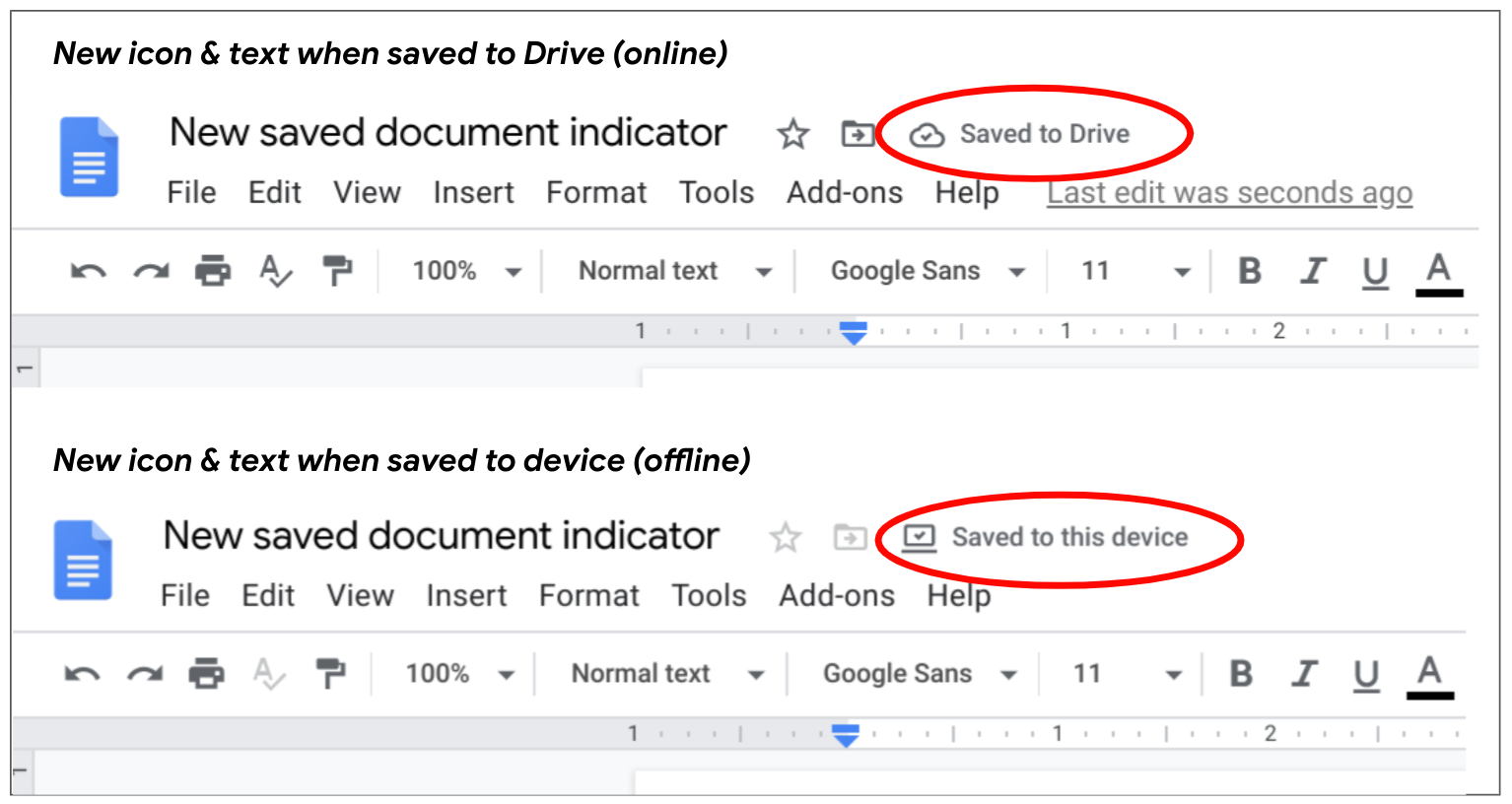
Google is updating the user interface for comments and action items in the Google Docs, Sheets, and Slides mobile apps for Android.
The changes you may notice include:
- Larger, clearer interface to make it easier to see comments and their context in a document.
- Shortcuts and gestures to help you quickly scroll through and respond to multiple comments.
- Quick access button to reply, “@” mention someone, and assign action items.
- Improvements to layouts in Google Meet
Google is making improvements to the Google Meet Tiled layout to allow you to see other attendees even when someone is presenting. Presentations will appear in a large tile, with the most active participants to the side or bottom. When you choose a new layout, this layout will be automatically saved as your preferred layout. This means it will be automatically applied for your future meetings until you select a new one. Google has also made some minor improvements to the Meet interface to better utilize the space on your screen.
- Share to Classroom and Cast for Education Chrome extensions are being discontinued
Google will be discontinuing the Share to Classroom and Google Cast for Education Google Chrome extensions on August 15, 2020. The most common uses for these two extensions can be replicated with the tools and features offered by Google Classroom, Docs editors, and Meet.
Google is adding a few new features to help you customize chart axes in Google Sheets and better visualize your data in charts.
The new options are:
- Add major and minor tick marks to charts.
- Customize tick mark location (inner, outer, and cross) and style (color, length, and thickness).
- Set the precise numeric spacing between major and minor axis ticks or grid lines.
- Choose to show or remove the line that marks the axis.
Previously Communicated:
- Google Currents will replace Google+ on July 6, 2020
- Reminder: Check your spam label periodically
- New quick settings to change your Gmail layout
- Reminder: Use MCommunity for your out of office notifications
- New setting to hide Google Meet in Gmail
- New Google Docs assistive writing features
- Communicate externally in Google Chat
- New sharing interface in Google Drive
- The new Google Sites is now the default
- Additional improvements to Google Meet
