Google has announced a new quick settings menu to help you find and use different layouts, settings, and themes to make Gmail look the way you want it.
Note: This update only adds an easier way to access settings that already exist in the full Gmail settings menu. There are no new settings and your existing settings won’t be changed. You can still view the full settings menu by clicking the “See all settings” button at the top of the new quick settings menu.
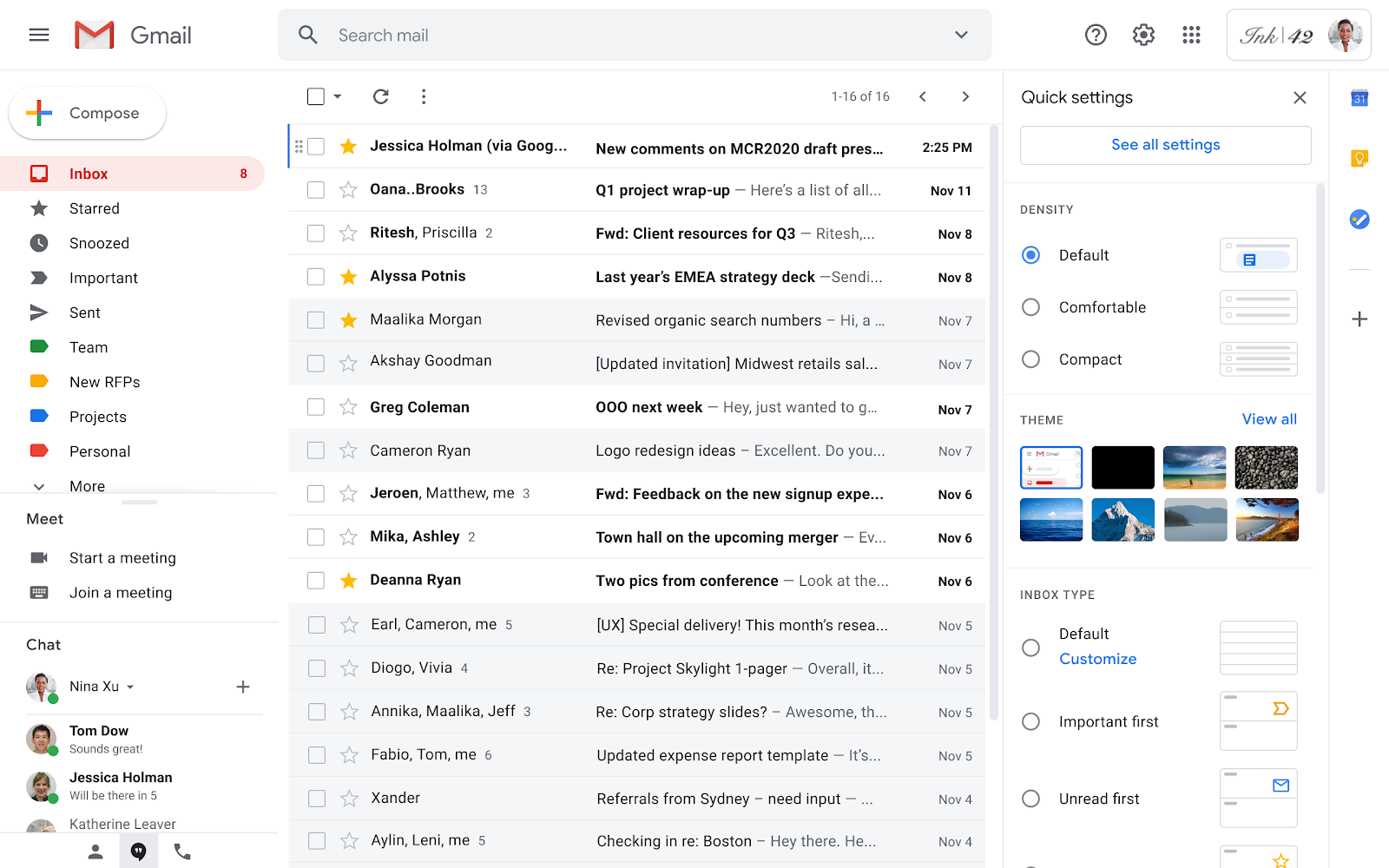
When you click on the Settings gear icon, you’ll now see different interfaces, inbox types, and display options alongside your inbox. When an option is selected, the inbox will instantly update so you can compare choices and see how settings work in real-time.
Gmail has many options to customize layout, look and feel, and other details. These include:
- Changing the density of text and information displayed.
- Choosing a different inbox type to help prioritize and organize emails.
- Adding reading panes to quickly see email contents.
- Applying themes to personalize the look and feel of your inbox.
According to Google, this feature should begin showing up in U-M Google on June 22, 2020, and could take 15 days or longer to become fully visible.
