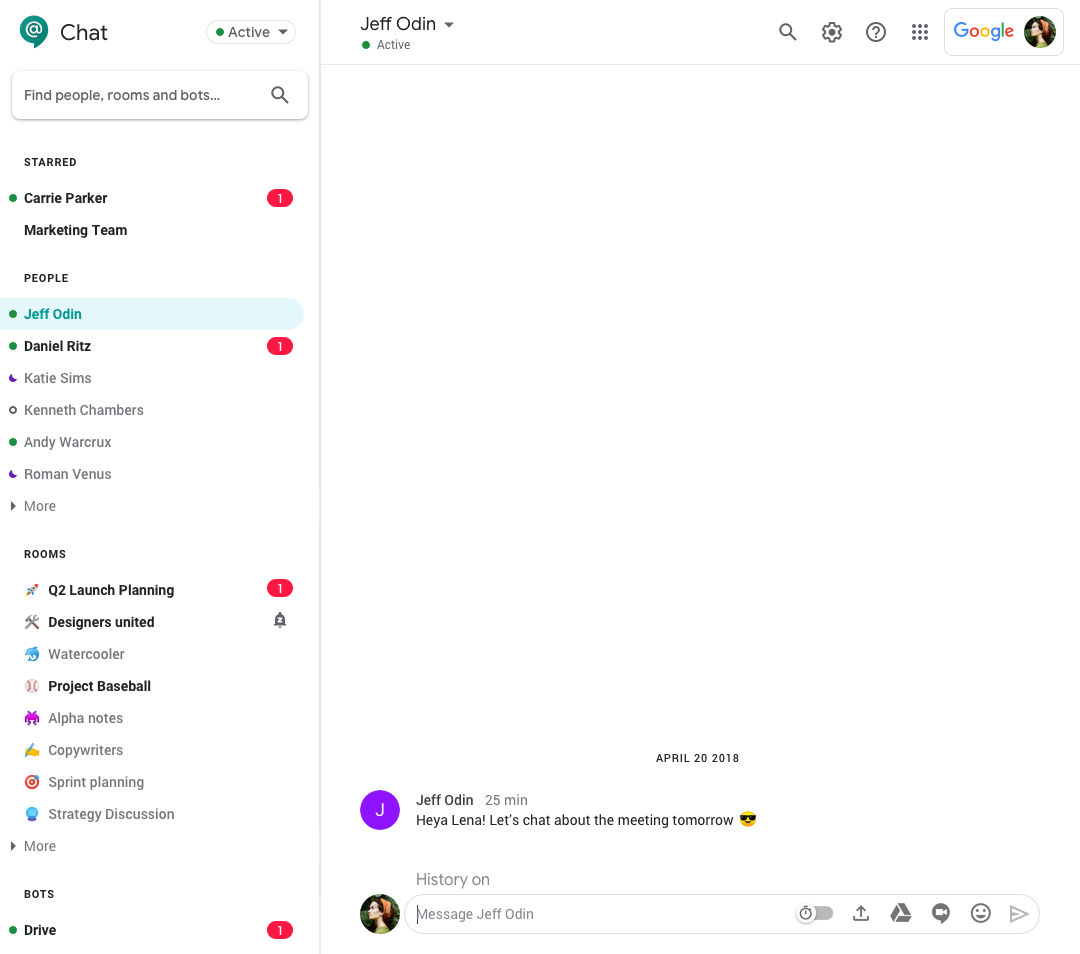At the beginning of March, Google announced they would extend temporary access to some premium Hangouts Meet features until July 1, 2020. These features are now available within the U-M domain:
- Increased participant limit of 250 participants per video call
- Livestream a video call (up to 100,000 viewers)
- Record a video call
Important: U-M Google is not HIPAA-compliant. Review the Sensitive Data Guide for types of data permitted for use with Hangouts Meet. If HIPAA-compliance is needed, check out the BlueJeans conferencing service
(retiring May 1, 2021).
To learn more about using Hangouts Meet:
- U-M documentation
- Google support articles