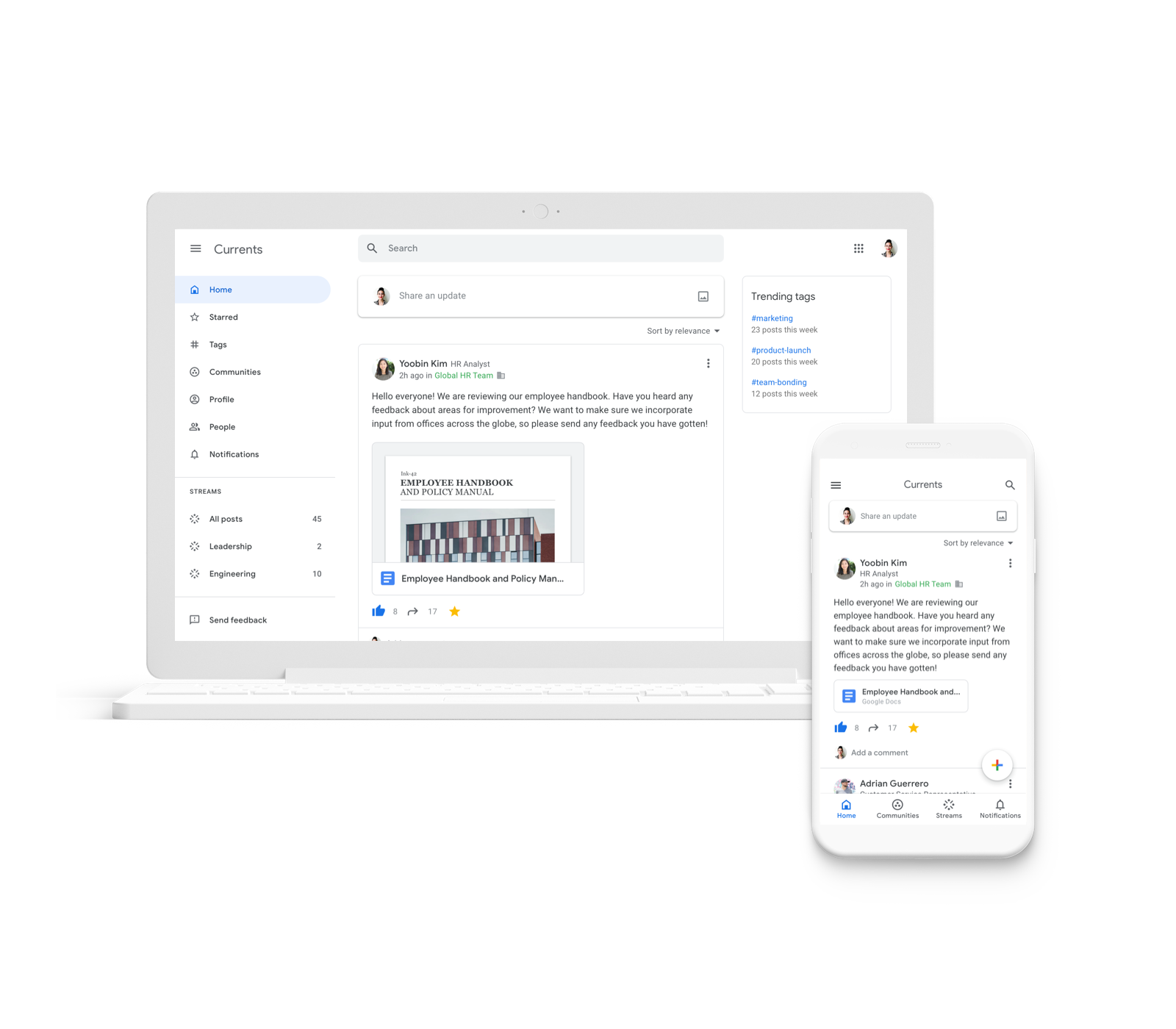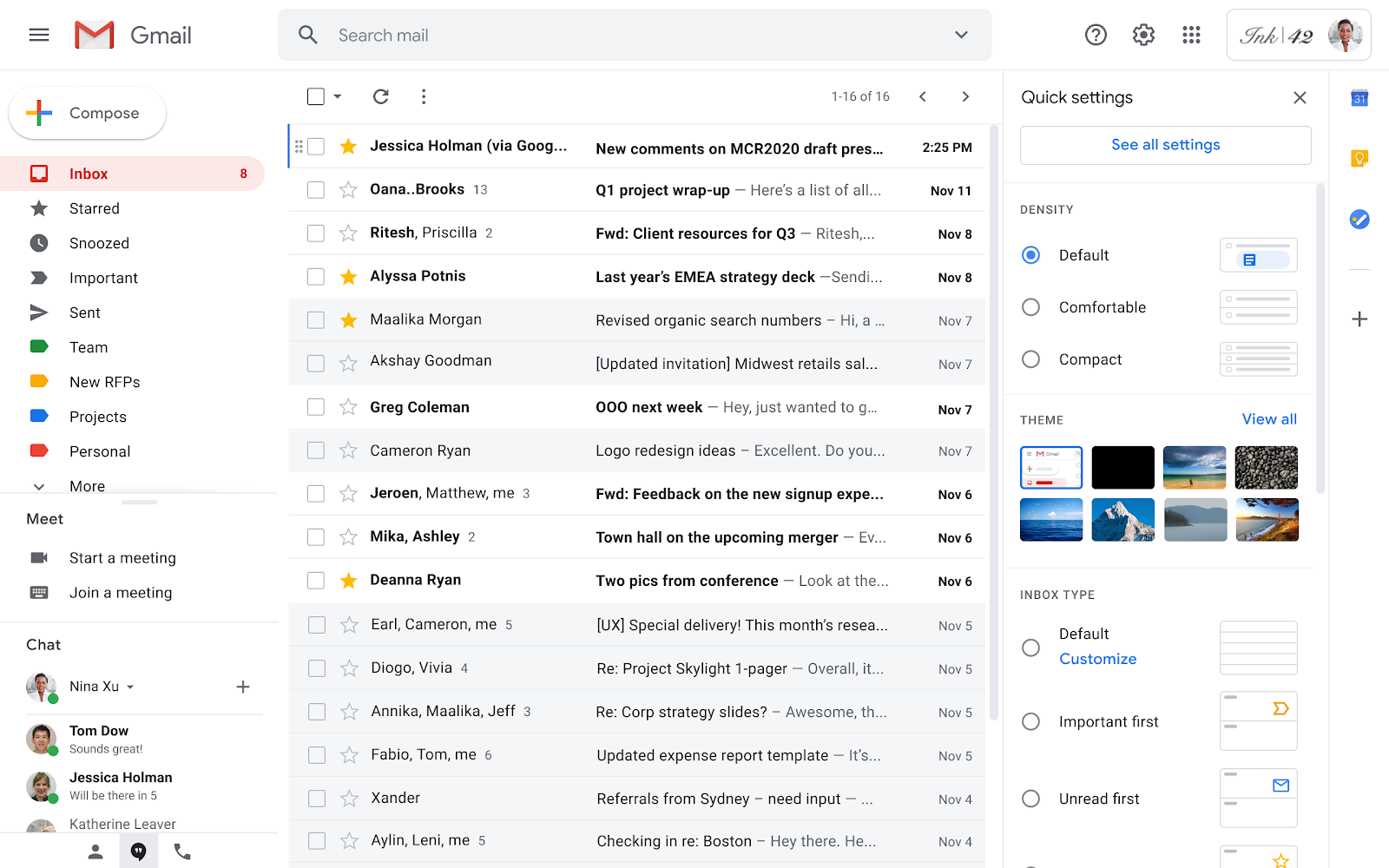You may disregard this message if you do not use Google Cloud Print.
This is a reminder that beginning January 1, 2021, devices across all operating systems will not be able to print using Google Cloud Print. We recommend that you find an alternative print solution and migrate your print services by the end of 2020. One alternative, MPrint, is U-M's printing service that allows campus community members to print from their computer or mobile device to many printers on campus. Note: Due to COVID-19, many printers are unavailable across the university. To find a list of available printers, see the Shared Computing Site Directory - COVID-19 Temp Operations spreadsheet.