See more remote resources for connecting from home.
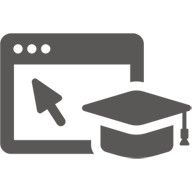 Attend class remotely: If you need to attend class remotely, check with your instructor. You may be asked to join lectures in real-time via Zoom or Canvas.
Attend class remotely: If you need to attend class remotely, check with your instructor. You may be asked to join lectures in real-time via Zoom or Canvas.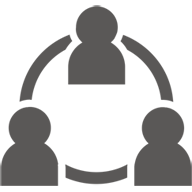 Collaborate with classmates: Choose from Zoom, Microsoft Teams, or Google Meet to bring your group work and study sessions online. See best practices for videoconferencing, regardless of the service you use.
Collaborate with classmates: Choose from Zoom, Microsoft Teams, or Google Meet to bring your group work and study sessions online. See best practices for videoconferencing, regardless of the service you use.For chatting with a group, try using Google Chat to connect and collaborate with others. Using Chat, you can message with one or more classmates, create rooms for ongoing conversations with groups, and use bots to automate work.
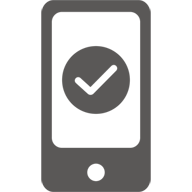
Find and use university-provided software suites: Visit the U-M Software Directory to search a library of software titles and packages available to faculty, staff, and students across all three campuses and Michigan Medicine.
Software available in the directory include:
- Adobe Creative Cloud — All Adobe Creative Cloud apps are available to students, faculty, and staff. Download and start using what you need to create images, graphics, publications, videos, animations, web and mobile experiences, and more. Get started with Adobe Creative Cloud.
- Microsoft Office 365 at U-M — Includes popular titles including Word, Excel, and PowerPoint and can be installed on personal devices. Available to active students, faculty, and staff. Get started with Microsoft Office 365 at U-M.
- MATLAB — MathWorks products, including MATLAB, Simulink, and 26 other products and toolkits, are available to students, faculty, and staff at no cost. Get started with MATLAB.
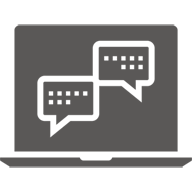 General tips for learning and studying remotely:
General tips for learning and studying remotely:- Learn how to adjust your study habits during COVID using this guide from the Center for Academic Innovation.
- Download the Canvas app to view class materials and participate online from your mobile device. The app is available in the Apple App Store and Google Play.
