The monthly U-M Google Summaries inform the university community of Google releases for Core Apps as well as the Non-Core Apps (those that are not part of the G Suite for Education agreement). We communicate important information on Core Apps throughout the month. Core and Non-Core Apps are listed on the G Suite website.
Core Apps:
When you open a Google Calendar invite in Gmail, you’ll see a new More Options drop-down list, allowing you to propose a new time for the meeting or add a note to your RSVP. Selecting either option will open the respective event section in Google Calendar, where you can make those updates directly. This feature is only available for Gmail in a web browser.
You can now “pull out” and highlight a slice from a pie or donut chart in Google Sheets. This feature gives you more ways to control the look of your charts and better display the most important data in Sheets. For more information on using this feature, check out the G Suite Help Center article.
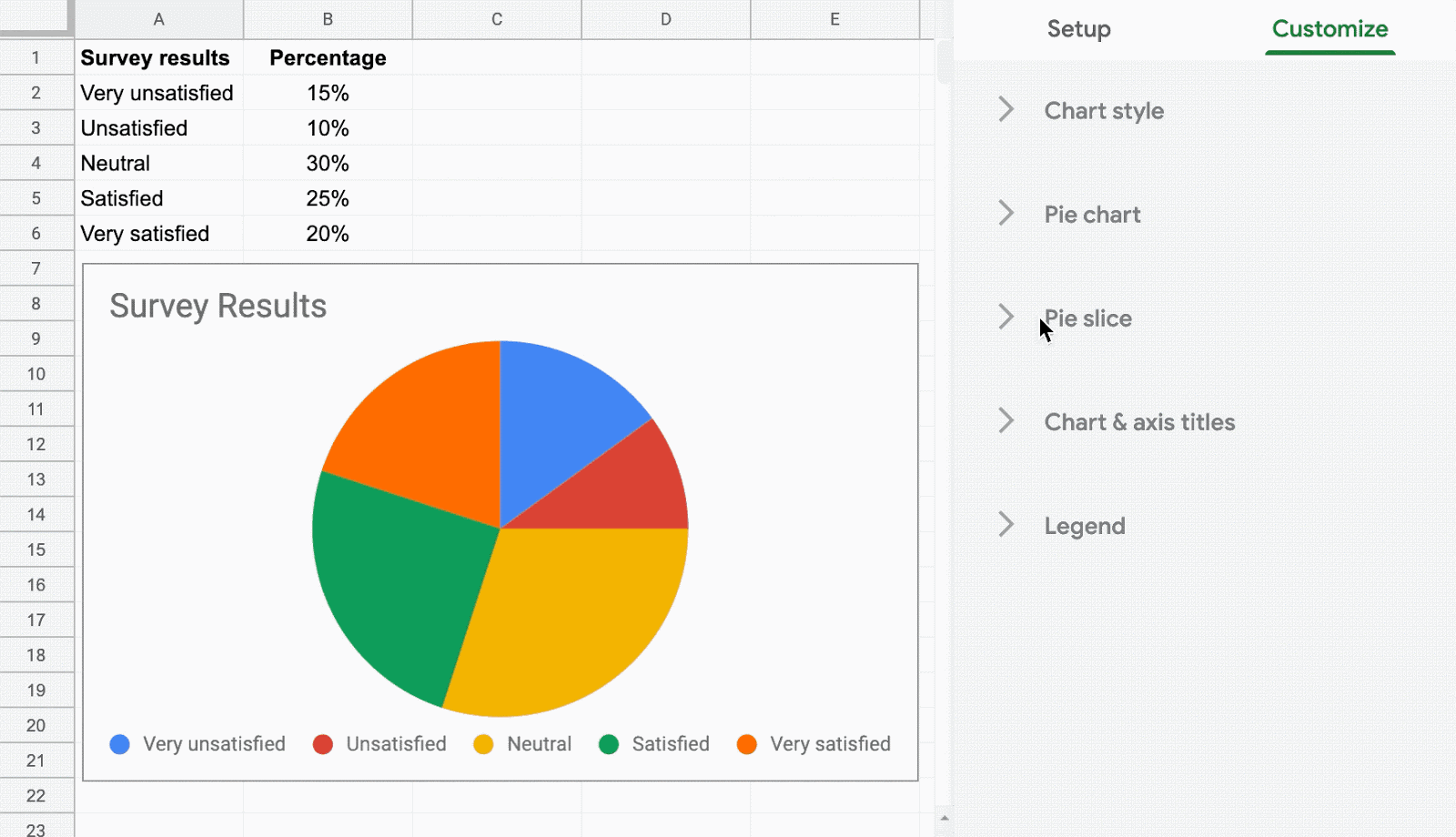
When creating a copy of an existing Google Slides presentation, you will now be able to:
- Select specific slides to copy instead of the whole deck.
- Remove the speaker notes from the copy.
This feature makes it easier to parse out and share the most relevant content with your collaborators.
To remove speaker notes from a whole deck copy, navigate to File, select Make a Copy, then select Entire Deck, and finally check the box for “Remove all speaker notes.” To copy only certain slides, navigate to File, select Make a Copy, and finally select Selected Slides. There, you’ll have the option to remove all speaker notes from the selected slides, if desired.
Previously Communicated:
