You can now attach emails to other emails in Gmail without first needing to download them to your device. Sending emails as attachments allows you to write a summary email message to your recipients, and attach the set of supporting emails.
To insert emails in a new message thread, drag and drop them into the email compose window.

Another way to insert emails is to select the emails from your Inbox or other label and then select "Forward as attachment" from the three-dot More menu.
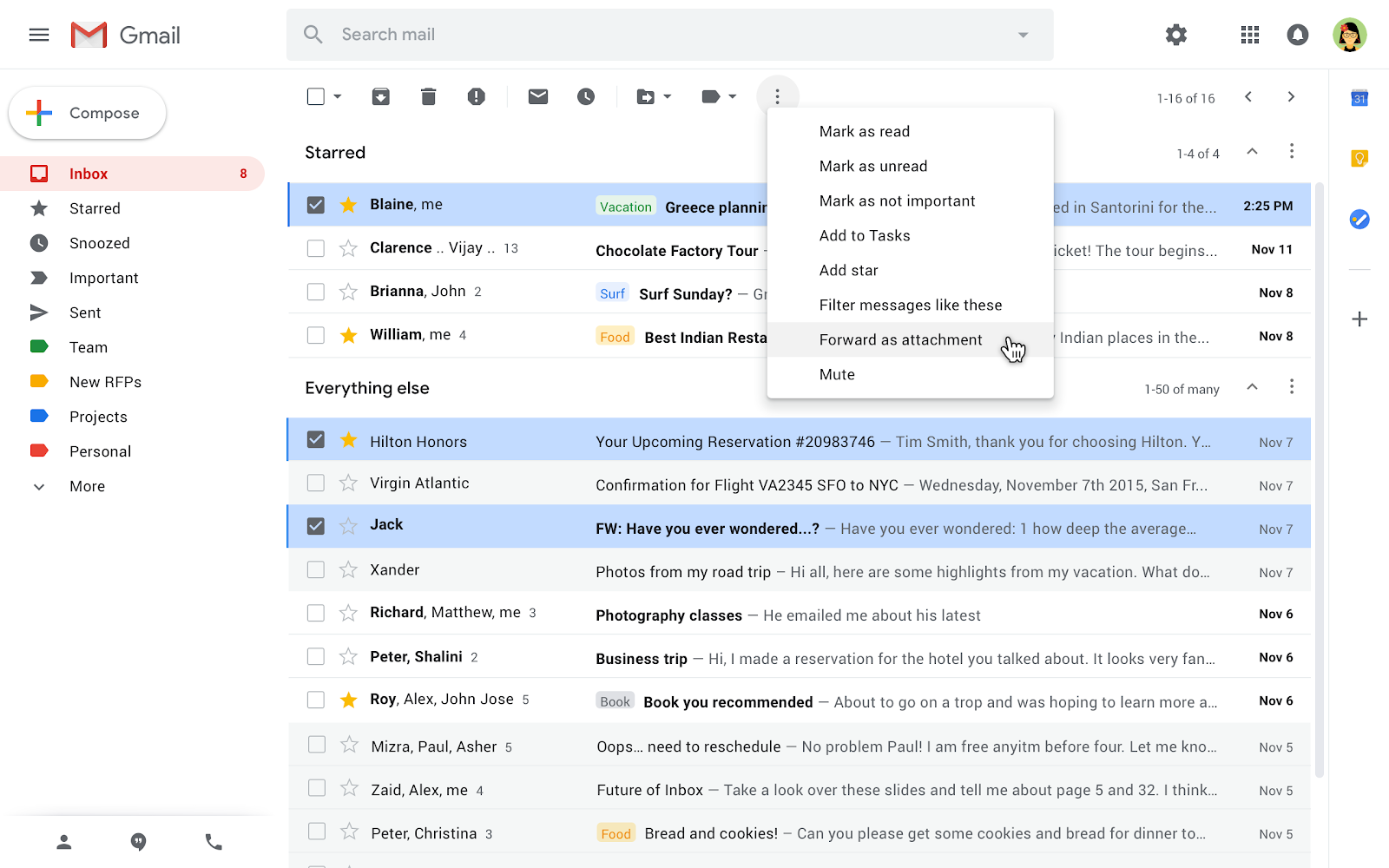
To reply to an existing message thread, you can pop-out the compose window and then drag and drop emails to it.
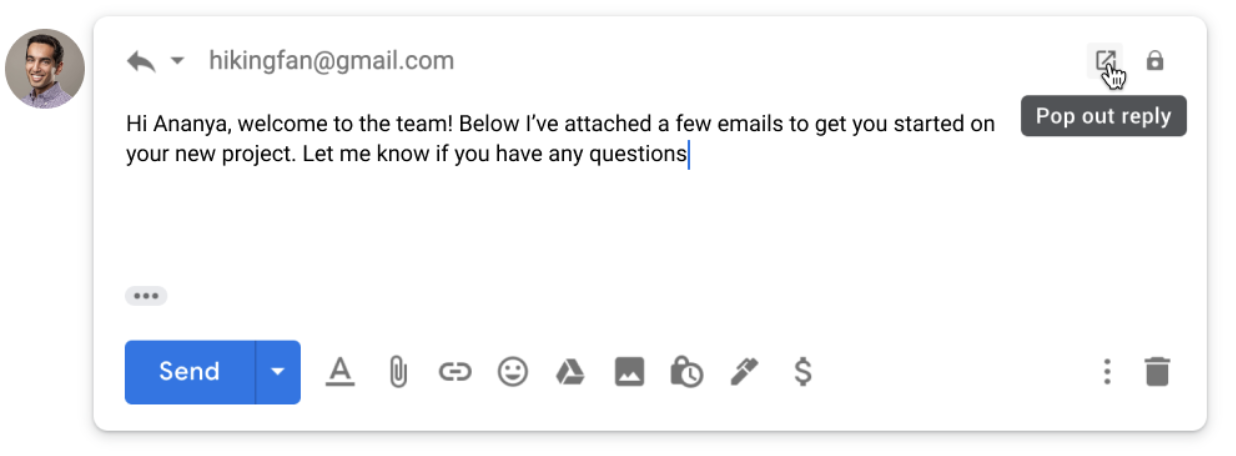
Tips: When emails are sent as an attachment:
- The attached email becomes a .eml file.
- You can attach as many emails as you like.
- When you click on a .eml email attachment, it will open in a new window.
For more information on sending emails as attachments in Gmail, visit the G Suite Help Center.
According to Google, this feature should begin showing up in U-M Google on January 13 and could take 15 days or longer to become fully visible. You'll know this feature is available to you when you see the "Forward as attachment" option in the three-dot More menu.
