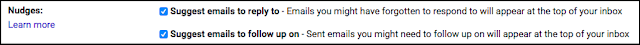Google has introduced Jamboard, a new, free service at the University of Michigan. Jamboard allows for real-time collaborative whiteboarding between multiple people simultaneously, no matter where they are physically. Jamboard is composed of two components:
- Jamboard is a G Suite service that is now available for use with mobile devices. Merely download the Jamboard app onto your iOS device or Android device, login with your University of Michigan Google G Suite account, and you’ll be on your way.
- Jamboard Kiosks are 55-inch interactive displays that are ideal for conference rooms and collaborative spaces. These kiosks are not necessary to use the Jamboard service, but can be purchased for use in rooms where teams might convene. The kiosks are easy to use and interact seamlessly with other Jamboard kiosks or participants using the Jamboard app on mobile devices.
Jamboard is a dynamic and fun way to ensure that everyone in a meeting—including remote workers—can collaboratively use whiteboards to take notes, brainstorm, conduct meetings, and more. Whether you are using a mobile device or a Jamboard Kiosk, everyone sees the same thing at the same time. Your “Jam sessions” are also automatically saved to your G Suite account without any additional effort. The sessions also be saved as PDF or PNG documents to use however you wish.
Sound interesting? Want to learn more, try out Jamboard? A Google Jamboard trainer will be demonstrating how to use Jamboard in the Arbor Lakes Dome on June 19, 2018, from 1-3 p.m. Come and test a Jamboard Kiosk, learn about the Jamboard service, ask questions, and try it yourself!
Collaboration Services wants to know what you’d like to learn at the demonstration, and if you’ll be able to join us. Please take a few minutes to let us know about any questions or potential use cases you have in regard to Jamboard, and also to RSVP to the event.

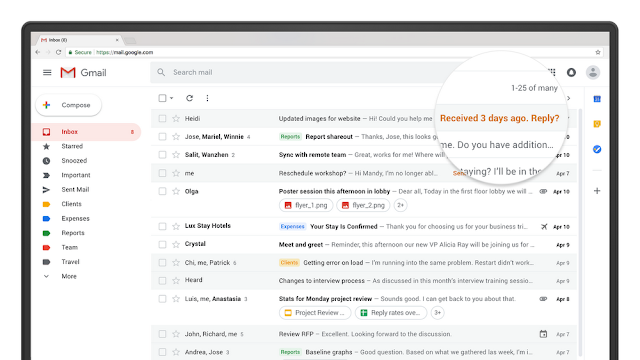
 .
.