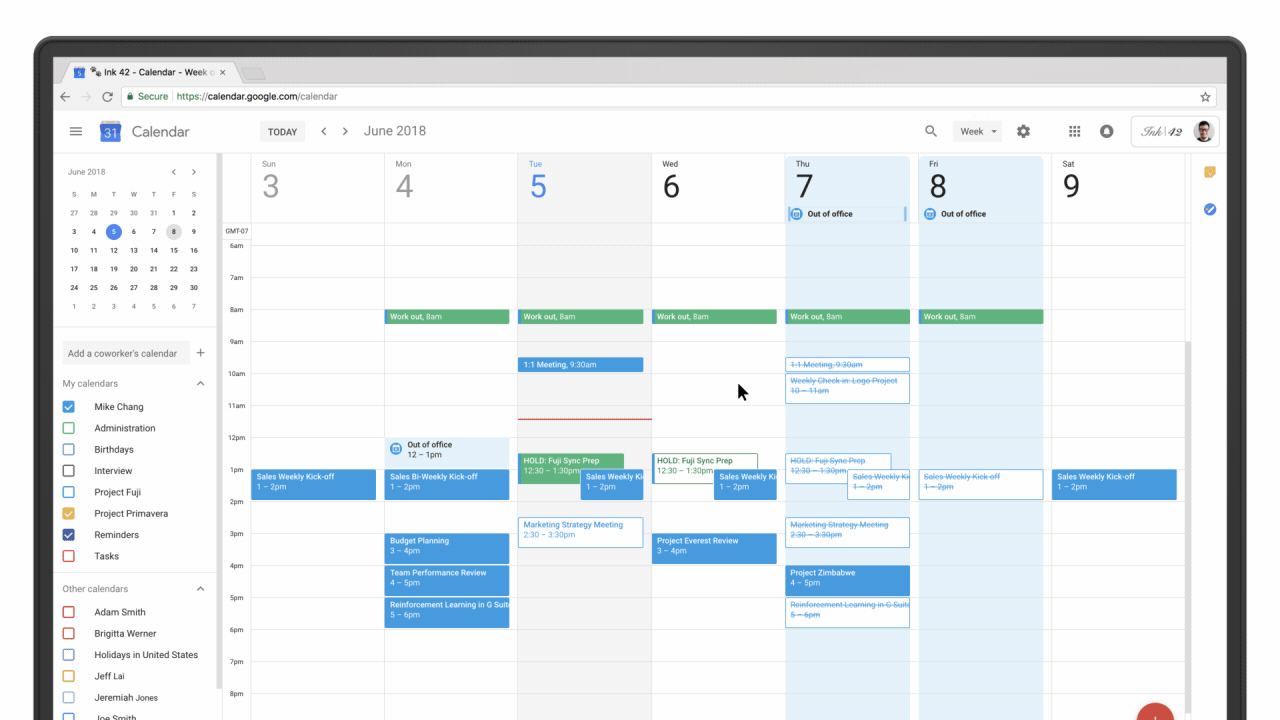Google has updated Google Calendar with a new out of office option and customizable working hours.
Indicating out of office time
When creating an event on the web, select the “Out of office” Calendar entry type. The out of office option will have a different look on the Calendar, showing others your availability. Meetings during times you are unavailable will be automatically declined. The decline message can be customized and you can edit the visibility of your out of office indicator.
Showing work hours
Once you have set your work hours, people who try to schedule meetings with you outside of your hours will be informed that you are not available.