September 30, 2020
Google has introduced a new Google Jamboard integration with Google Meet! You can now create or open an existing jam while on a Meet video call making it easier to collaborate in real-time, virtually. You’ll also be able to save, share, and continue working on the jam at any time in a new Meet session or at jamboard.google.com.
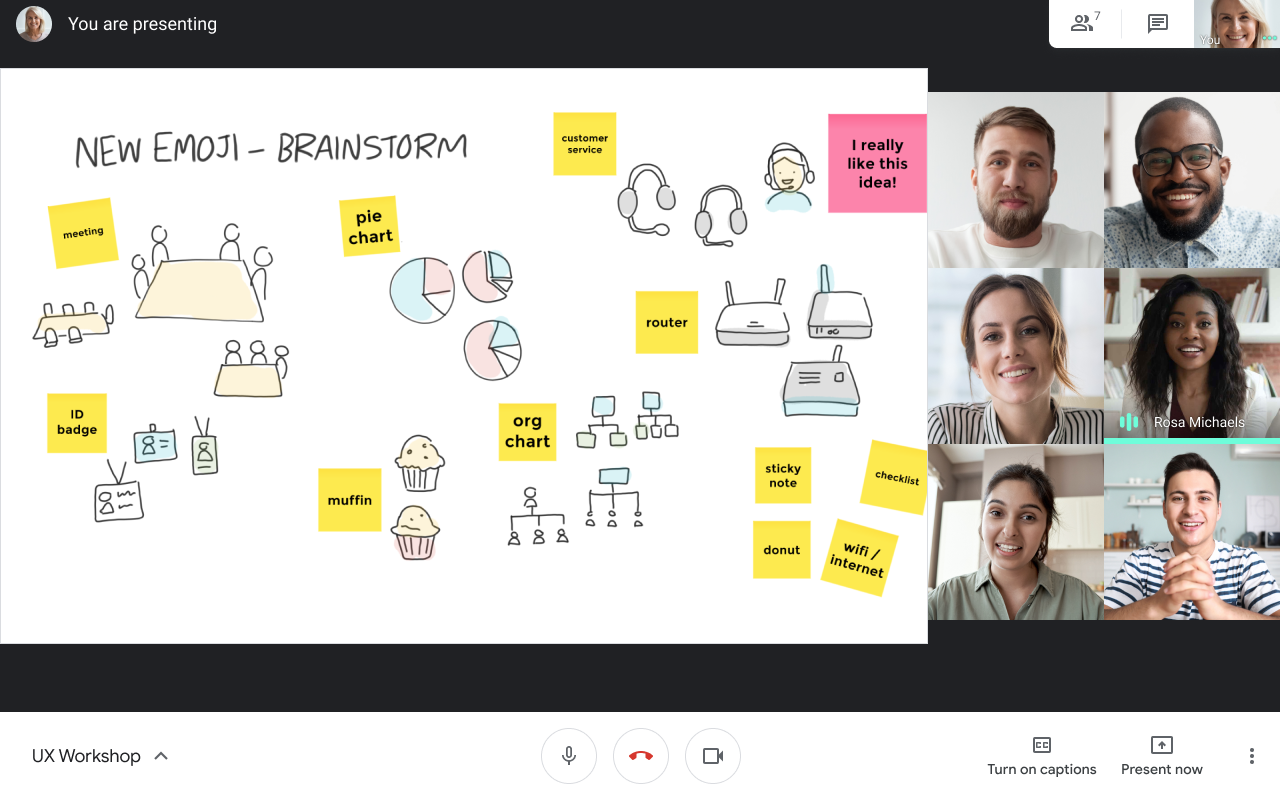
Note: You can only start or open a jam during a Google Meet session if you joined the call on a computer. Video call participants on a mobile device or tablet will receive a link to the jam file and be directed to the Jamboard mobile app to collaborate.
To learn more about “jamming” in a Google Meet, see Google’s Use a whiteboard in Google Meet documentation.
Visit the U-M Google Jamboard site for additional resources to help you get started using Jamboard.
According to Google, this feature began showing up in U-M Google on September 22, 2020, but could take 15 days or longer to become fully visible.
