Google Team Drives are a great place to store files for teams and projects. Previously, you could request a Team Drive be created by ITS. Now, any U-M Google account can create a Team Drive! This new ability is gradually rolling out on the UMICH domain.
The files and folders in a Team Drive are all owned by U-M and not tied to an individual U-M Google account. That means as individuals come and go, all the files remain available in the Team Drive. They don’t follow the individual or get deleted.
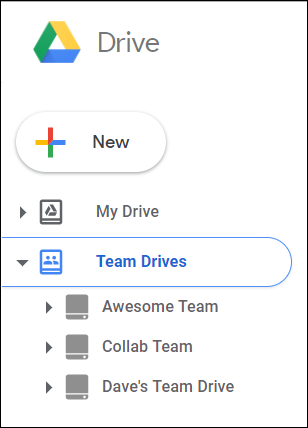
Select Team Drives, under My Drive, and click New to get started. We recommend that each Google Team Drive be named with your department's Active Directory prefix or generally recognized prefix. (Example: ITS | Service Center) You can move files from My Drive to a Team Drive, but folders cannot currently be moved.
Watch a recording of the training webinar on Team Drives, review our Team Drives documentation and learn more at the G Suite Learning Center.
