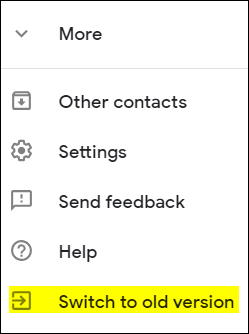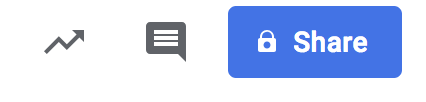The monthly U-M Google Summaries inform campus of Google releases for Core Apps as well as the Non-Core Apps (those that are not part of the G Suite for Education agreement). We communicate important information on Core Apps throughout the month. Core and Non-Core Apps are listed on the G Suite website.
Core Apps:
View Google Calendar attachments in Hangouts Meet
You can now view attachments included in Google Calendar, directly from a Hangouts Meet meeting. Attachments are available on the web and the Meet mobile apps. Clicking on the attachment opens the file in a new tab on the web. Joining the meeting through the Meet mobile app, the attachment opens on the app best suited to that document (Google Docs, Google Sheets, Google Drive, etc).
Previously Communicated:
Note: Keep in mind that even when Non-Core Apps are found in a Core App (like Add-ons in Gmail and Google Drive), they are not covered by the G Suite for Education agreement.