The monthly U-M Google Summaries inform the university community of Google releases. We communicate important information throughout the month.
Updates:
Google Meet videoconferencing policies applied to a Google Calendar event that are organized by a delegate or when a meeting is transferred will now be based on the person who owns the calendar event, not the delegate or original event owner. For more information, see How Google Meet settings apply to events created on or transferred to other Google Calendars.
Access checker is a feature currently in Gmail and Google Chat that ensures the recipients of a Google Drive file have permission to access it. Google has now made this feature available in Google Slides to make sure that anyone who is viewing or presenting a presentation can play embedded videos and audio files.
When you insert a video or audio file that is stored in Drive into Slides, Access checker will automatically look to see if the people who have access to the presentation also have access to the audio or video file you just inserted. If they don’t, Access checker will suggest changing the permissions of the file so that all will be able to see and hear its content.
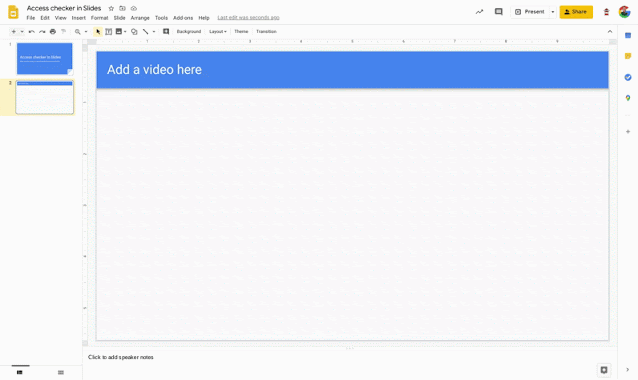
Google is bringing the frequently requested dark theme to Google Chat on mobile devices (Android and iOS). This will apply automatically to match Android devices’ system settings. See Turn dark mode on or off to learn more about dark theme on iOS.
Google has brought two new features, previously only available on the web, to Google Docs on Android and iOS devices.
For Google Slides on Android, Google has added new viewing abilities. Rather than swiping to view slides one by one, you can now:
-
Scroll through a vertical stream of slides.
-
Pinch to zoom to get a closer look.
-
Easily switch to editing, presenting, or casting content.
For more information, see How to use Google Slides on Android.
Previously Communicated:
