To better accommodate the need for team-based chat and collaboration, Google Hangouts Chat is now available for use at the University of Michigan. Hangouts Chat is a G Suite for Education core service. It is free and covered under U-M’s agreement with Google and also can be used for certain kinds of sensitive data. It should not be used for protected health information (PHI) or HIPAA-regulated data.
For several years, Google classic Hangouts has been a part of Google at U-M and is integrated into Google Mail. Hangouts Chat is an updated, team-based experience, and will eventually replace classic Hangouts. This will happen sometime in late 2020, until then, the two services will co-exist.
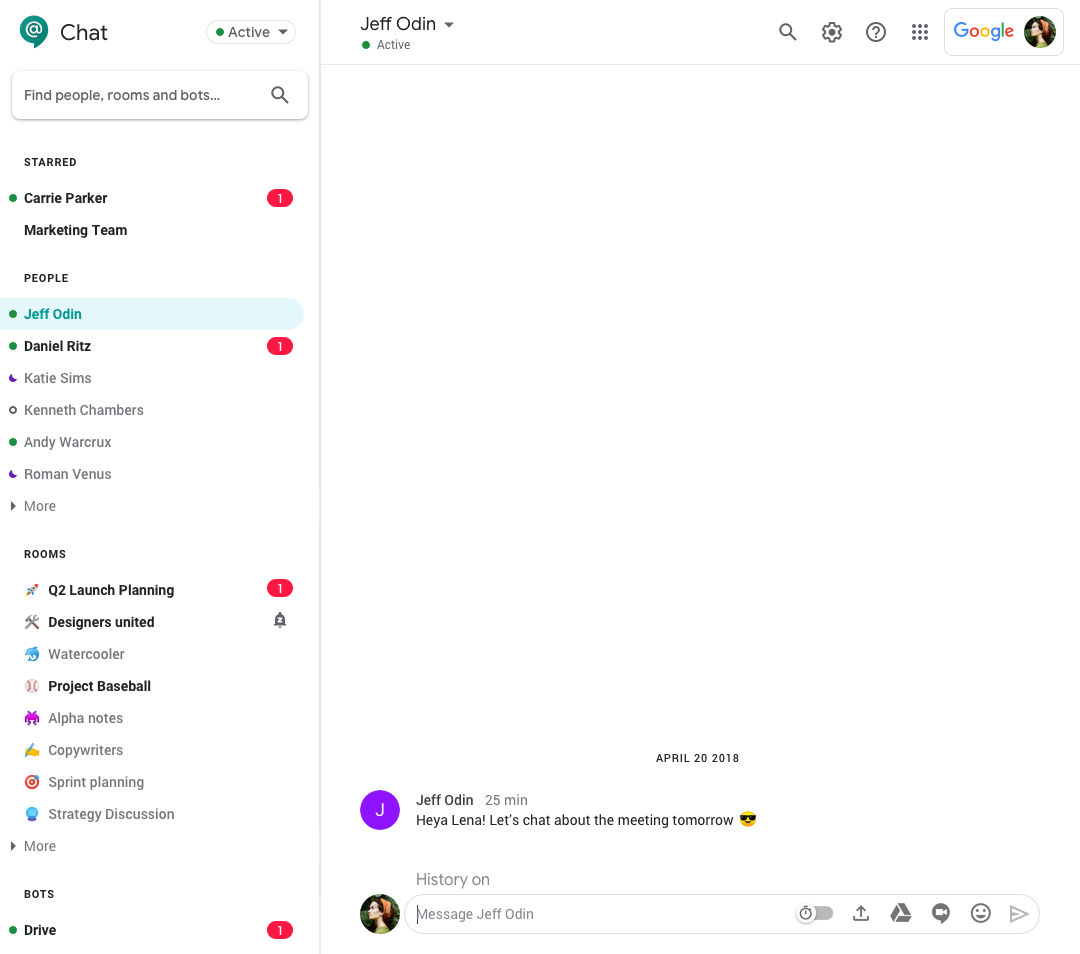
How to Access Google Hangouts Chat
- Install the Hangouts Chat desktop and mobile applications on your devices. Visit Google’s Hangouts Chat download page for more information. Note: You need to use a 64-bit version of your preferred web browser to download the desktop application.
- Use a web browser and visit https://chat.google.com
Getting Started
To learn more about Hangouts Chat, visit the U-M’s “Getting Started with Google Hangouts Chat” documentation article or U-M Google support site. You can also visit Google’s Hangouts Chat Help Center or Learning Center for additional information.
Current Limitations
- Hangouts Chat does not yet integrate directly into U-M Google Mail but is expected to later this year.
- There are a number of constraints related to interoperability between classic Hangouts and Hangouts Chat:
- Direct messages: Direct messages can be viewed and replied to across both services.
- Note: Currently, messages from people outside of U-M only appear in classic Hangouts, and not in Hangouts Chat.
- Group messages: Group messages of more than two people do not cross between both services. Wherever you made that group message is where that group message now lives.
- Google recommends recreating any classic Hangouts group messages in Hangouts Chat.
- Direct messages: Direct messages can be viewed and replied to across both services.
This service has been activated and should be available now for campus-wide use.
