You will soon be able to schedule your emails in Gmail to be sent at a later date and time.
When drafting an email or reply in Gmail, you will see an arrow next to the Send button. Clicking this arrow will give you the option to Schedule send. After clicking Schedule send, you can pick the specific date & time at which you’d like the message to be delivered.
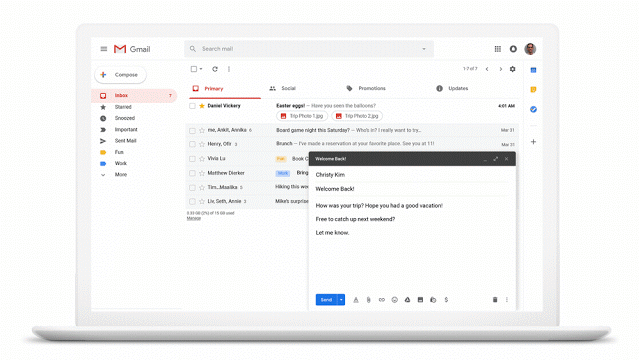
This feature will be available on Android and iOS apps and Gmail on desktop browsers.
With this launch, Google will also be adding a Scheduled folder in Gmail. Scheduled messages will appear in the Scheduled folder while queued to be sent.
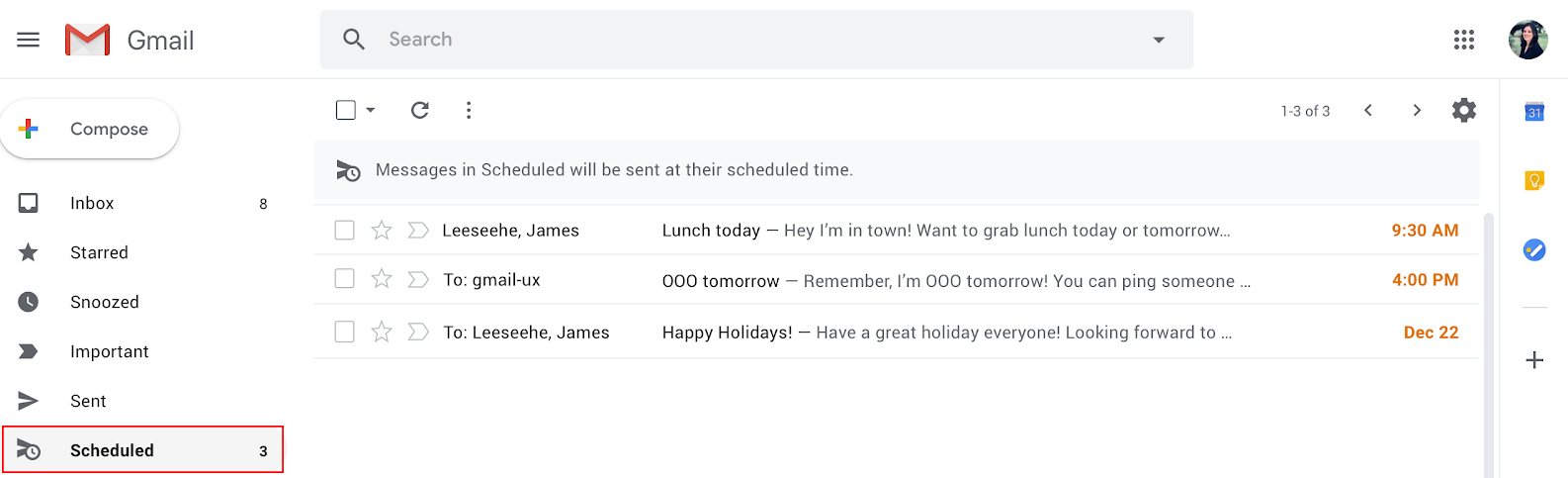
According to Google, the full rollout for scheduled send starts on April 15, 2019, and may take longer than 15 days for feature visibility. For more information, visit Google’s G Suite Updates Blog.
