August 16, 2023
Google has introduced simplified controls for managing meeting access in Google Meet. These replaced the previous “Quick access” meeting settings.
From a Google Calendar invite or Google Meet itself, meeting organizers can now pick from the following three levels of access:
- Open
- Anyone with a meeting link will be able to join your meetings.
- No one will have to ask to join.
- Anyone can dial in.
- Trusted
- The following individuals can join without having to ask to join (or, as Google calls it, “knocking”):
- Anyone within the meeting host's organization (i.e., the University of Michigan, using their @umich.edu Google account).
- Anyone outside the organization but invited via a Google Calendar event or anyone invited from within the meeting.
- Anyone can dial in.
- Everybody else will have to ask to join.
- The following individuals can join without having to ask to join (or, as Google calls it, “knocking”):
- Restricted
- Only someone who is invited via a Google Calendar event or someone invited from within the meeting by a host will be able to join.
- Everyone else will have to ask to join, including participants inside a host’s organization (i.e., the University of Michigan) who aren’t included on the invite and those dialing in.
- Additionally, meeting hosts can configure whether guests can join the meeting before the hosts.
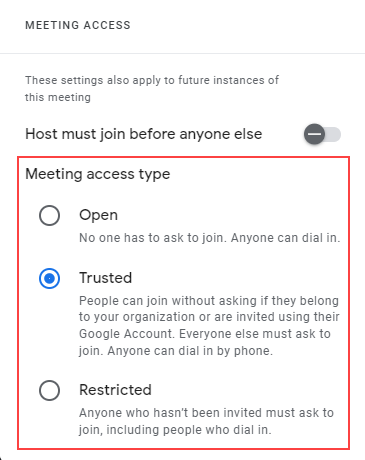
The table below provides information regarding how the new settings are applied to new and existing meetings:
| New meetings | Existing meetings with “Quick access” turned OFF | Existing meetings with “Quick access” turned ON |
|---|---|---|
| All new meetings will be set to TRUSTED, and your guests will be able to join before you. | Existing meetings will be set to RESTRICTED, and your guests won’t be able to join before you. | Existing meetings will be set to TRUSTED, and your guests will be able to join before you. |
According to Google, this update should be available and fully visible in U-M Google now.
