November 4, 2019
The monthly U-M Google Summaries inform the university community of Google releases for Core Apps as well as the Non-Core Apps (those that are not part of the G Suite for Education agreement). We communicate important information on Core Apps throughout the month. Core and Non-Core Apps are listed on the G Suite website.
Core Apps:
- A new look for the Google Docs, Sheets, and Slides Android apps
Google Docs, Sheets, and Slides now have a new look on Android devices. While there are no functionality changes, users will notice visual improvements, including a restyled document list, highly-legible typefaces, consistent controls, and updated iconography. These changes are a continued part of Google’s larger Material redesign of their services. - Customize text size and position for captions in Google Slides
You can now personalize caption text size and position while presenting in Google Slides. These features can help make captions easier to read or you could make your text smaller to maximize the number of words on the screen at once. - Directly click on chart elements to move and delete them in Google Sheets
Google has added new features that give you more options to easily customize your charts in Google Sheets. Now you can click directly on data labels, chart titles, or legends and drag to reposition them. You can also easily delete these elements using the delete or backspace keys.
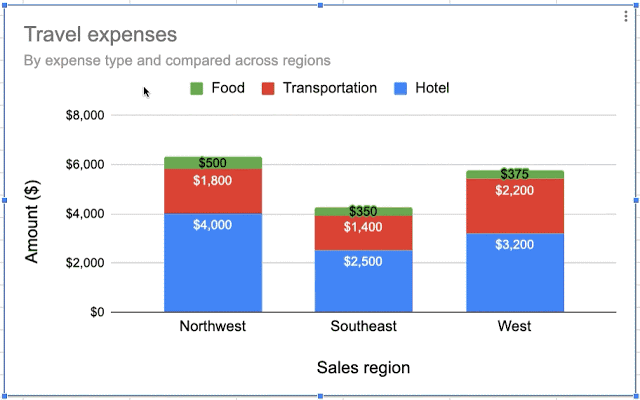
- Set profile picture for Gmail and all Google apps
When you go to change your profile picture in Gmail you’ll be redirected to the About me section of your Google profile settings to set it. Currently, profile pictures set in Gmail are only displayed in Gmail. This means your profile picture in Gmail may be different than your Google account profile photo, which can make it difficult to know which picture will be displayed where. This change simplifies things by allowing you to set a single profile picture in one place and then displaying that single photo across all Google apps. If your Gmail and profile photos are currently different, you’ll see a pop-up when you visit your About me settings which will prompt you to select one of the images or choose an entirely new photo.
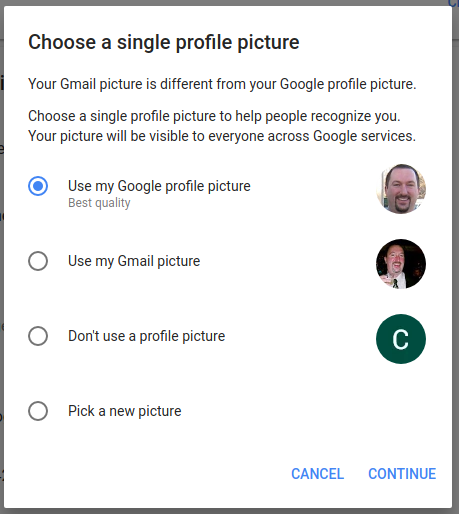
- Material Design for Hangouts Meet on the web
Hangouts Meet will be getting a new look on the web interface. While there are no functionality changes, users will notice visual improvements, including updated fonts and highly-legible typefaces, consistent controls, and updated iconography and colors. These changes are a continued part of Google’s larger Material redesign of their services. - Instantly create new docs, events, spreadsheets and more from your browser
You can now quickly create new files directly from your browser with “.new” domains for several Google services. For example, you can type “Cal.new” into your browser to create a new Google Calendar event. The .new domains are Docs, Sheets, Slides, Forms, Sites, Cal, and Keep. - Gmail “Canned Responses” are now called “Templates”
Google has recently renamed the “Canned Responses” feature in Gmail to “Templates” to more accurately describe the functionality of what this feature does. Now when you go to use a previously created Canned Response, you will notice the name changed to Templates. For more information on Gmail’s Templates, visit Google’s help center.
