Updates:
Google has added a new filter (“People”) to Google Drive that lets you find which files or folders have been shared with specific people or groups. This feature will give you greater visibility into who has access to files/folders within and outside of the University of Michigan.
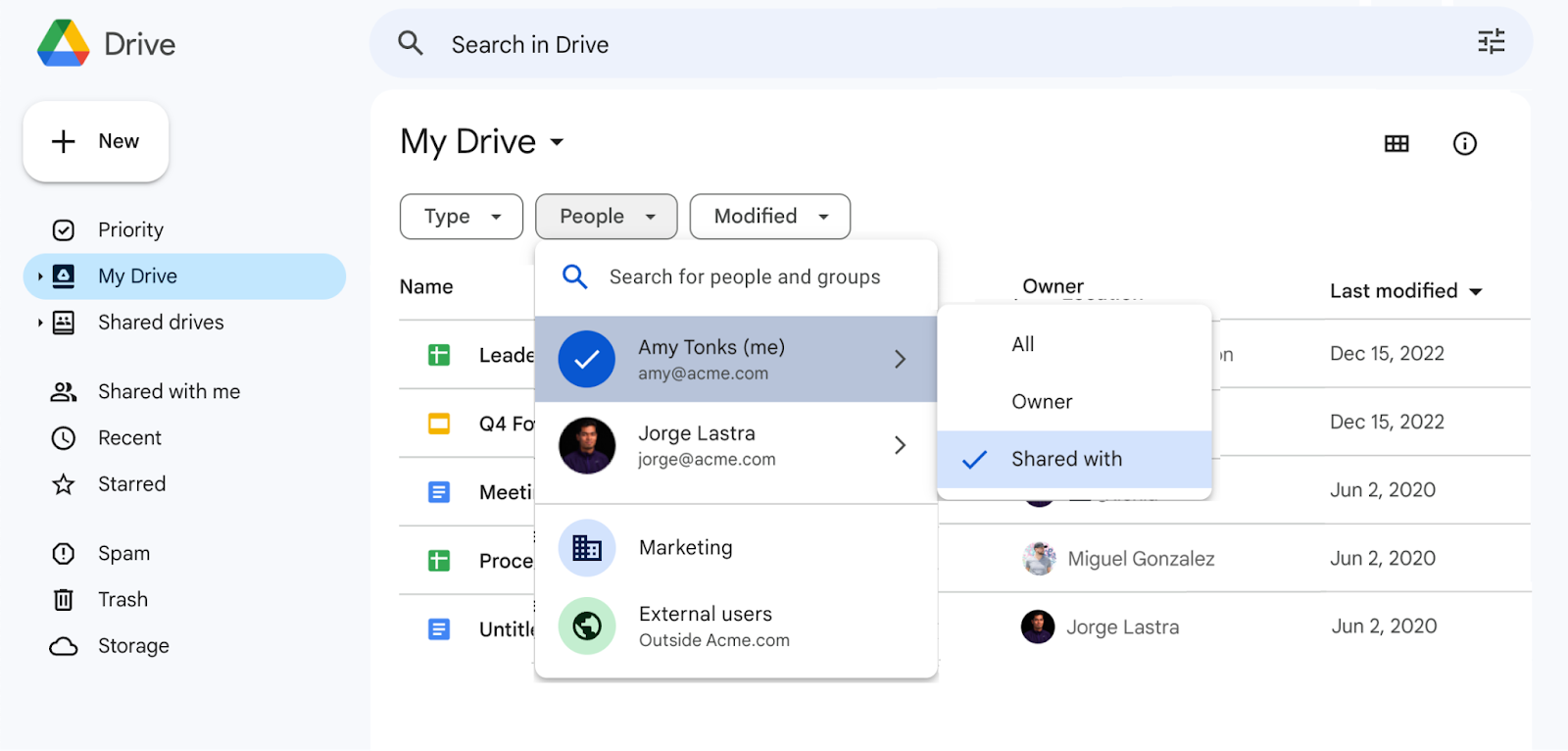
Google has introduced a new standalone page accessible from the left navigation in Google Drive called “Activity.” This view shows all pending access requests and recent comments to help you find recent activity and take action in one place.
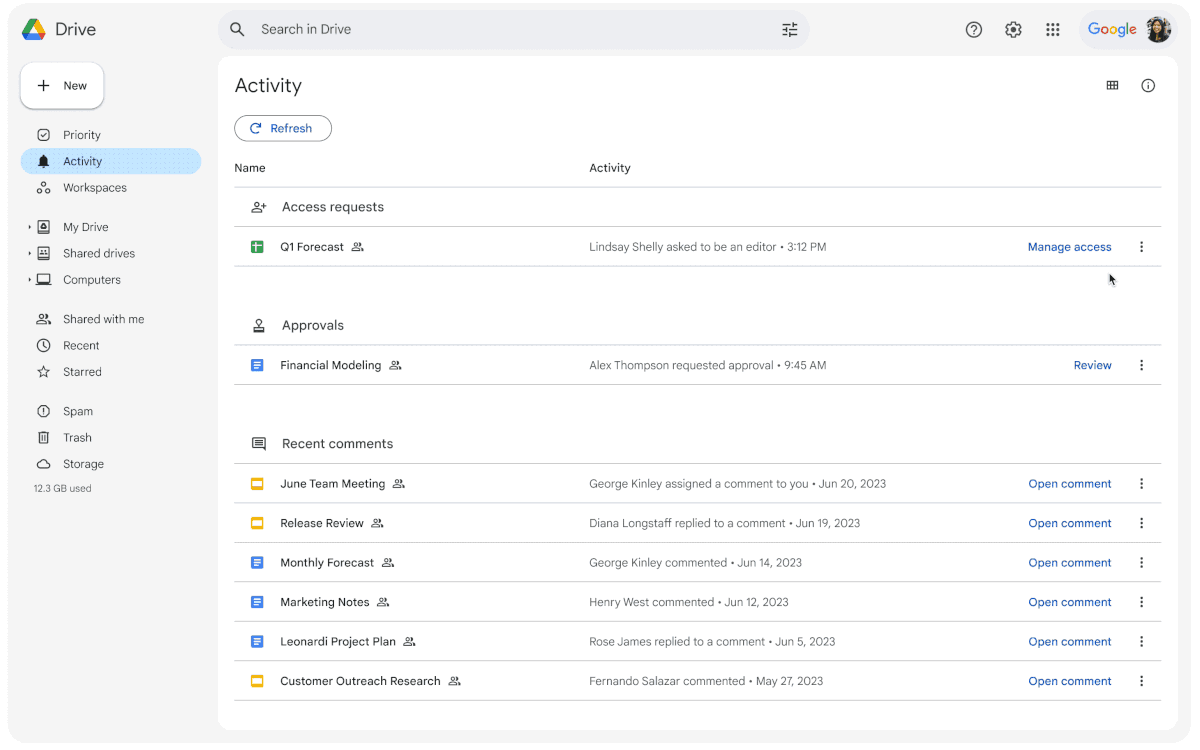
- Add ratings using a new smart chip in Google Sheets
You can now insert a new smart chip in Sheets that allows you to add ratings to spreadsheet cells. To add a rating chip, click Insert > Smart chips > Rating > select a number of stars (0-5). Learn more about inserting smart chips in Sheets.
- Add emoji reactions to comments in Google Sheets and Slides
You can now add emoji reactions to comments in Sheets and Slides. This functionality was previously only available in Google Docs.
To add GIFs to your Slides, create a new presentation or open an existing presentation, click Insert > Image > GIFs and stickers > search for GIFs and/or stickers, and click on one or several to insert on a slide. Learn more about inserting images in Slides.
Google has added the option to display line numbers within Docs that are set to paged mode. The numbers are automatically calculated next to each line in the document and can be configurable for the entire document, a page, or a specific section. Learn more about using line numbers in Docs.
When you create a new Google Doc, you will notice buttons that enable you to insert building blocks for different types of content, such as meeting notes, email drafts, and more. Simply click your preferred button or choose “@ More” for additional options.
- Timezone support for existing smart chips in Google Docs
To more accurately represent time across the world, Google introduced timezone support for existing date and time smart chips in Google Docs.
Google has added the following to appointment schedules in Calendar:
- Customizable five to fourteen-minute appointment slots. (Previously, the minimum duration was fifteen minutes.)
- The option to hide or show appointment schedules within the calendar view on the web.
Learn more about creating an appointment schedule in Calendar.
Google has updated the way meeting attendees’ names are displayed in Calendar invites and invite updates sent via email. Previously, only email addresses would appear within a calendar invite email. Now you’ll notice more names included in the invite, including the names of those at U-M and guests whom you’ve interacted with in the past.
Google has added additional features for viewers and hosts using view-only mode in Meet:
- Viewers can send emoji reactions during a meeting.
- Meeting hosts and co-hosts can promote a viewer to a meeting contributor while the hosts are using picture-in-picture mode.
Learn more about assigning view-only roles in Meet.
You can generate links in Chat using the new “Copy link” option for all messages posted in spaces, group messages, and direct messages. Once the link is sent and clicked by a user, they will be taken to the original message within Chat as long as they have access to the conversation or space. Learn more about linking to messages in Chat.
Previously Communicated:
None!
