The monthly U-M Google Summaries inform campus of Google releases for Core Apps as well as the Non-Core Apps (those that are not part of the G Suite for Education agreement). We communicate important information on Core Apps throughout the month. Core and Non-Core Apps are listed on the G Suite website.
Core Apps:
- Changes to the Google sign-in interface
Starting November 27, 2018, Google began to make some small changes to the appearance of the Google sign-in page. These follow changes made earlier this year, which updated the sign-in page to match other Google products. Specifically, you might notice outlines around some entry fields, and changes to the spacing and styling of other text on both the web and mobile screens. According to Google, the changes could take up to two weeks to reach all of campus. See the new Sign in screen. - Activity Dashboard is one click away in Google Docs, Sheets, Slides, and Drawings
Google added an Activity dashboard icon (a jagged arrow pointing upward) next to the comments button in the upper right-hand corner of the page.
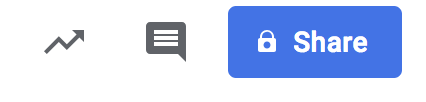
Clicking the icon opens the dashboard, where you can analyze time statistics and adjust privacy and document settings. Hovering over the icon enables you to view the information others can see about you in the Activity Dashboard. To learn more about seeing the view history of your Google Docs, Sheets, and Slides files, consult the Help Center.
Previously Communicated:
- Add captions in Google Slides
- Gmail Offline Chrome App Removed
- Google Calendar SMS Notifications Ending
Note: Keep in mind that even when Non-Core Apps (like Add-ons) are found in a Core App (like Google Drive), they are not covered by the G Suite for Education agreement.
