The monthly U-M Google summaries inform the university community of new Google releases and previously communicated updates.
Updates:
Google has introduced an interactive Timeline View that allows you to track projects in Google Sheets. This new visual layer displays project information stored in Sheets, such as the task start and end date, description, and owner. To create a Timeline, navigate to Insert > Timeline, select a data range, and configure the attributes in the timeline settings sidebar. Learn more about creating and editing a Timeline View in Sheets.
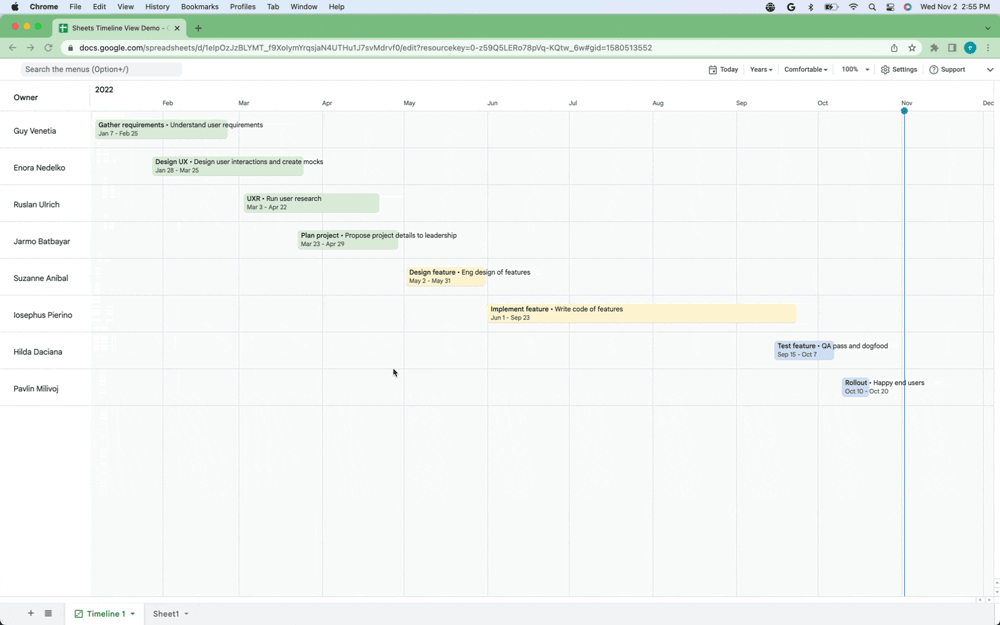
Google is making it easier to share files with the people you typically share with in Google Drive. A list of suggested recipients will now appear in the sharing dialog box when you click Share on a file in Drive.
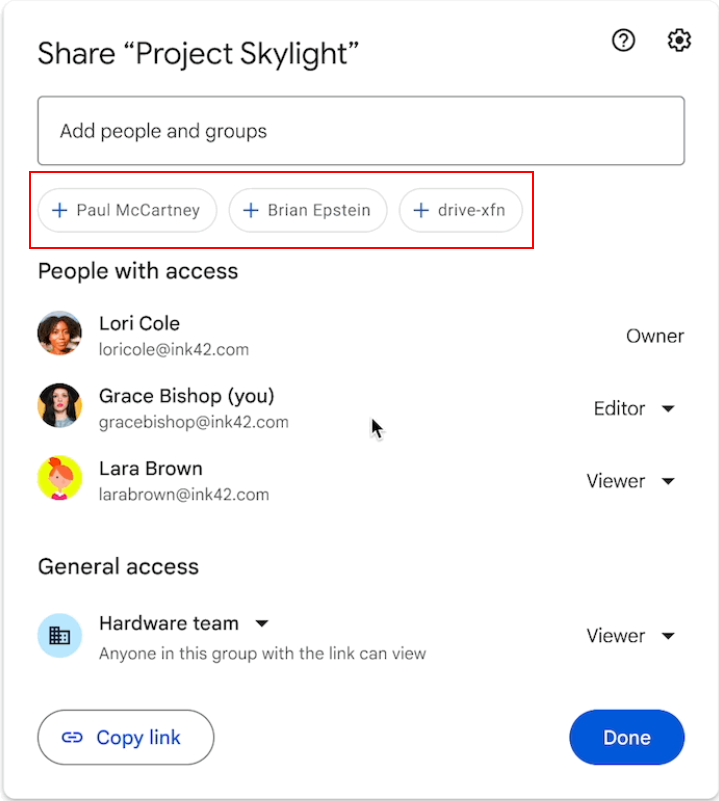
- Use “smart chips” in Google Sheets as links on mobile
Currently, you’re able to quickly add people and files into Google Sheets with smart chips (i.e., using @) on the web. These chips will now be treated like linked text on mobile devices and will show relevant hovercards and context menu items.
- Resizing Pivot Tables in Google Sheets
You can now resize the pivot table editor side panel when creating or editing a pivot table in Google Sheets. This functionality is especially useful when the names of columns or fields are too long, and you want to see the text in its entirety. Learn more about creating and using pivot tables in Sheets.
- Enhancing spell check in Google Docs
In Google Docs, words whose spelling is not recognized will now be underlined in red, even if there is no suggestion. When you click on a word, you'll see it labeled as an "unknown word," and you can then choose to add the word to your personal dictionary or ignore the suggestion. This feature is only available in English at this time.
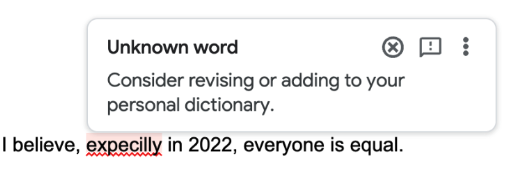
- Improved hearing aid support for Google Meet on Android
Google has expanded Google Meet hearing aid support on Android devices to recognize a wider variety of hearing aid devices. Meet will automatically default to using hearing aid support when they’re connected. You can also select hearing aids during a meeting from the audio settings menu. If the hearing aid has a built-in microphone, this microphone will be used. If it doesn’t, the mobile phone or tablet microphone will be used.
- Share Google Docs, Sheets, and Slides files in Google Meet chat
If you are presenting or joining a Google Meet session from a Docs, Sheets, or Slides file, you can now easily share that file with meeting attendees through in-meeting chat. With this update, you’re able to grant access to a document, spreadsheet, or presentation to all or specific meeting attendees. Learn more about using Google Meet with Docs, Sheets, and Slides.
Previously Communicated:
None for the month of November!
