The monthly U-M Google Summaries inform the university community of Google releases. We communicate important information throughout the month.
Updates:
Settings for Docs, Sheets, and Slides will adjust automatically when the Android system is set to use “Dark theme”. You can also turn dark mode on or off for Docs, Sheets, or Slides independently within each app: Menu > Settings > Theme > Dark.
When using an iPad, you are now able to multitask with Gmail and other iOS applications. To turn on Multitasking on your iPad, go to the Settings app > Home Screen & Dock > Multitasking > select “Allow Multiple Apps”.
There is a new option to print your Google Calendar in full color, so you can keep track of different event types. Using the new “View” option, you can also print one day or one week per sheet. With this updated print layout, you can fit up to 24 hours of events per day. Finally, events 25 minutes and shorter are displayed at the true height of the event duration and show location when space is available.
Google has added additional editable event fields into the pop-up dialog when creating an event in Google Calendar, allowing you to add all the necessary information from one window, without having to click “More options”. These include:
- Guest permissions: Grant guests permission to see the guest list, invite others or edit an event.
- Attachments: Add attachments directly alongside the event’s description.
- Calendar preview: Choose an event color, customize notifications, set free/busy, and change an event’s visibility.
- “Find a time”: Overlay potential guests’ calendars to help you pick the best time for everyone.
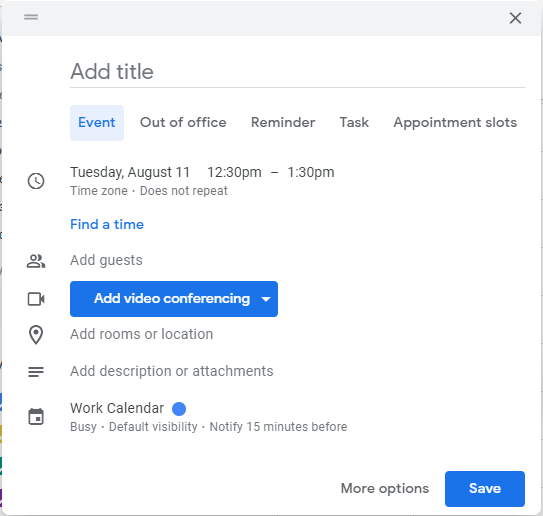
Google has added new features to help you customize chart text and numbers in Google Sheets. These include:
- Click on almost any chart text element and update both its content and style, such as individual data labels and legend items.
- Set advanced number formatting options on both your data labels and axis labels, including the option to conditionally format by color.
- Use a contextual sidebar editing experience to format individual data labels, legend items, and single data points.
Google has added the Trash feature to Google Contacts. Now, when you delete a contact, it will go into Trash, where it will stay for 30 days before being permanently deleted. In that time, you can view, restore, or permanently delete the contact. Trash will contain contacts deleted on any device, but you can only view and manage Trash on the web.
Previously Communicated:
