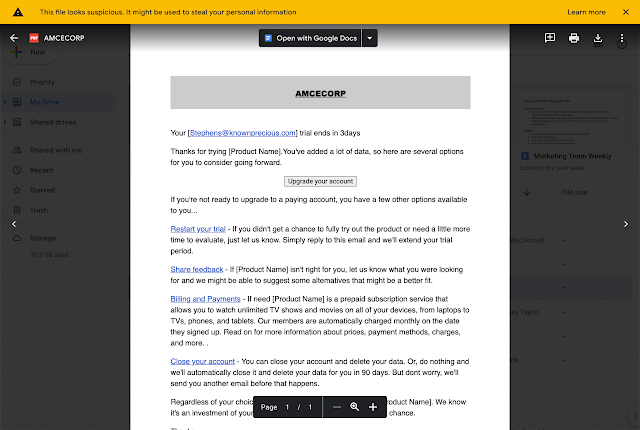The monthly U-M Google summaries inform the university community of new Google releases and previously communicated updates.
Updates:
- Set your working location in Google Calendar
Working locations allows you to indicate where you’re working from directly on your calendar. This feature is off by default and can be turned on from the settings menu. You may be shown an onboarding dialog with the option to enable the feature the next time you visit Google Calendar. Learn more about setting your working location in Calendar.
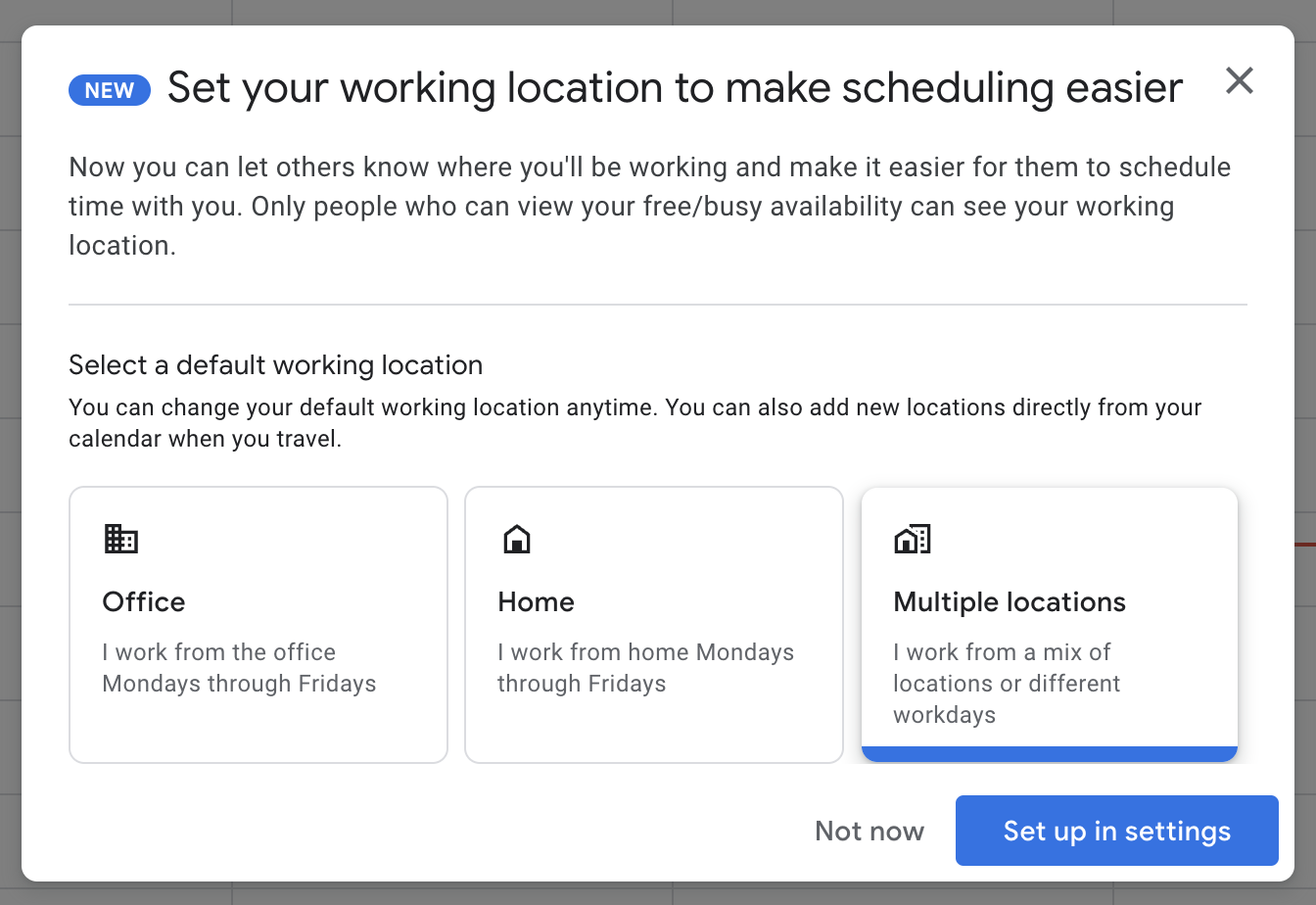
You can now set tasks to repeat in Google Calendar and customize the recurrence schedules, similar to other event types in Calendar.
- PPTX file limit increase in Google Slides
You can now import Microsoft PowerPoint (.PPTX) files up to 300MB into Google Slides using Office editing mode. Previously, 100MB was the maximum. Learn more about Microsoft Office editing in Google Drive.
Last year, Google announced the ability to add page breaks before paragraphs in Google Docs on the web. Now, this function is available on mobile devices. You can mark a paragraph to always begin on a new page with the “Add page break before” option in Google Docs. Learn more about adding page breaks in Docs.
You now can add rich formatting to Chat messages, such as bold, italics, or underlines. Rich text can also be accessed using standard keyboard shortcuts. Press the "A" icon in the Chat compose bar to expand the formatting toolbar. Learn more about adding formatting to Google Chat messages.
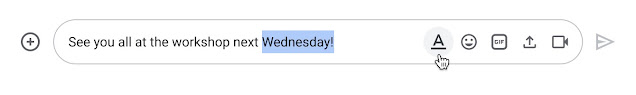
If you open a potentially suspicious or dangerous file in Google Drive, Google will display a warning banner to help protect you from malware, phishing, and ransomware. These warnings are already available when opening Google Docs, Sheets, Slides, and Drawings.