The monthly U-M Google summaries inform the university community of new Google releases and previously communicated updates.
Updates:
Now, after a query is entered, users can use “search chips” (i.e., advanced search filters) to surface more relevant results based on:
- File type
- People
- Location of file
- Last modified date
- File titles only
- Tasks
Additionally, you’ll notice various other improvements:
- Spelling suggestions along with search chips
- Ability to clear search chips on their own or together with the query
- Additional date options for the “Last modified” chip
Learn more about finding files in Google Drive.
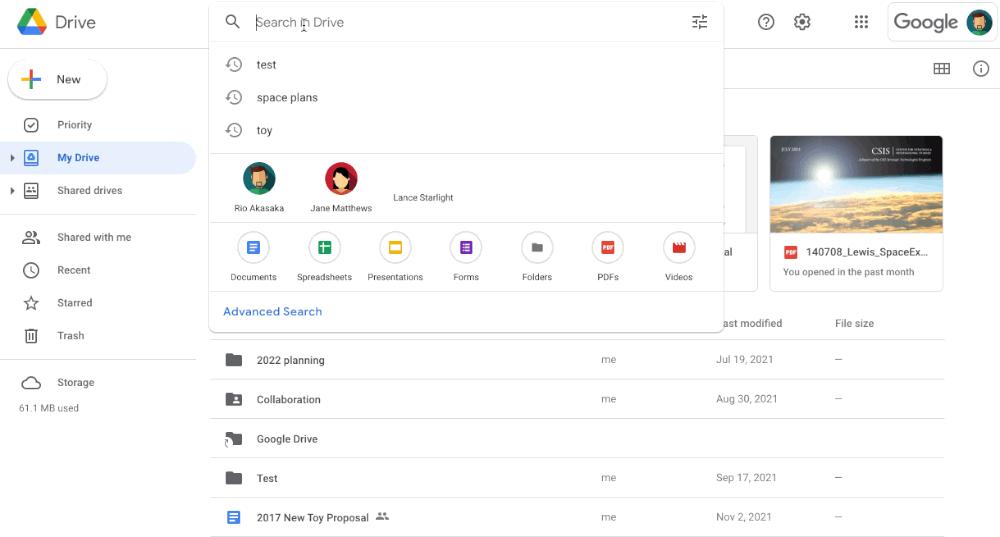
You can now add a text watermark to your documents in Google Docs. Additionally, when working with Microsoft Word documents in Docs, text watermarks will be preserved when importing or exporting your files. Learn more about adding watermarks in Docs.
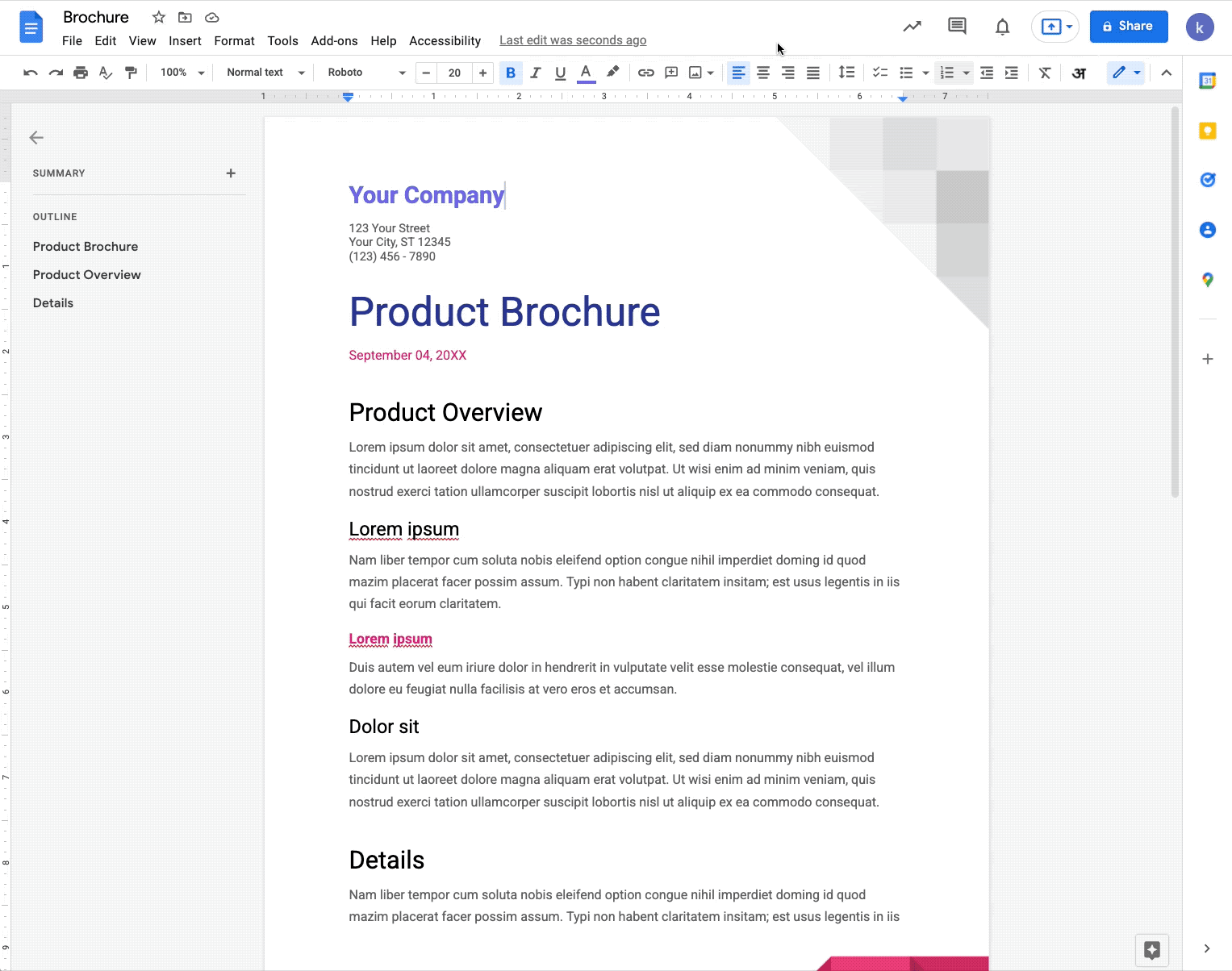
When a user deletes a message in an unthreaded Google Chat space, a placeholder message and timestamp will be added to the conversation indicating the deletion. Learn more about how to delete a message in Chat.
You can now see and manage your overdue tasks in Google Calendar. If you have uncompleted tasks that were due in the past 30 days, you will have an all-day entry that will tell you how many tasks are pending from that timeframe. Clicking on that entry brings up the list of pending tasks that you can directly edit or mark as complete. This feature will be on by default for anyone that uses tasks in Calendar and can be turned off by hiding tasks in Google Calendar. Learn more about creating and viewing tasks in Calendar.
- Japanese grammar suggestions for Google Docs
You can now view Japanese grammar suggestions in Google Docs.
Google has made improvements to the search experience in Google Chat on the web. Some improvements include:
- People suggestions based on your chat activity when you click into the search bar.
- Intelligent suggestions for people, spaces, and group messages when you begin typing in the search bar.
Learn more about searching for Chat messages and spaces.
Previously Communicated:
None for the month of February!
