The monthly U-M Google summaries inform the university community of Google releases. We communicate important information throughout the month.
Updates:
When you search for an email address in Gmail, you will now see all emails associated with that specific address and any aliases with which it’s associated. (These results will be pulled from the To, From, CC, and BCC fields and the content of emails.)
Google Meet now allows you to double-check that your external devices (i.e., webcams, microphones, etc.) are properly configured and connected and that your network connectivity is stable before joining a Google Meet session. When a problem is detected, you’ll see a warning and tips for troubleshooting common issues, like granting your browser permission to use the microphone or webcam. Visit the Google Workspace Help Center to learn more about previewing how you look and sound before a video call and troubleshooting performance in Google Meet.
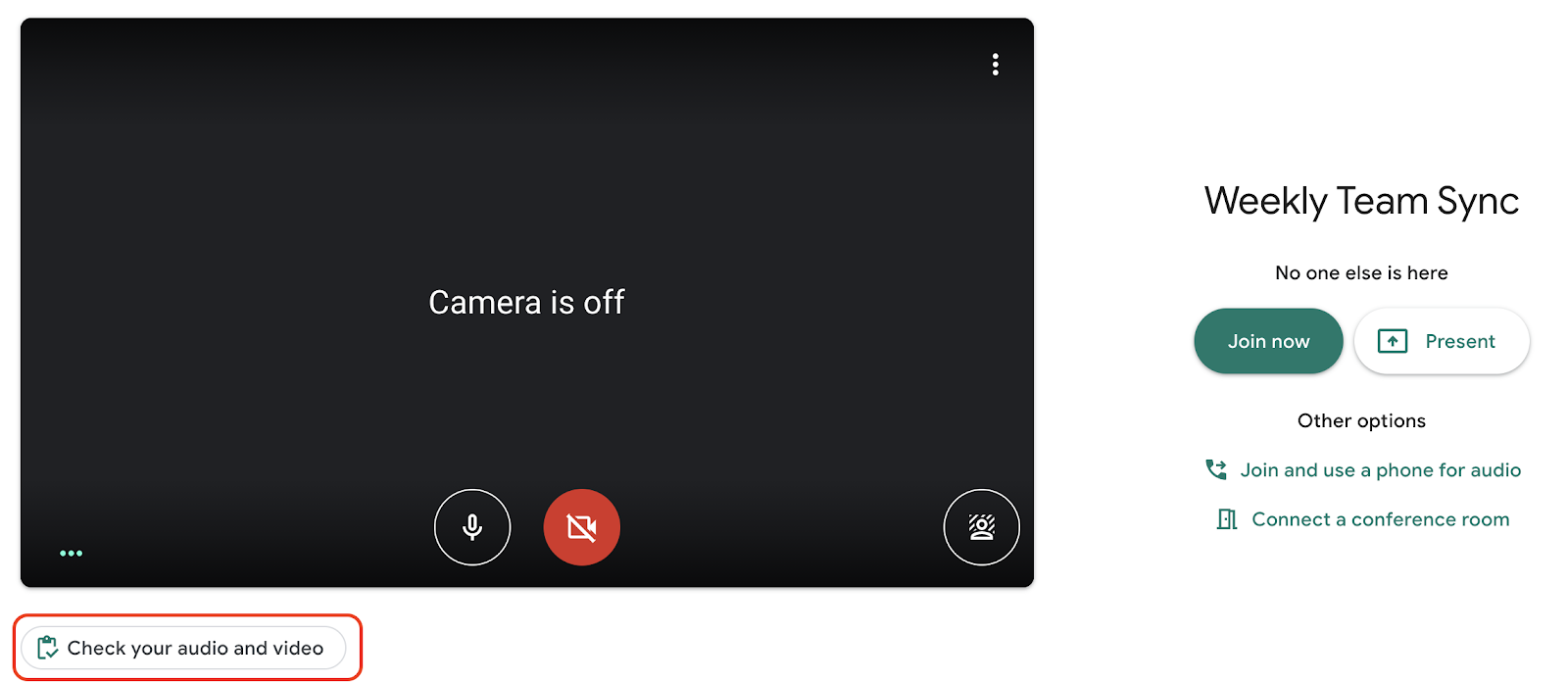
In Google Docs, you’ll now see out-of-office information when replying to or mentioning other users in a comment. This will appear on both single-person and multi-person comment threads. Visit the Google Workspace Help Center to learn more about setting your OOO status and sharing your calendar.
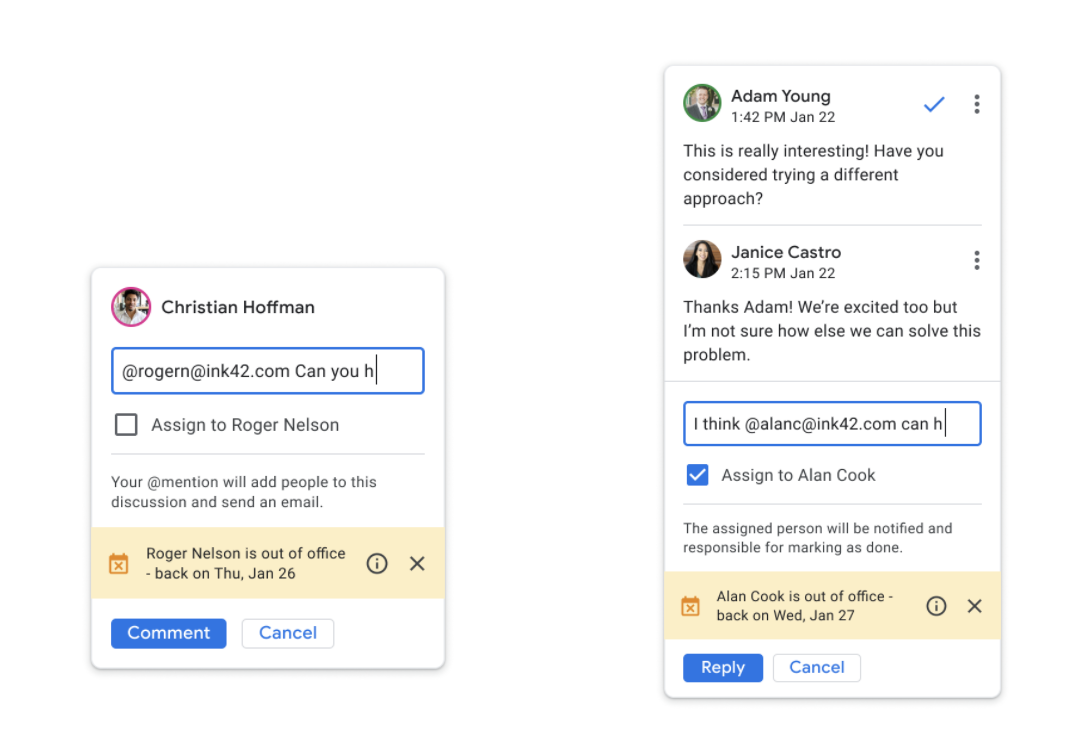
Meeting hosts can now mute everyone all at once in Google Meet. The meeting host is the only user in a Meet session who can use the “Mute all” feature. Once all participants are muted, the meeting host cannot unmute them; users will have to unmute themselves. According to Google, this feature will only be available for hosts who are joining from a desktop browser but will be launching on other platforms in the coming months. Visit the Google Workspace Help Center to learn more about muting participants in Google Meet.
Google Meet meeting hosts can now choose to keep others in the session or to end the session for everyone.

- More options for sharing your availability in Google Calendar
Google has added two new ways to customize your availability in Google Calendar. Specifically, you can:
- Create repeating out-of-office events.
- Split your working hours into multiple segments each day.
At the moment, working hour segments will only be available on the web, and repeating out-of-office events will only be available on the web and Android devices. Visit the Google Workspace Help Center to learn more about splitting your working hours or creating repeating out-of-office entries in Google Calendar.
Google has added two new ways to make finding comments and action items that require your attention in Google Docs on the web easier.
- New comment activity since you last viewed a document will be “badged” with a blue dot. Additionally, when you hover over the blue dot, you’ll see a “New” banner appear.
- In the Comments history, Google has added filtering options. You can now sort comments by “For you,” “All comments,” or “Resolved.” Visit the Google Workspace Help Center to learn more about using comments and action items.
- New hyperlink experience in Google Docs
Google has changed the look and feel of the dialog box that appears when adding a hyperlink to text in Google Docs. You can now add links to bookmarks and headers within the document without needing to copy the link first by clicking “In this document.”
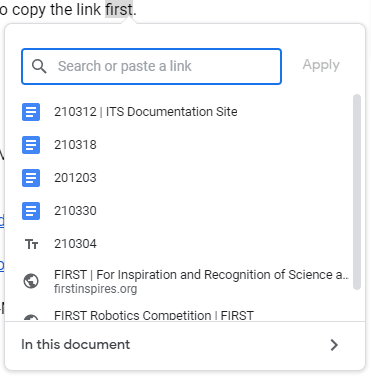
Previously Communicated:
Note: We apologize for the delay in communicating the February summary this month - March has been busy!! - Madi :)
