Updates:
You can now set your Drive on the web to dark mode. Learn more about using Dark Mode in Drive.
- New banner alerts for Google Drive item capacity limits in shared drives
Google has added new banner alerts in shared drives that appear when a drive approaches the item capacity limit (400,000). These banners will be visible when less than 20% capacity is left and will appear only for users who have edit access to add content to the specific shared drive. Learn more about other shared drive limits.
You now have the option to hide non-video tiles during Meet calls to focus on video-enabled participants. Users with their videos off can be shown on screen if/when they speak. This feature is only specific to your meeting view and does not impact what other participants see or set for their layouts during the meeting. Learn more about adjusting the tile view in Meet.
You can now transfer between devices while on a Meet call without hanging up and rejoining. For example, if you are taking a Meet call on your mobile device, you can switch to your laptop without issue. There is a new “Switch here” option when joining a meeting on your laptop, which will switch the call from your mobile device to the laptop. Learn more about transferring a meeting between devices in Meet.
You can now quickly convert ranges of data in Sheets into bulk drop-down chips. If you have a column of data that includes a variety of values (e.g., different project statuses), Sheets will show a “Convert to dropdown chips” suggestion when you click into your data range. By hovering over that indicator, you can preview the suggestion and then convert the values to drop-down chips in one click. To turn this feature off, click Tools > Suggestion controls > and uncheck the Enable dropdown chip suggestions box. Learn more about inserting smart chips in Sheets.
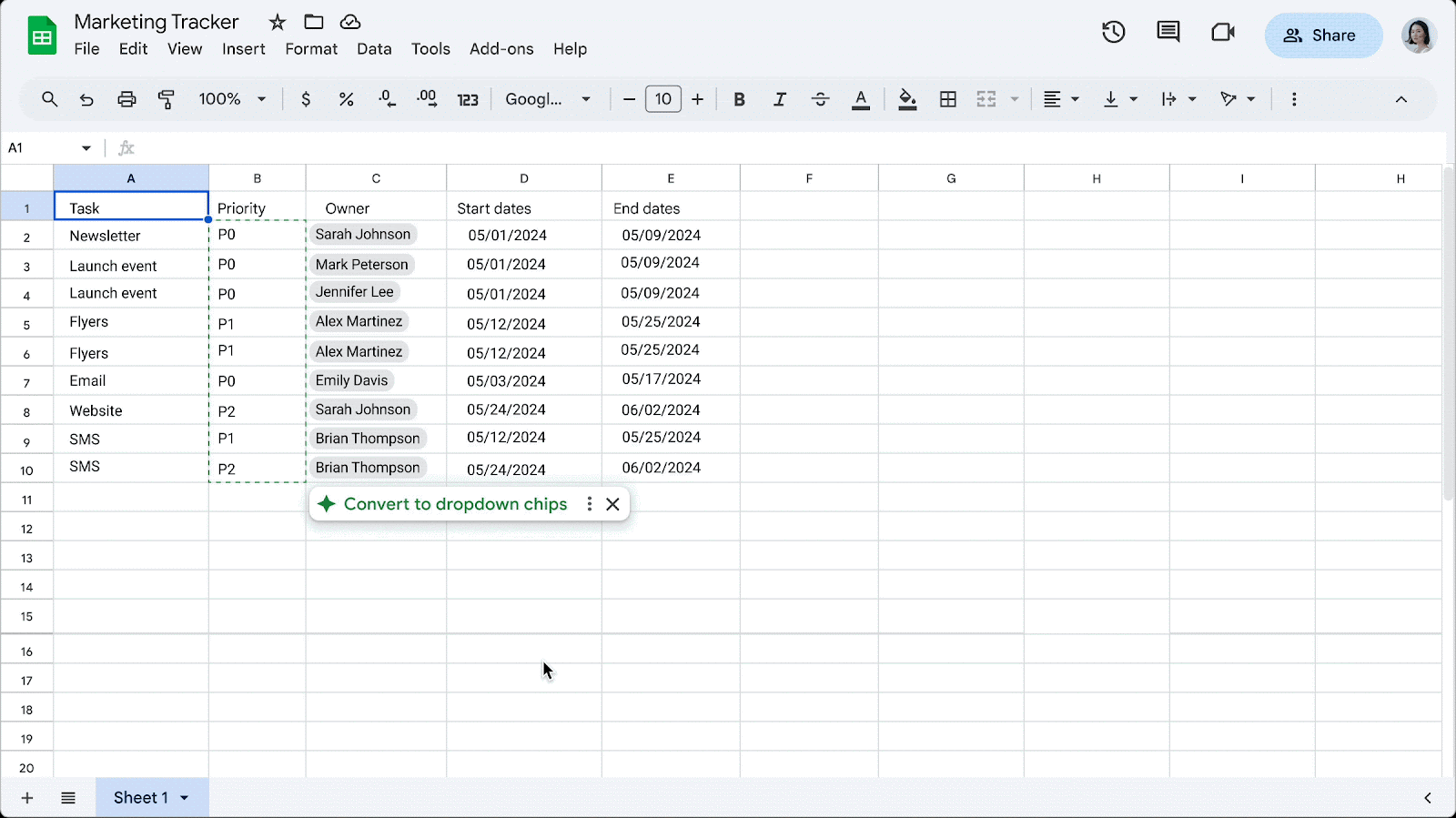
Google has added a feature that improves control over your scrolling experience in Sheets. With smooth scrolling, you can scroll to a specific part of a row or column and stop wherever you’d like within the spreadsheet. This update works with all Sheets features, like frozen rows, hidden columns, charts, buttons, comments, and when you use scrollbars (instead of a mouse/trackpad).
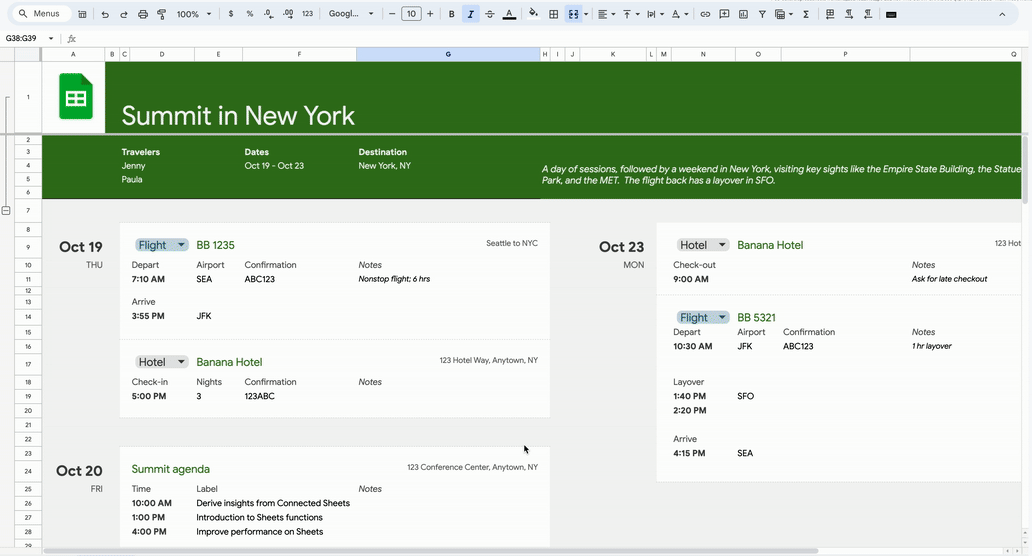
- Address access permissions for embedded files in Google Sites
When adding embedded content from Google Drive into a Google Site, such as a PDF, document, or presentation, site editors will now be prompted to address potential access permission issues. The notification will also appear when site editors are publishing the site or sharing it with other site collaborators and viewers. This will ensure other site collaborators or viewers have permission to edit or view embedded Drive content when collaborating on a site. Learn more about adding Google files, videos, and more to Sites.
Google has updated the name of the Files tab in Google Chat spaces to “Shared.” The updated tab will improve upon the file management experience and create a central place to manage all conversation-related artifacts. You will also notice a refreshed user interface and features like a sort drop-down menu and support for shared links and media files.
- Improved filtering for merged cells in Google Sheets
You can now filter ranges with merged cells in Sheets.
- For ranges with vertical merges, you can create a filter and apply various filter types (condition, values, and color).
- For ranges with horizontal merges, you can create a filter, apply various filter types (condition, values, and color), and sort by values or color.
Learn more about sorting and filtering your data in Sheets.
- Search for files directly using new search bar in Google Drive
You’ll notice an expanded search bar and enhanced search chip capabilities in the Google Drive Home view that enable you to filter files across your entire Drive.
Previously Communicated:
Less secure apps access is going away beginning June 15, 2024
