Google has announced they are releasing three new features in Google Sheets to help you format and work with your data easier.
These features include:
You can now use this tool to easily remove duplicate values from your sheet, instead of manually finding and removing them.
To remove duplicates from a range of data:
- Select a range of data in your spreadsheet
- From the toolbar, select Data > Remove duplicates. In the dialogue box, you’ll see your selected range of data.
- Select Remove duplicates. You’ll see an additional dialogue box that details how many duplicates were removed from your dataset.
Occasionally when you add data to a spreadsheet, it may not be in the format you want. Now, you can easily keep your spreadsheet standardized by using the trim whitespace feature to remove any leading, trailing, or excessive whitespace from a cell or array of data.
To trim whitespace:
- Select a cell or range of data that contains whitespace on your spreadsheet
- From the toolbar, select Data > Trim whitespace
- You’ll then see a dialogue box that details how many cells had whitespace that was removed.
Compatible spreadsheet shortcuts
You can now use popular keyboard shortcuts you may know from other spreadsheet applications in Google Sheets.
To enable compatible keyboard shortcuts:
- Users can access keyboard shortcuts by going to Help > Keyboard shortcuts.
- From here, you can see a list of keyboard shortcuts and their corresponding functions.
- At the bottom of the webpage, you can enable compatible spreadsheet shortcuts.
- You can click View compatible shortcuts at the bottom right of the webpage to see a complete list of all newly available shortcuts.
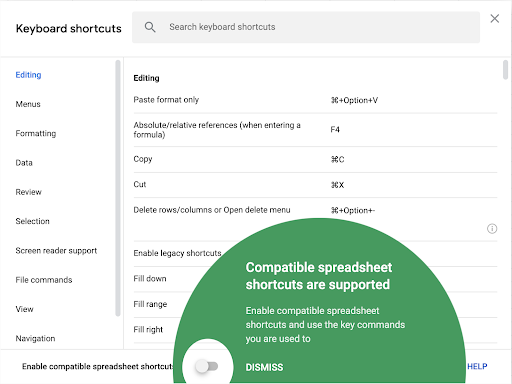
According to Google, these features will start to roll out on May 22 and may take up to 3 days to reach all users.

