Google has announced changes to how Gmail threads messages when you have conversation view turned ON. This change helps to make sure that messages are only threaded when there is a definite relationship between them.
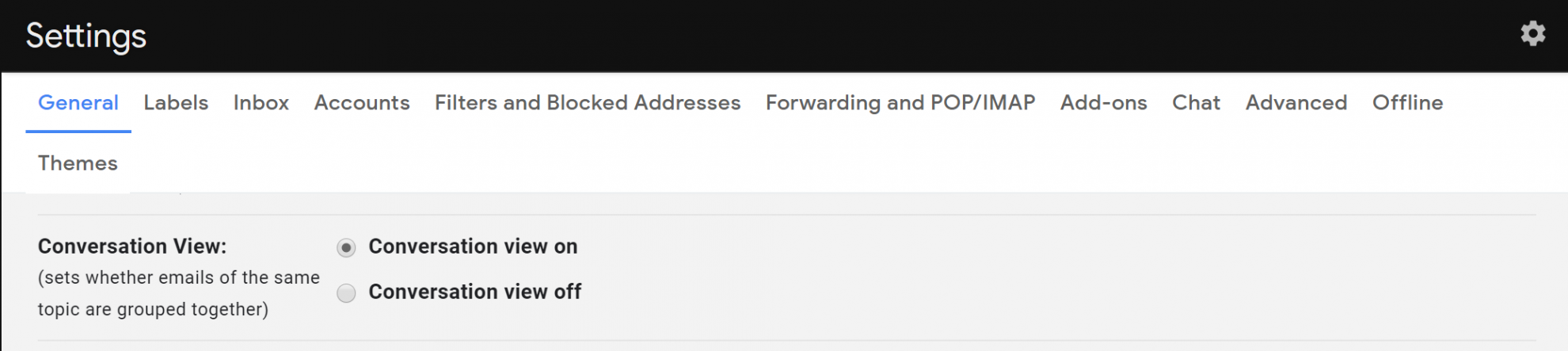
Previously, Gmail would thread together messages when either:
- A message is sent in reply to another, or
- A message has:
- The same sender or recipients
- The same subject
- Is sent within one week of an earlier message in the thread
With this change, Google has added the requirement that an incoming message’s Reference header, if present, must reference IDs of previous messages in order to thread. This means that if you receive two emails with the same subject from the same sender, these emails will not be threaded together unless one explicitly references the other.
For further clarification, the first email’s Message-ID should match the second email’s References and In-Reply-To.
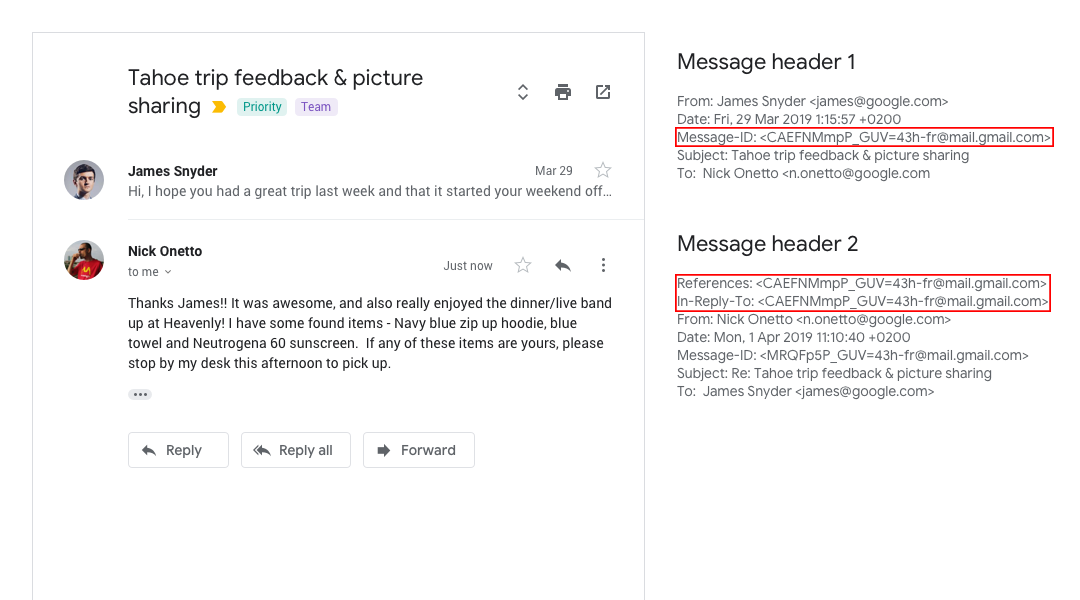
For more information, visit Google’s G Suite Updates blog.
