A New Way To Write Emails
Using email is a quick and efficient way to share information, communicate, and collaborate with anyone - from colleagues to family. Drafting a new message can take some time, however. Similar to “Smart Reply” in Gmail, which helps draft quick replies to emails, “Smart Compose” is a new Gmail feature that makes drafting emails faster.
Smart Compose suggests sentences in emails, much like search suggestions in search engines. Write an email like you normally would, and Smart Compose will offer suggestions as you type. To accept a suggestion, press Tab.
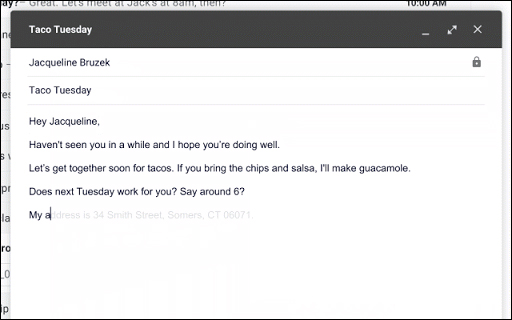
Google has clearly stated that Smart Compose suggestions are 100% modeled from consumer (gmail.com) data. Google has also stated that G Suite (umich.edu) data is not stored or used to generate Smart Compose suggestions and it will not show up in a Smart Compose suggestion.
Opting Out
The Smart Compose feature can be turned off on the General tab in Settings.
