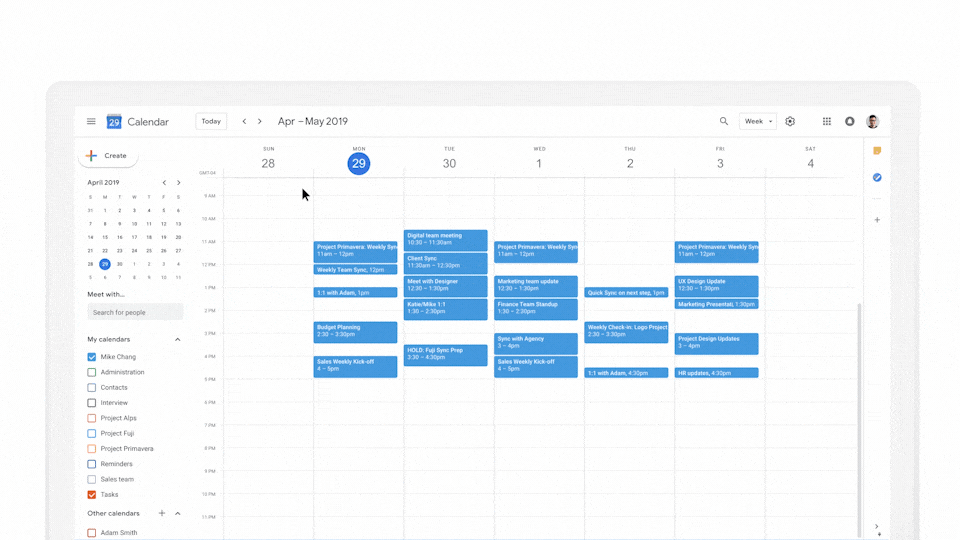Google is incorporating new scheduling features into Calendar, making it quick and easy to find time with others. You can add rooms, a location, a video conference, and add a meeting description without having to click into “More options.”
You’ll see several changes when creating a meeting such as:
-
Peek at calendars and automatically add guests:
Now, when you add a calendar in the Search for people box, you can temporarily view coworkers’ calendars. Creating a new event then automatically adds those people as guests to your meeting and can suggest a title for the meeting, as well.
-
More fields in the creation pop-up dialog:
The Guests, Rooms, Location, Conferencing, and Description fields are now editable directly in the meeting creation pop-up dialog. Once you add your coworkers’ calendars, they’ll load in the background, making it easier and faster to find an available time for everyone in your party.