Google has recently added the ability to edit, comment, and collaborate on Microsoft Office files using Google Docs, Sheets, and Slides. This feature brings the real-time collaboration tools of G Suite to Office files and eliminates the need to convert file types.
To access this feature:
- In Google Drive, double-click your Office file. This will open a preview of the file.
- At the top, select Open with. In the dropdown, select the file type you are trying to open (i.e., Google Docs, Sheets, or Slides). From here, you can edit, share, view version history, collaborate in real-time with others, and more.
All changes you make will be saved to the original Office file.
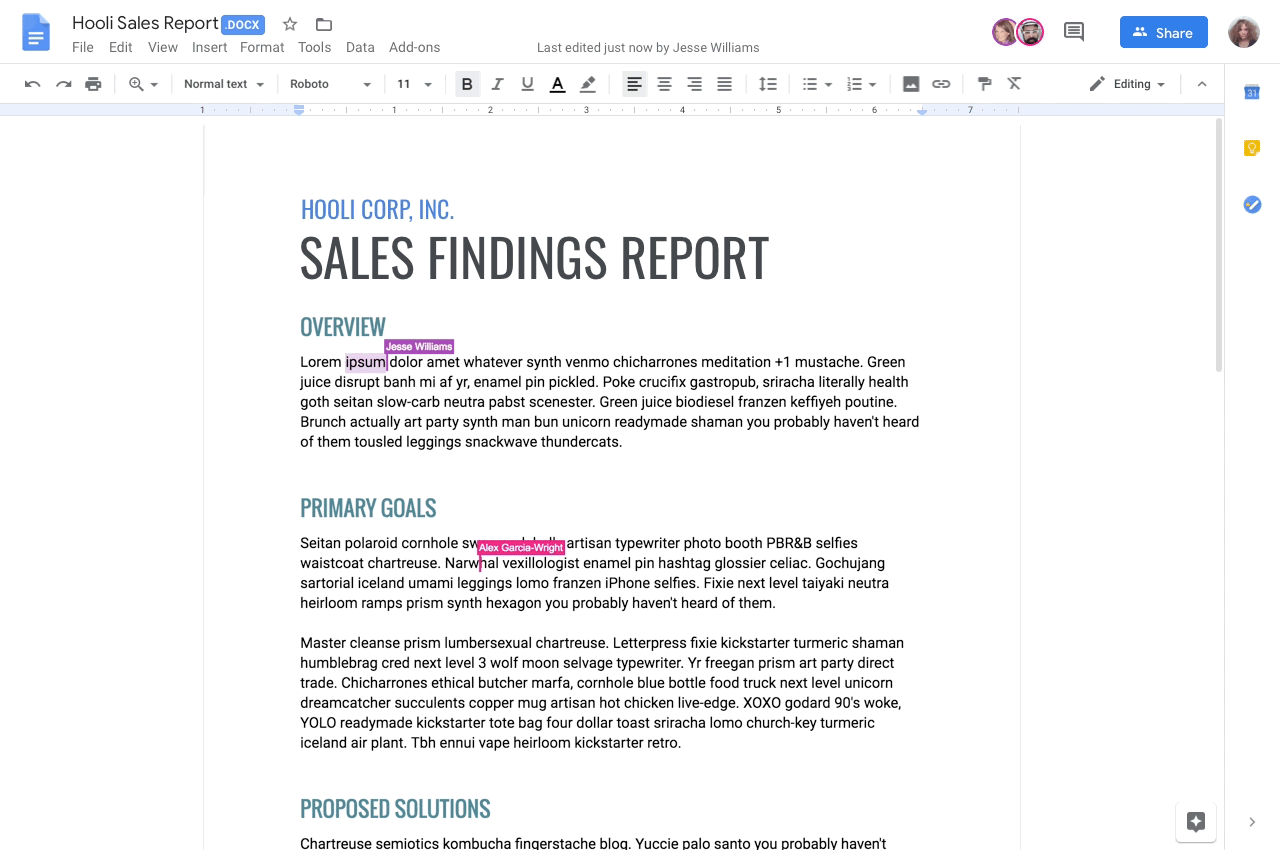
The following Office file types are supported:
- Word files: .doc, .docx, .dot
- Excel files: .xls, .xlsx, .xlsm, .xlt
- Powerpoint files: .ppt, .pptx, .pps, .pot
Note: If you edit Word, Excel, or PowerPoint documents older than Office 2007, files will be saved to a newer format when editing using this feature.
According to Google, full rollout began on May 30th and is expected to take up to 3 days for feature visibility.
Interested in our latest updates about Google G Suite at U-M? Check out the Google Service Updates page.
