Google has introduced new drop-downs and table templates in Google Docs. Drop-downs allow you to indicate the status of items in your document. There are two default drop-down options: Project Status and Review Status. In addition to the Google-made defaults, you also have the ability to create new drop-downs with custom options and colors. To insert a drop-down, click Insert and select Dropdown from the menu bar, or type “@dropdown” anywhere in the document.
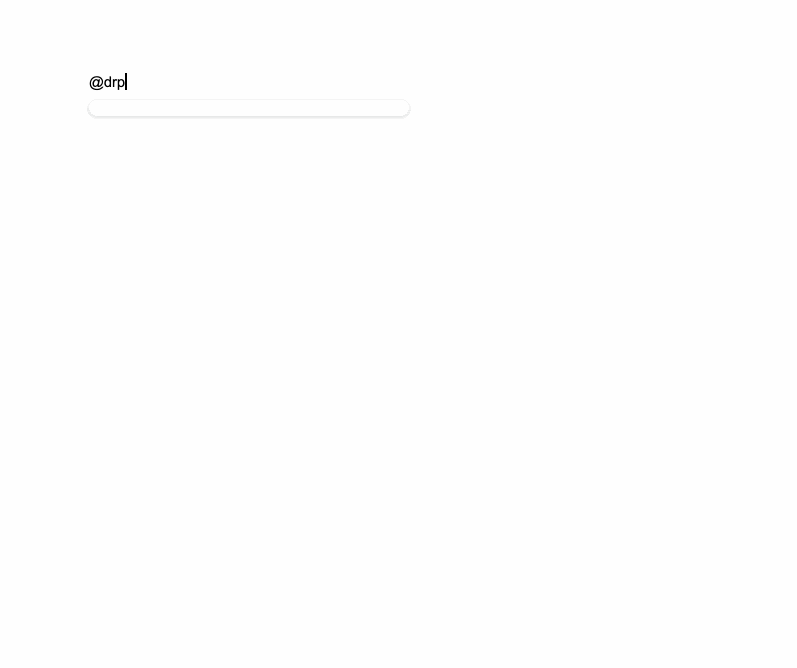
The four table templates made by Google allow you to quickly insert building blocks for common workflows, like review trackers and product roadmaps. Also, if the templates don’t exactly fit your needs, you can customize the headers, columns, and more after inserting one into your document. To insert a table template, click Insert > Table > Table templates from the menu bar, or type “@” anywhere in the document and find them under “Building Blocks.”
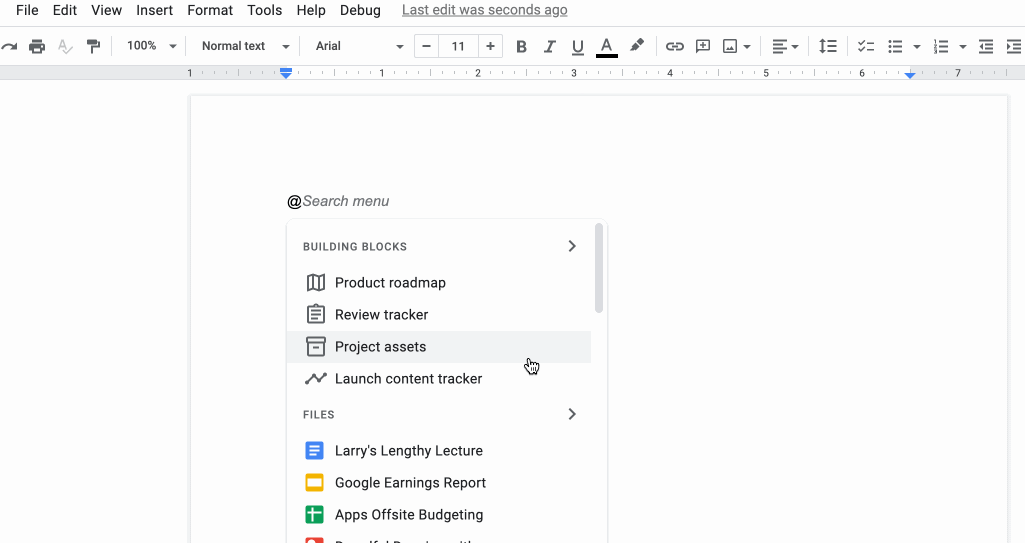
This feature is now available in U-M Google.
