June 9, 2022
Google recently introduced a new “Space Manager” role in Google Chat to give you greater control over the management of your Chat spaces. Space creators will be Space Managers by default and can assign this role to additional members in the space, too. Space Managers will appear with a green diamond ( ) next to their name in the chat and member list of the space.
) next to their name in the chat and member list of the space.
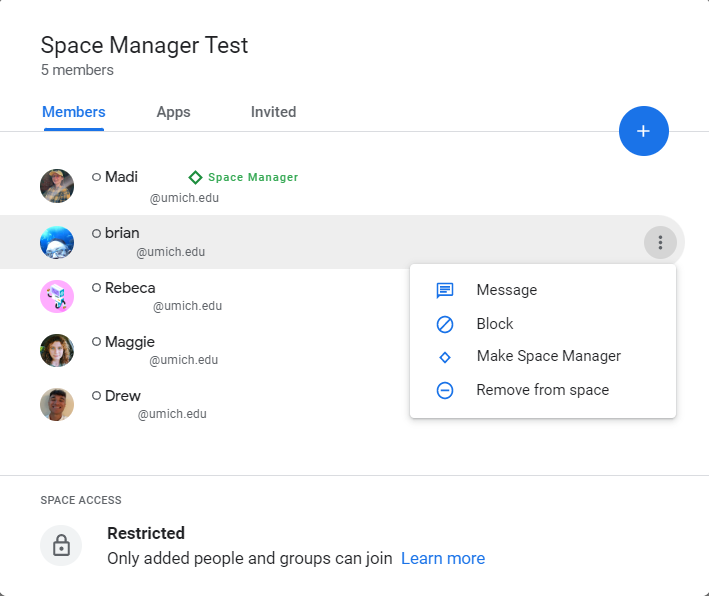
As a Space Manager, you can:
- Add and remove space members
- Assign or remove Space Managers
- Delete a space
- Delete messages
- Edit the space description and guidelines
Visit the Google Chat Help Center to learn more about Space Managers and their abilities in Google Chat.
