March 9, 2023
Google has announced a new look and feel for Google Drive, Docs, Sheets, and Slides on the web beginning March 22, 2023.
In Drive, you’ll notice the following changes:
- Key actions (such as share, download, and edit) surfaced in-line when hovering over files.
- Ability to select multiple items at once and take batch operations for frequent tasks (such as share, download, and delete).
- New search chips (including file type, owner, and last modified date) to help search for files.
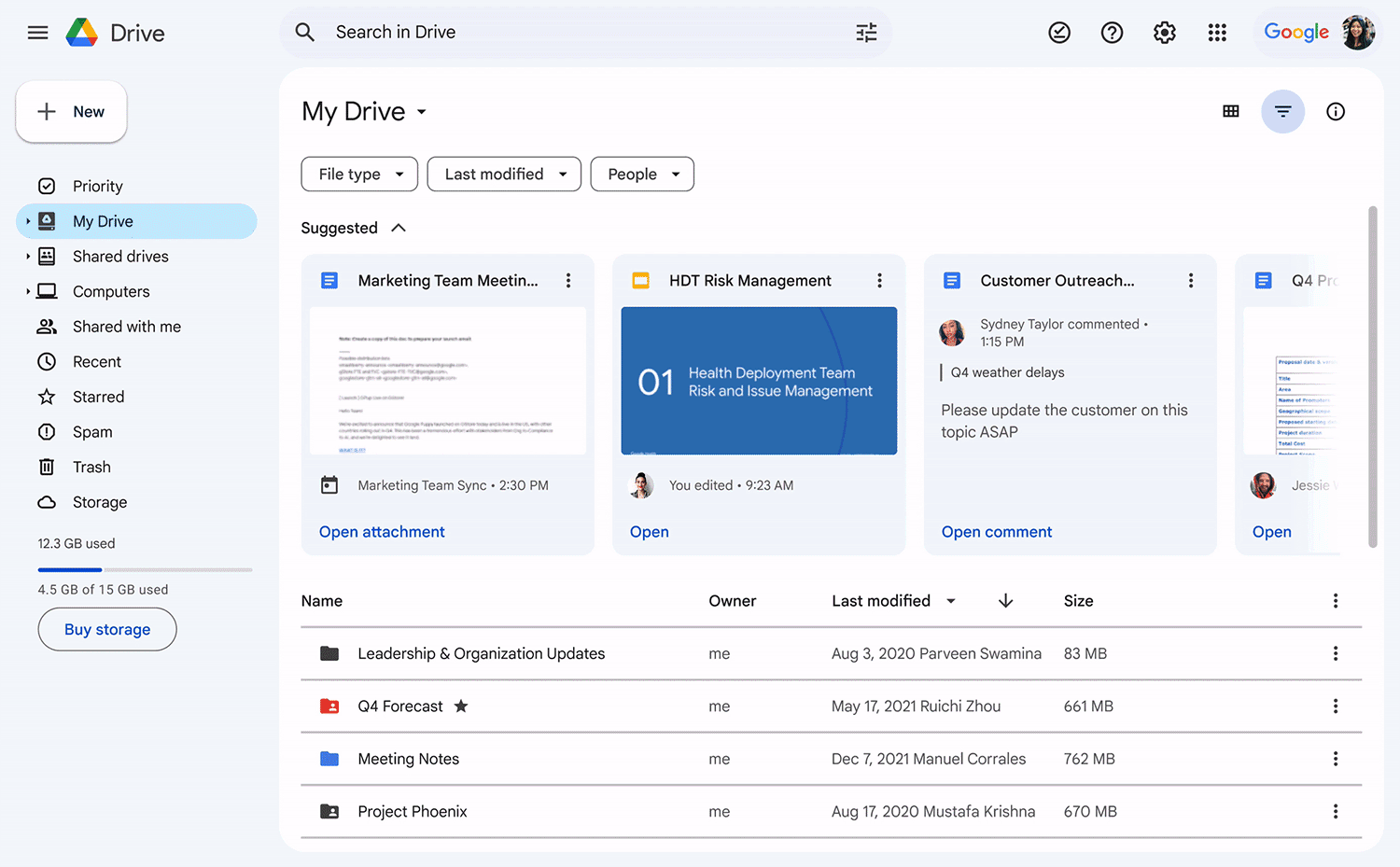
In Docs, Sheets, and Slides, you’ll notice the following changes:
- A simplified user interface at the top of your documents, spreadsheets, and slideshows.
- Additional user experience improvements in commenting, background, rulers, and gridlines.
- Relocation of some features to reduce clutter within the new interface. Notably, you can find the latest status info for the document, such as last edit and version history, via the clock icon in the top right corner.
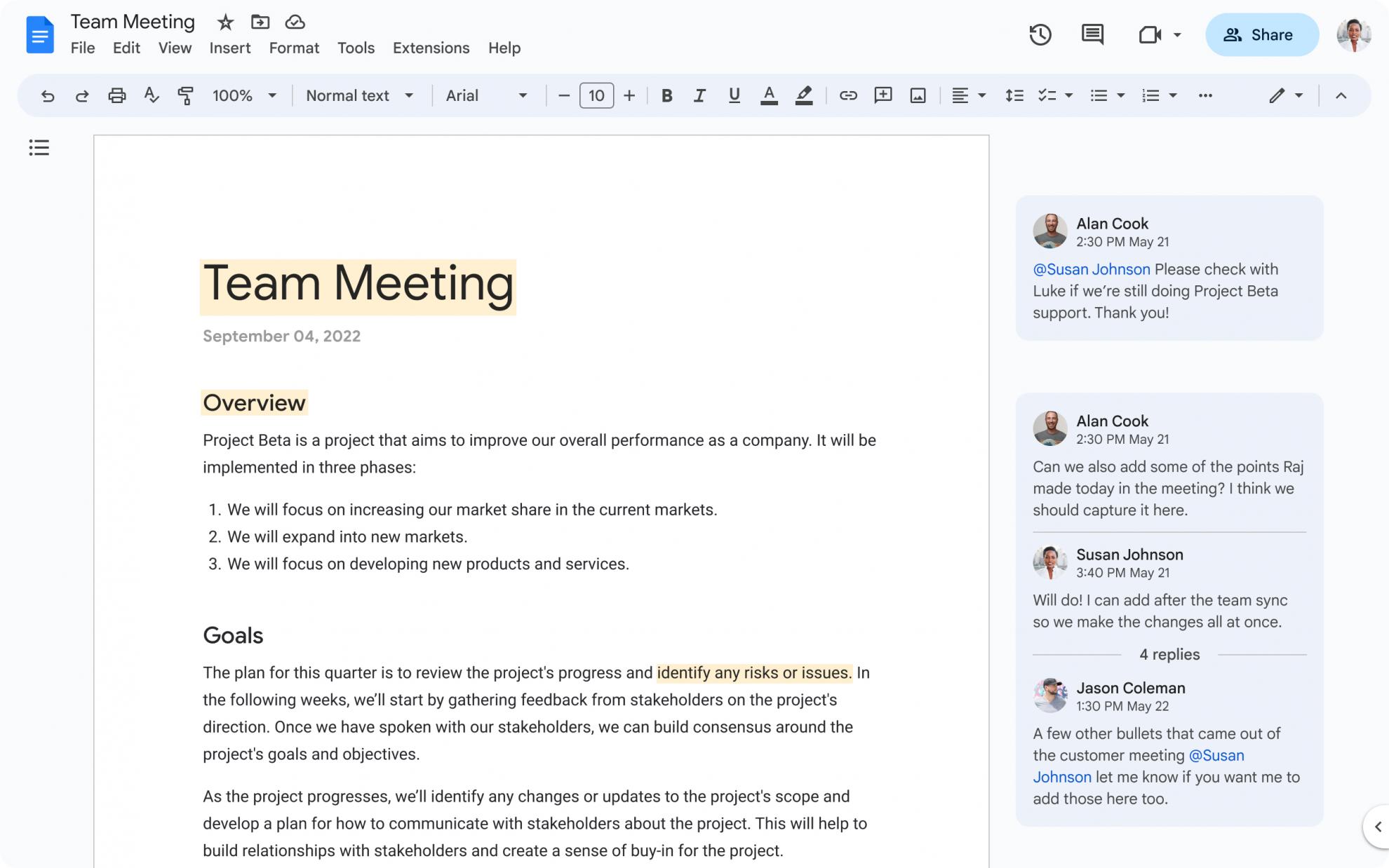
According to Google, the refreshed user interface should begin appearing in U-M Google on March 22, 2023, and could take 3 days or longer to become fully visible.
