Google is finally bringing its new material design and look to Gmail on mobile.
You can quickly view attachments without opening or scrolling through the conversation. It’s also easier to switch between multiple accounts, so you can access all of your emails with a few taps.
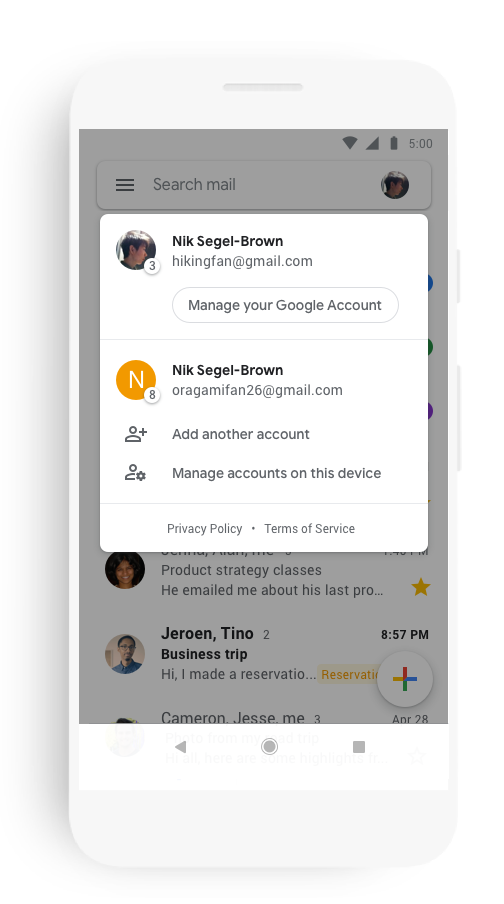
The search button has been replaced with a more prominent search bar at the top of the screen.
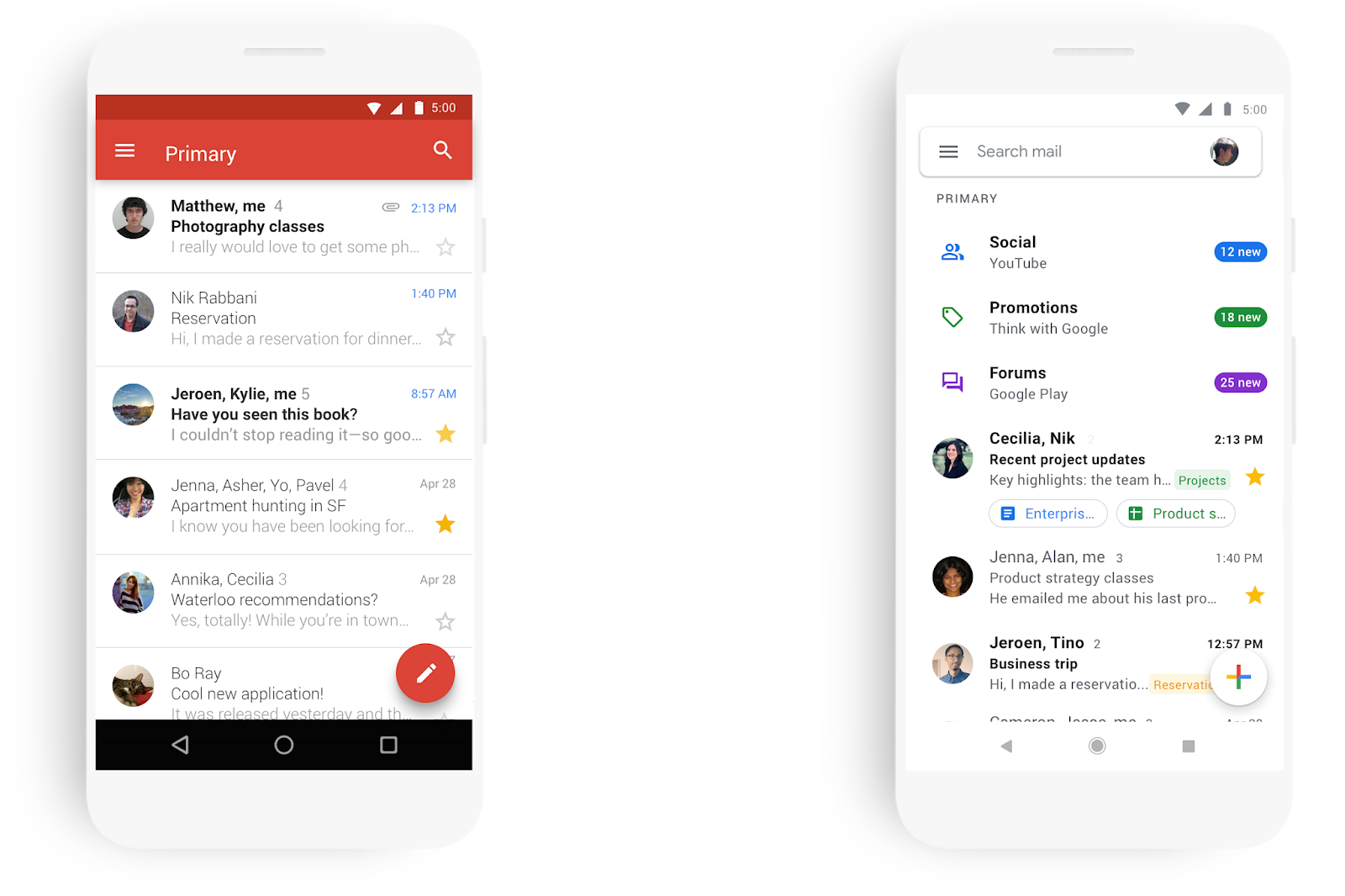
Finally, similar to the browser interface, Gmail now alerts you with a red warning banner when something looks phish-y.
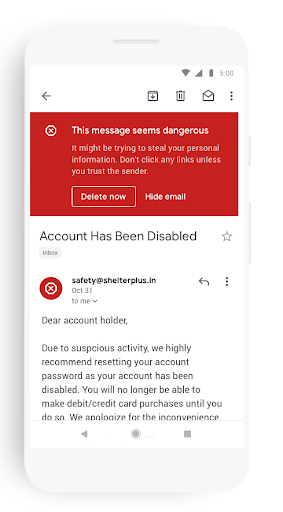
Google announced that they began rolling out the new interface on January 29, but have no estimate for when the update will be completed. They have communicated that the rollout will be “potentially longer than 15 days for feature visibility”. Some in the U-M community have already seen this change, while others have not. For more information, visit Google’s update announcement.
Interested in our latest updates about Google G Suite at U-M? Check out the Google Service Updates page.
