July 10, 2019
Google has announced that they are adding some new features in Present mode for Slides to make navigating a presentation easier while you’re presenting. With these new features, you’ll be able to:
- Resize speaker notes and slide thumbnails in the presenter view
- Navigate to any specific slide with a keyboard shortcut
- Control video playback with keyboard shortcuts
- View all available Present mode keyboard shortcuts by clicking the new “tips” button in the presentation control bar.
To resize speaker notes, at the top of the page, select Presenter View from the Present drop-down list and then drag the line divide between the slide preview and speaker notes to match your needs.
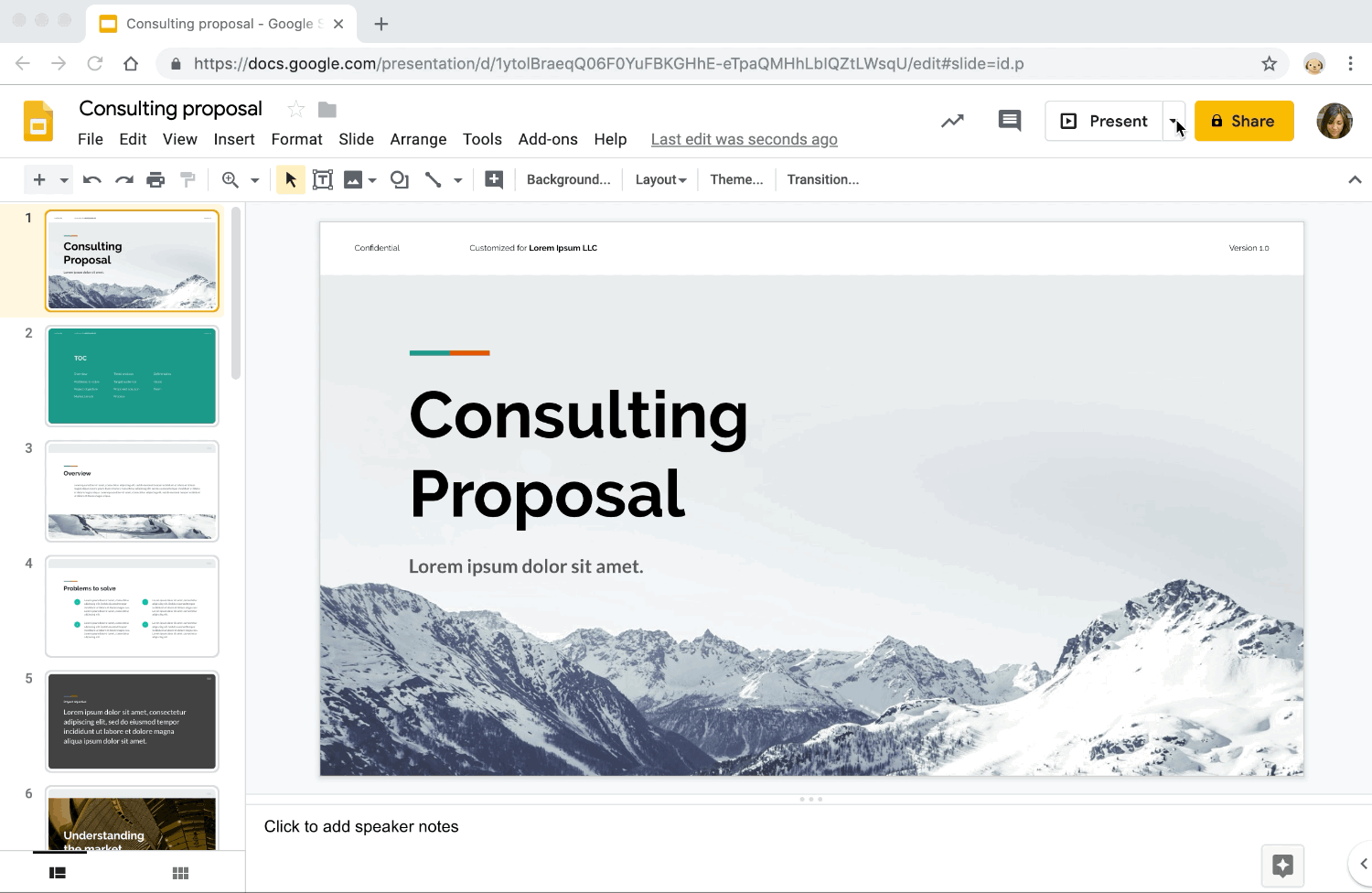
To view a list of the new keyboard shortcuts at the top of the page select Present. Then at the bottom of the presentation in a black toolbar, select Tips:
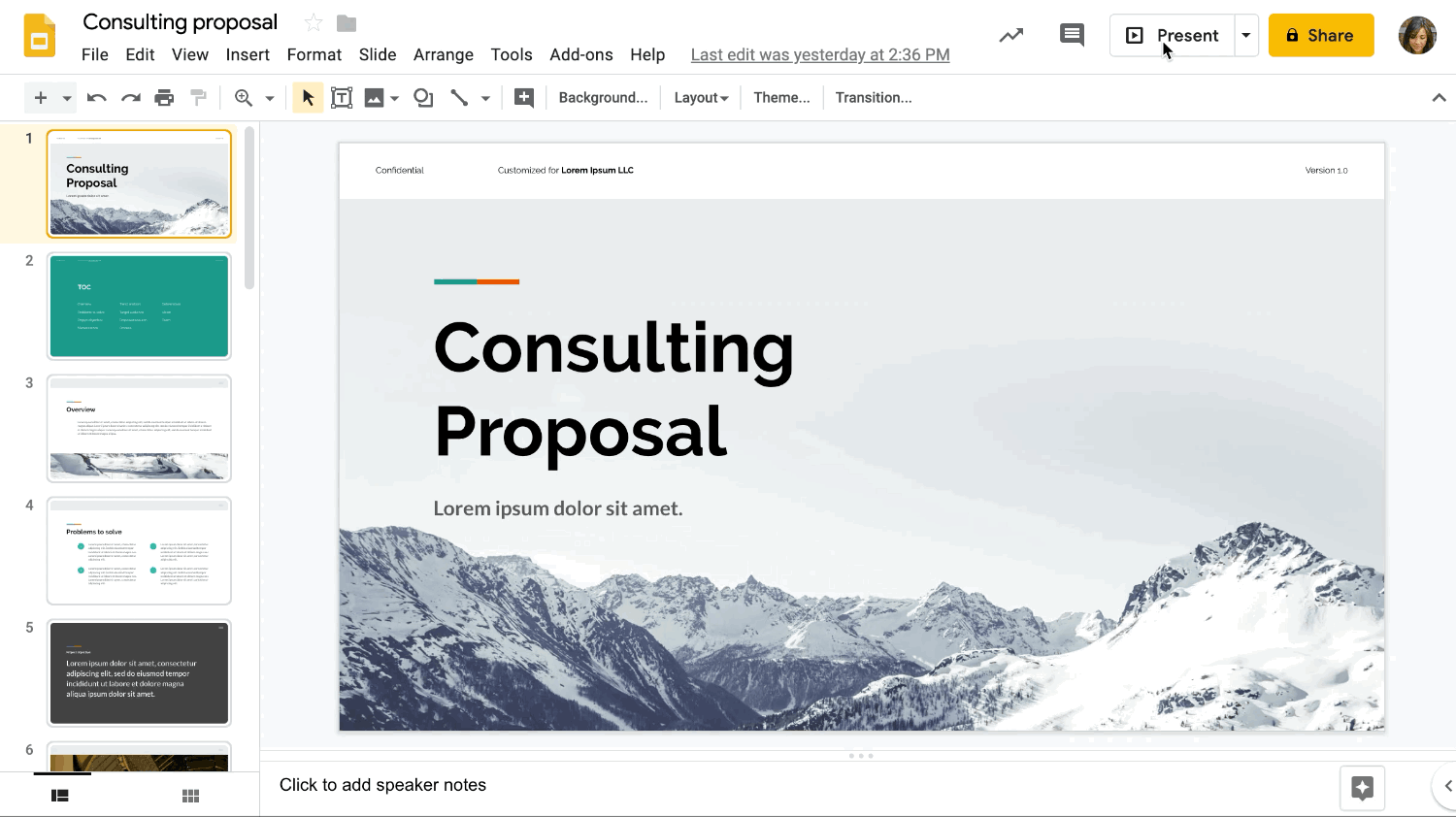
Interested in our latest updates about Google G Suite at U-M? Check out the Google Service Updates page.
