February 28, 2024
Google has added several new features to their appointment schedules experience in Calendar. These features include the ability to:
- Add up to 20 calendar co-hosts to your appointment schedule. This allows you to host calendar appointments with others at U-M.
- You cannot add MCommunity groups or external (non-UM) users as a co-host.
- Co-hosts cannot view appointment schedule details or make changes. However, if the schedule was created on a shared calendar, the co-host will have access to view details or make changes.
- Bookings will be visible on the host’s and co-hosts’ primary calendars.
- Note: The new calendar “co-host” role does not apply to other services attached to the appointment events (like Zoom or Meet). “Co-host” in this context means another person who will be joining the appointment(s) with you.
- Create appointment schedules on secondary calendars. Previously, you could only create appointment schedules on your primary calendar. Now, you can create the schedule and receive booked events on secondary calendars as well.
- Everyone with permission to use the secondary calendar can make changes to the schedule and view all bookings.
- The appointment schedule can check the secondary calendar for availability but cannot check the availability of all users with access to the secondary calendar.
- Select “Check calendars for availability.” This allows you to select secondary calendars, which the appointment schedule will use to check your availability across each one.
- Unchecking this setting means that even if there is a conflict on one of the calendars, users will still be able to book that time.
- Co-hosts’ calendars are not automatically checked for availability. You can select your co-host's calendar in the "Check calendars for availability" section to have their availability considered (as long as you are subscribed to that calendar).
- Allow delegates to manage your appointment schedules. Delegate access enables you to let someone else access your U-M Google account to send mail or manage calendar invitations and events on your behalf. Now, the delegates can also edit or delete your appointment schedules on your primary calendar.
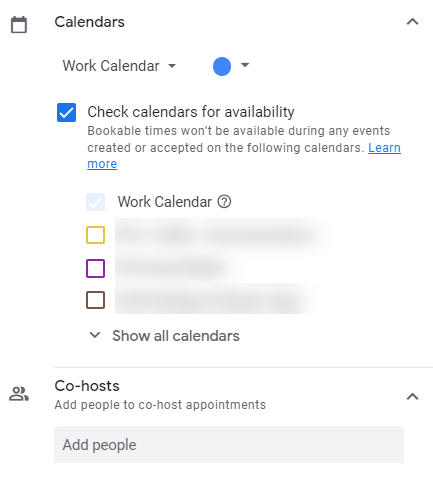
Learn more about creating Google Calendar appointment schedules, customizing your appointment availability, and the differences between appointment schedules and appointment slots.
According to Google, this feature began showing up in U-M Google on February 12, 2024 and could take 15 days or longer to become fully visible.
