April 1, 2019
In Google Docs, Sheets, and Slides, it is now easier to find the accessibility features like screen reader support, braille support, and screen magnifier support.
Although these accessibility features were already available, they required additional steps to access the accessibility menu. This change makes these settings more readily available by placing them in the Tools menu.
Access the Accessibility menu by selecting Tools, then Accessibility settings...
.png)
.png)
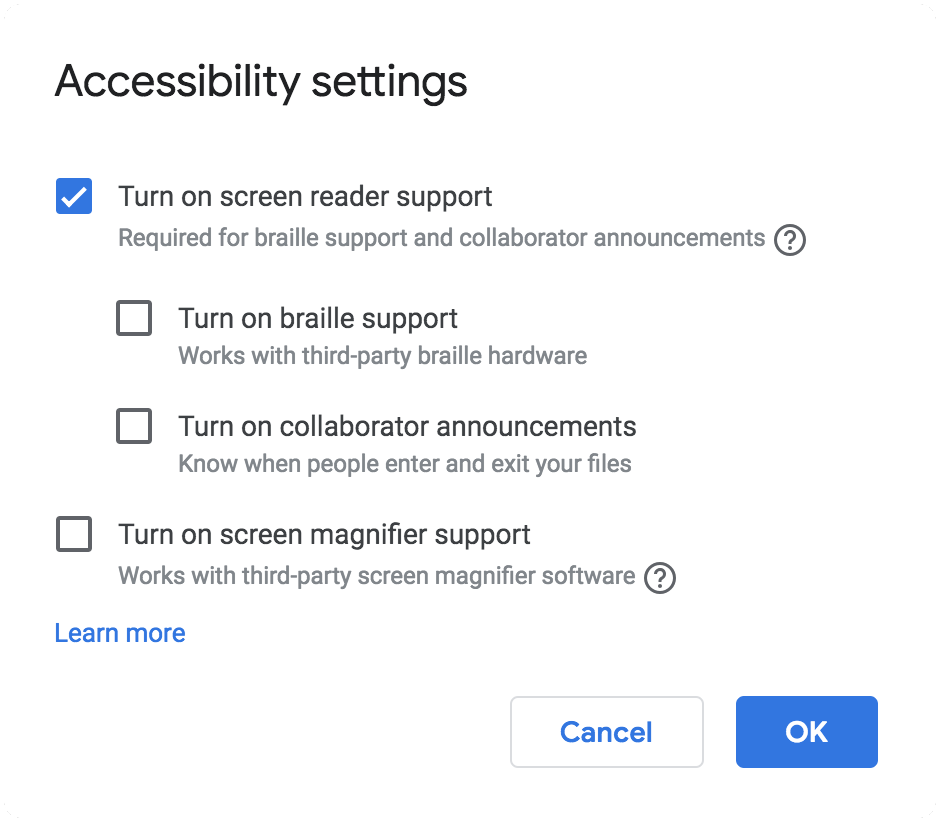
If Turn on screen reader support is selected, an Accessibility menu will be displayed at the top of Docs, Sheets, and Slides for easy access.
.png)
Interested in our latest updates about Google G Suite at U-M? Check out the Google Service Updates page.
