August 25, 2023
Google has added a feature to Gmail that helps you find and schedule one-to-one meeting times with others without leaving your email conversation. This is especially useful when scheduling time with individuals whose calendars are not visible to you.
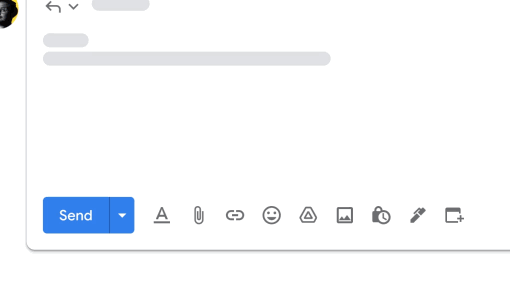
While composing an email, you will notice a new Calendar icon in the toolbar at the bottom of your draft. The feature offers two options:
- Offer times you’re free: This option opens your Google Calendar in the right side panel, where you can select and insert proposed meeting times into the email. The recipient can then review the proposed times, select one via the email, and automatically receive a calendar invite.
- Time suggestions can only be made using your primary calendar and only work for one-to-one meetings.
- If multiple people are included in the email’s recipient list, only the first person to book an appointment will be added to the event automatically.
- Create an event: This option opens your Google Calendar in the right side panel, where you can create an event and automatically share the details in the email. (Previously, this feature was available in the three-dot menu on top of the email conversation view.)
- You can create events on any of the primary or secondary calendars you have access to manage using this option.
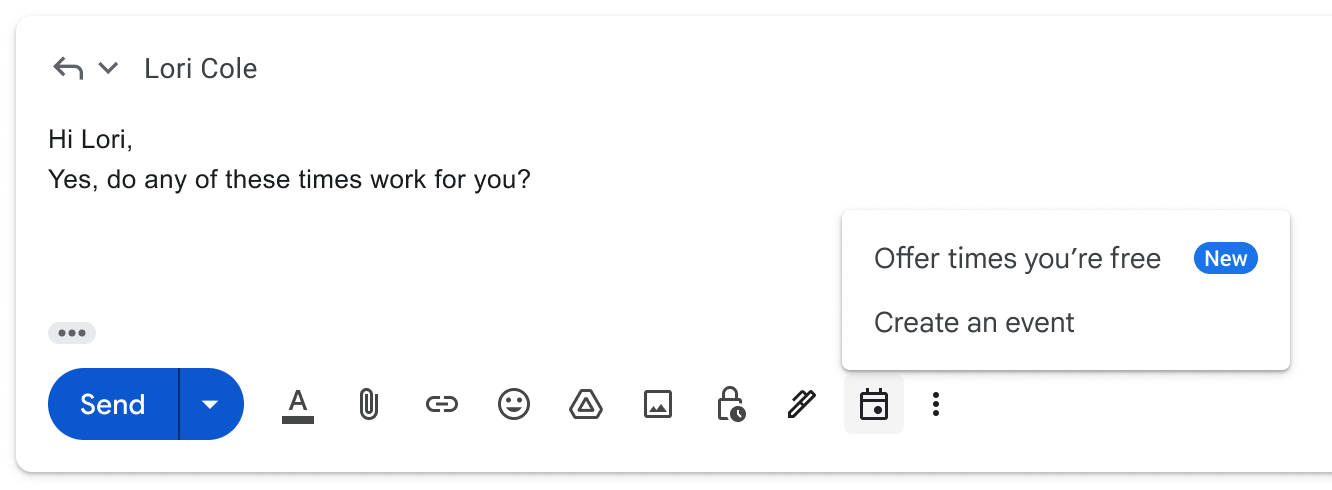
This feature should be available and fully visible to everyone using Gmail and Calendar in U-M Google. Learn more about scheduling events in Gmail.
