October 31, 2019
Back in May 2018, Google introduced a more secure sign-in flow on Chrome. Google updated this flow on October 18 so that the “Verify it’s you” prompt appears more frequently. Although it is an extra step to access your U-M Google account, Google made this change to increase the security of your account. This was done for all G Suite domains, not just ours. In response, we developed documentation on Logging into Google at U-M and put a link to it on the Getting Started page of the U-M Google website. Here is a screenshot of the verification prompt:
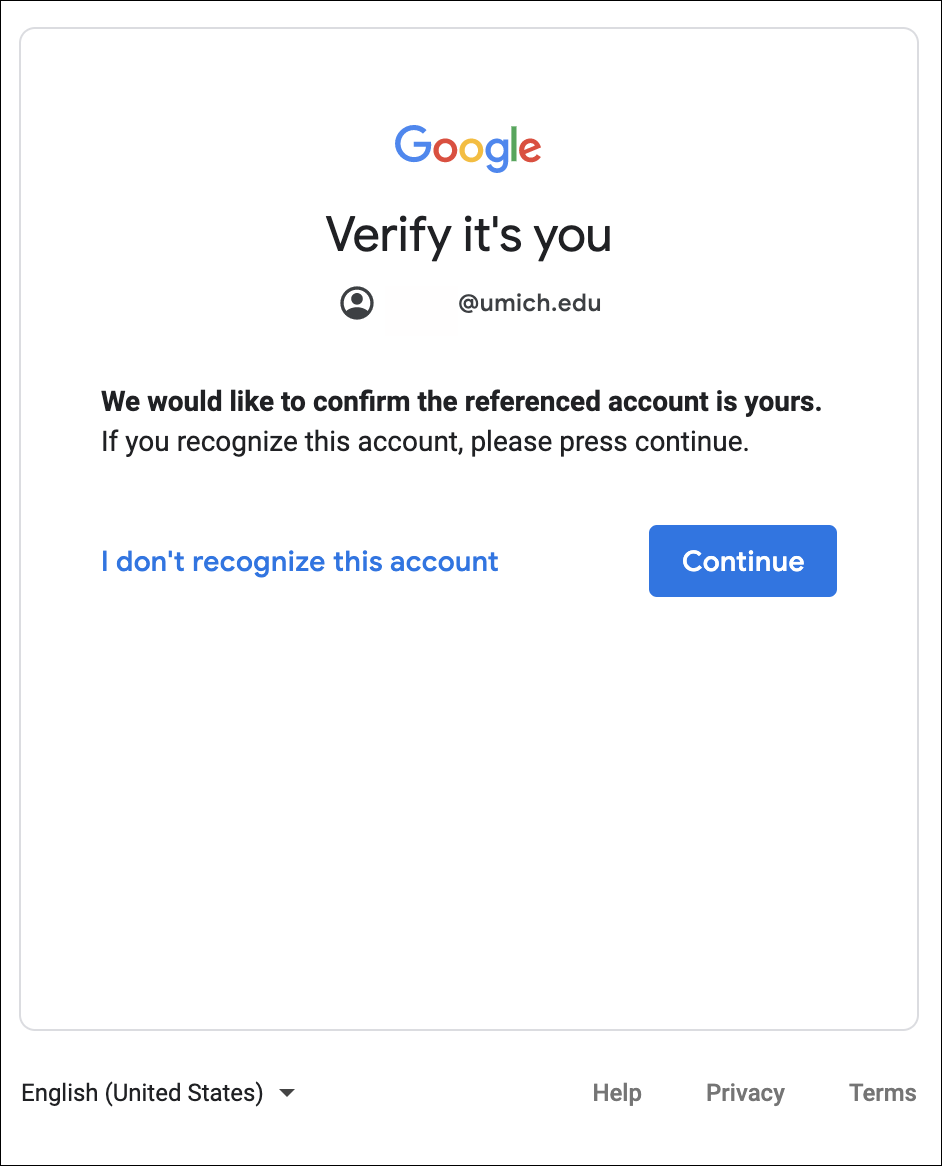
If your uniqname@umich.edu email address is listed, then it is safe to click Continue. If another email address is listed, do not click Continue and contact the ITS Service Center.
