October 9, 2019
Google is introducing new spelling and grammar correction capabilities for Gmail to help you compose emails more quickly. As you type your message, Gmail will use artificial intelligence to make smarter spell-check suggestions while also detecting potential grammar issues. For some common spelling mistakes, Google has also added “as-you-type” autocorrection for improved accuracy. To undo an autocorrection, simply click the grey, underlined word or backspace and click Undo.
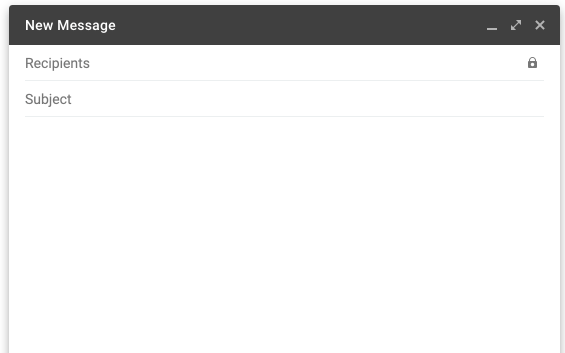
According to Google, this feature should begin showing up in U-M Google on October 14 and could take up to 15 days or longer to become fully visible.
Once the feature is enabled on your U-M Google account, you can disable one or more of the correction features:
- From Gmail, click the gear icon and then Settings.
- Under General, you can turn the following tools on/off by checking/unchecking the appropriate boxes next to:
- Grammar
- Spelling
- Autocorrect
