July 22, 2019
Google has announced they will be adding the ability to import questions from your existing Google Forms and Forms shared with you into a new Form. Previously, it was only possible to do this manually which often took a long time.
- First, open a Form and from the action toolbar on the right, select the Import Questions icon.
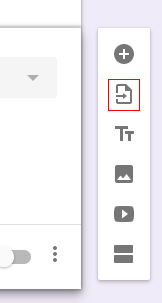
- Then, select the Form with the questions you want to import.
- From the right-hand sidebar menu, you can either:
- Import all questions by choosing Select All, and then click Import Questions
- Select specific questions to import and then click Import Questions
According to Google, this feature began showing up in U-M Google on July 9 and could take up to 15 days or longer to become fully visible.
--
Interested in our latest updates about Google G Suite at U-M? Check out the Google Service Updates page.
