When was the last time you checked your spam or junk email folder? Once in a while, a legitimate email can be sent to your spam folder instead of your inbox. We recommend that you check your spam folder periodically for legitimate emails that have been sent there by mistake. If you do find a message that has been accidentally marked as spam, you can fix this by taking one of the following actions:
- Select the message which has been marked as spam and click Not Spam at the top of your inbox.
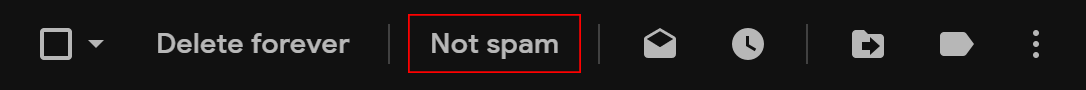
- At the top of the message, there will be a grey text box which explains why this message was flagged as spam. To unmark this as spam, click Report not spam at the bottom of this text box.
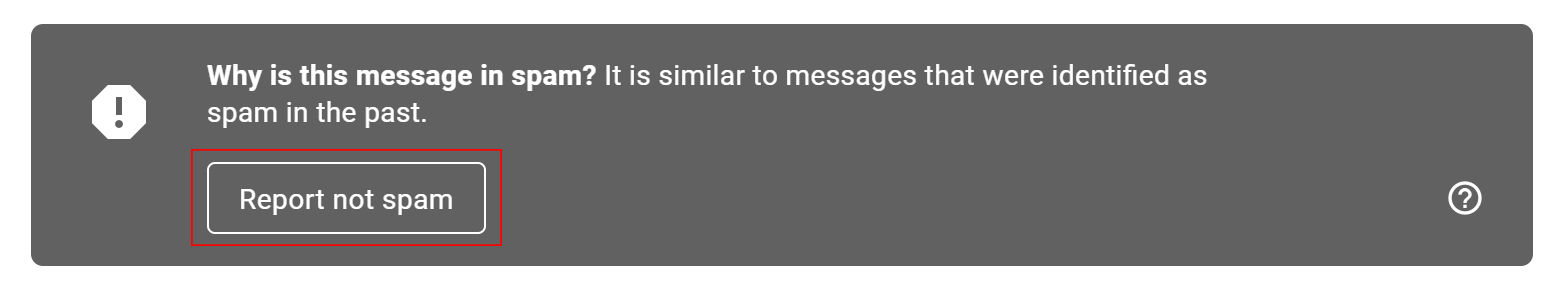
After following one of these actions, the message will be moved back into your inbox and out of the spam folder. Monitoring your spam folder will help to ensure that future messages from this sender are not flagged as spam. Additionally, adding colleagues to your Google Contacts can help with proper mail delivery.
Interested in our latest updates about Google G Suite at U-M? Check out the Google Service Updates page.
