July 21, 2022
Google has announced several improvements in Gmail to help you compose email more efficiently. When interacting with the “To,” “Cc,” and “Bcc” fields, key changes include:
- New right-click menu to view a recipient's contact information
- Recipient profile pictures
![]()
- Better indicators when emailing an external recipient
- External recipients you’ve interacted with before will be highlighted in yellow.
- External recipients you’ve not interacted with before will be highlighted along with an external icon and warning banner.
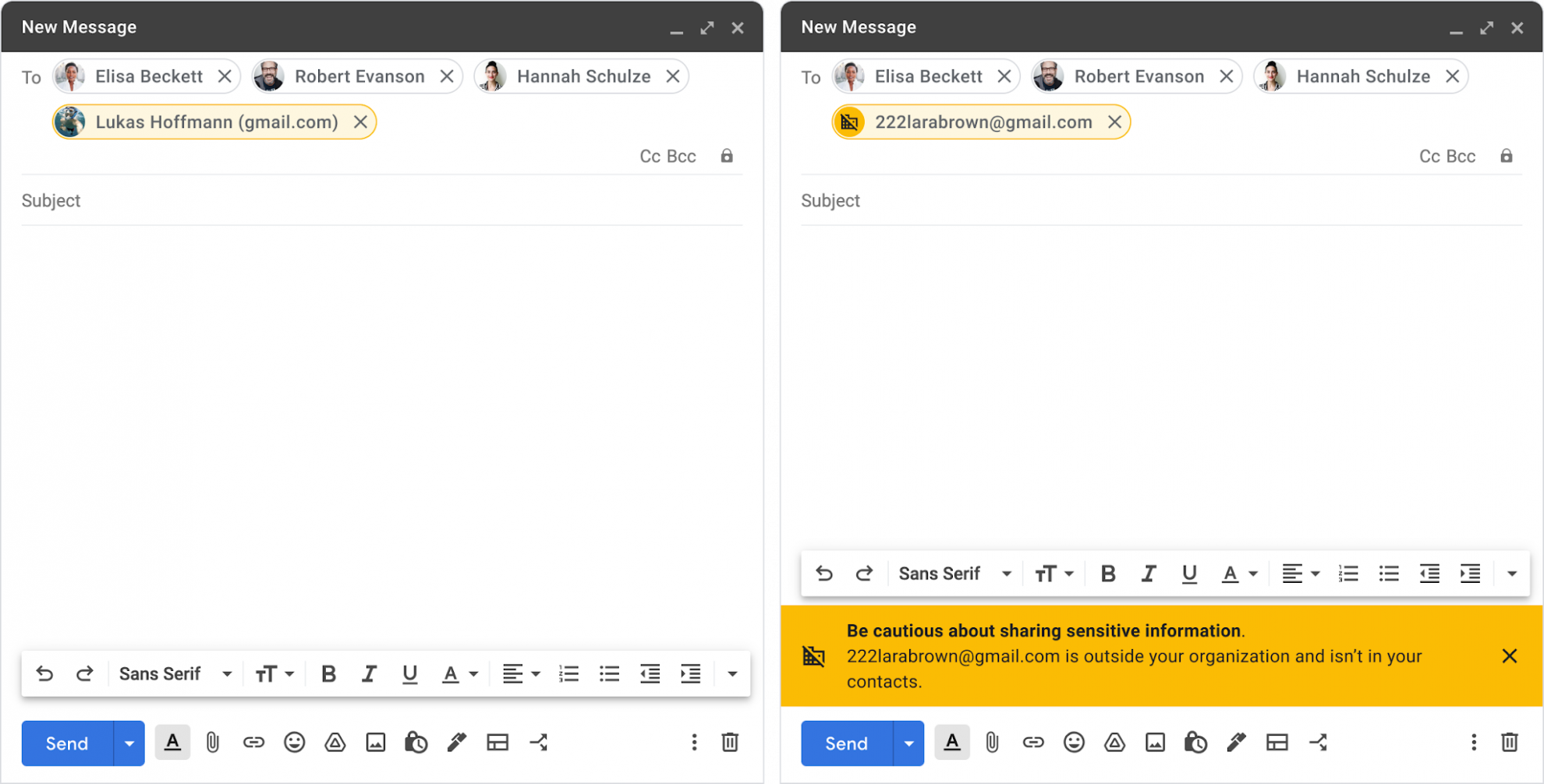
- New indicators when adding a duplicate recipient
- Duplicate recipients will be grayed out with a checkmark to indicate they have already been included in the email.
- Gmail will automatically remove duplicate entries within the same field when dragging and dropping between the To, Cc, and Bcc fields.
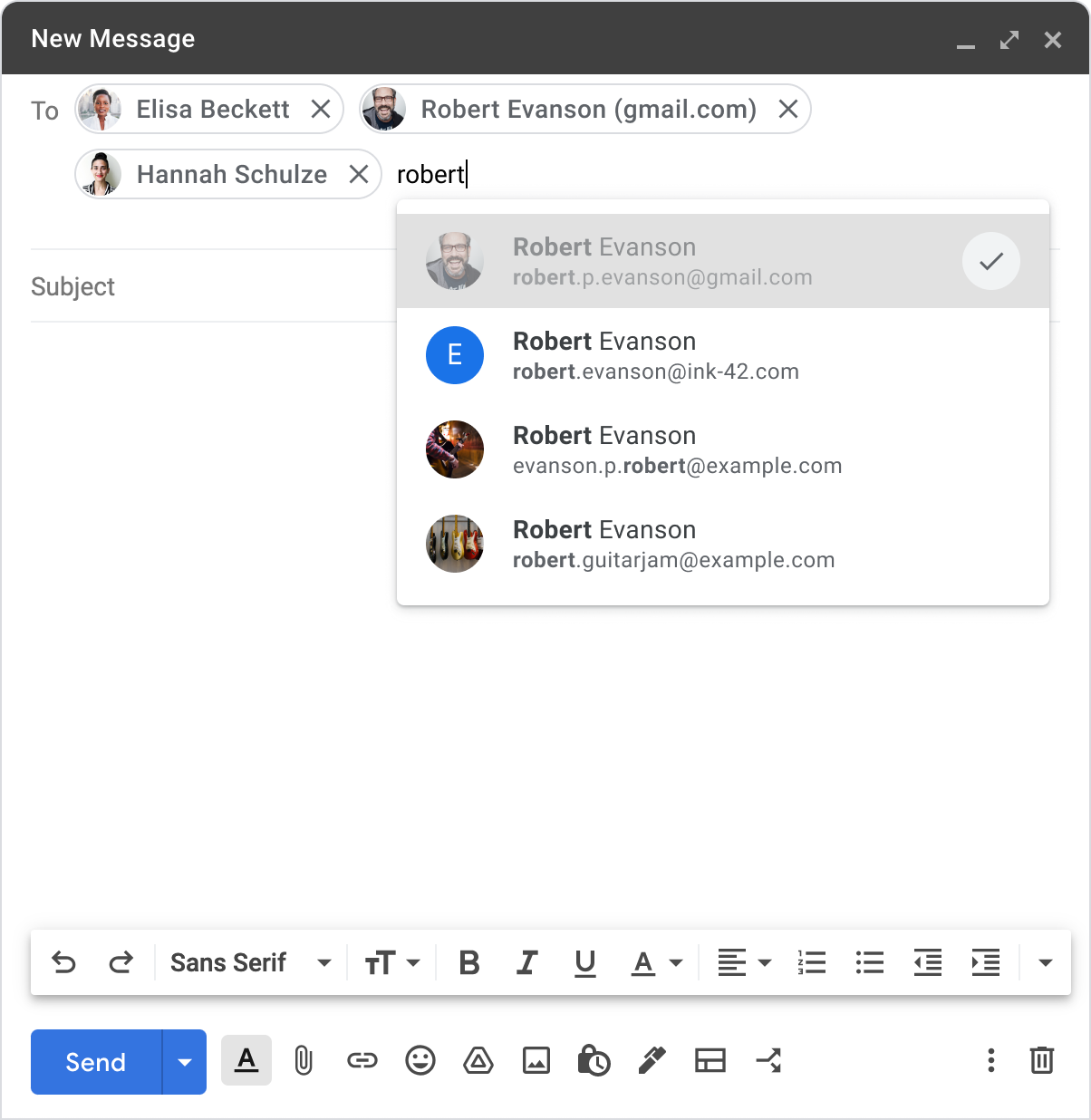
- Improved email formatting validation
- To prevent errors, Gmail will validate that email addresses are entered in the correct format (e.g., [email protected]) and will prevent any incorrect formats from becoming a recipient.
- If you add an incorrectly formatted email address in the address fields, you’ll see an error message prompting you to fix the error before sending.
- Validation is only performed on email address formatting and does not check the accuracy of the email address itself.
Note: These updates may impact some Chrome extensions using the current Gmail Compose interface.
According to Google, these improvements should begin showing up in U-M Google sometime between July 7 and the end of September 2022 but could take longer to become fully visible to everyone.
