According to Google, the ability to move folders from My Drive to shared drives in U-M Google will begin rolling out on April 11, 2023. This new feature could take several days or longer to become fully available. Previously, you could only move files to a shared drive from your My Drive.
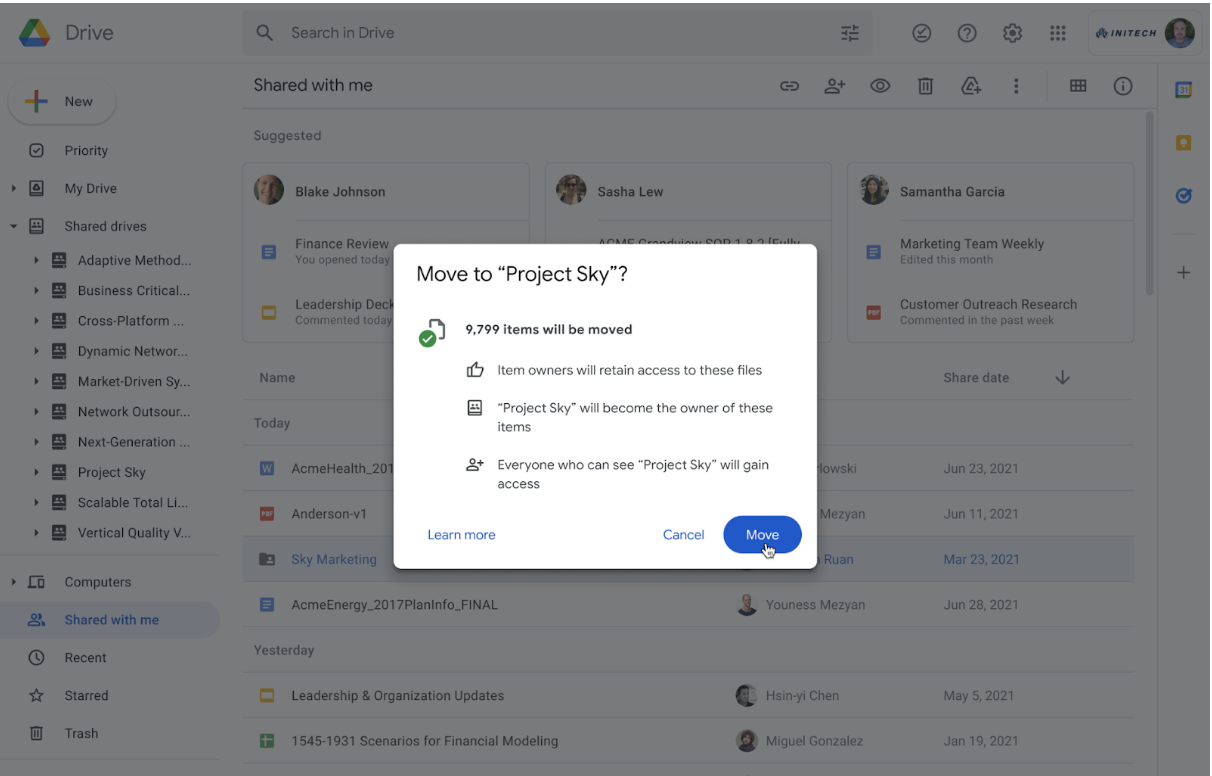
To move a My Drive folder to a shared drive, you must be an Editor on the folder and a Manager of the shared drive. Refer to the Google Drive Help Center for more information on moving folders to shared drives, including the limitations and errors you may encounter.
Please use caution when moving complex folder structures, as you will likely run into errors and unmovable files. This is most commonly associated with access and ownership issues. It’s also important to note that you cannot undo the move and revert back to the original folder structure after you’ve completed the move. For this reason, you should read the Google Drive Help Center article linked above before attempting to move complex folders to understand these potential pitfalls.
