Google has announced visitor sharing: a new, secure way to share and collaborate in Google Drive with people who do not have a Google account. With this, you can share items with non-Google accounts, enabling them to view, comment on, or edit content in Google Drive and Sites using a secure PIN code. File owners can view detailed activity on their files and revoke access from the Drive sharing dialog at any time.
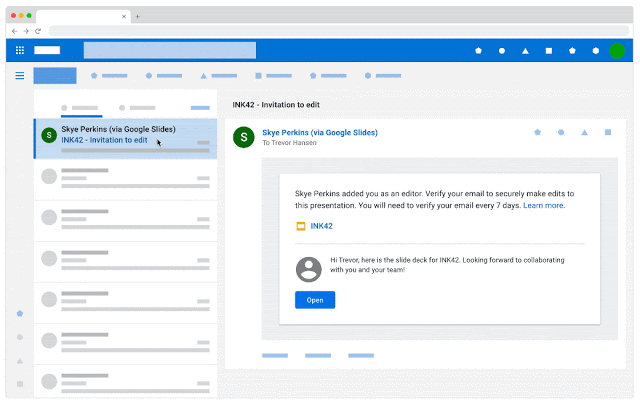
You can share the following types of files in My Drive and shared drives with non-Google users:
- Google Docs, Sheets, Slides, and Sites
- Images
- PDFs
- Microsoft Office 365 files
- Videos
- Folders
Visitors cannot do the following actions:
- Upload or create content.
- Access the root folder of a shared drive.
- Be added to a Google Group.
- Edit Sites, but they can be Published Viewers of a Site.
If a visitor would like to upgrade from a visitor session to a Google account with the same email address, they will need to first delete their visitor session and then create a Google account. Visitors can see Google’s Delete your visitor session for more information.
To learn more about visitor sharing, see Google’s Share documents with visitors.
To learn more about Google Drive sharing at U-M, see Best Practices for Sharing in Google Drive.
According to Google, this feature should be available now in U-M Google.
